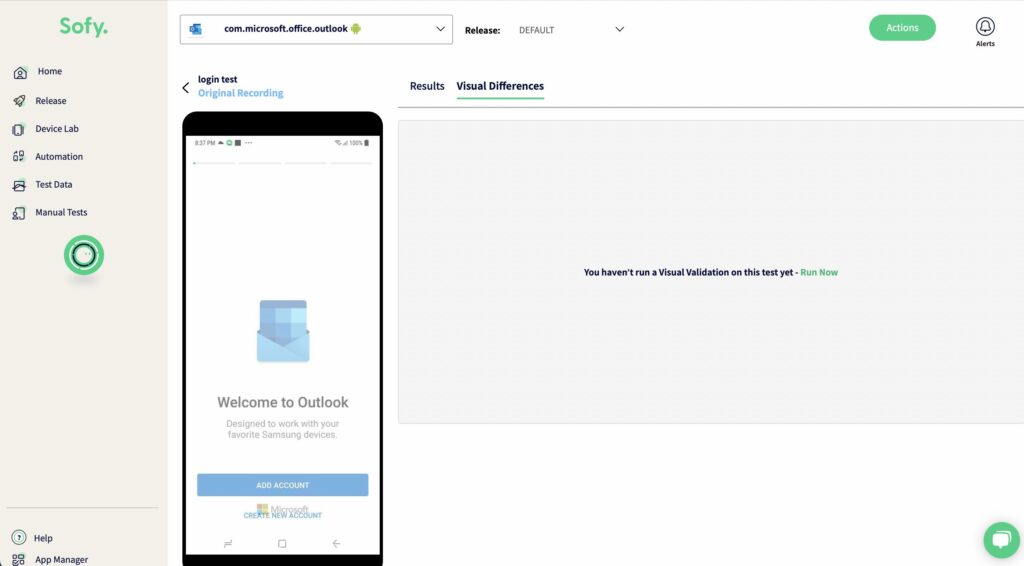Our eyes are the windows through which we view the world. These precision instruments provide us with visual perception. The human eye is our primary sensory organ for receiving information from the world around us.
Yet for software engineers running no-code automated mobile app tests, it’s easy to miss something potentially important. Unfortunately, a pair of eyes are simply just not enough. In this blog entry, we take a closer look at this phenomenon and what can be done about it.
How could I have missed that?
As any editor knows, it’s not uncommon to suffer from a form of ‘snow blindness’ when writing and editing for a long while. A major mistake may be right in front of you and yet you just don’t see it. Worse yet, the longer and more complicated a project, the more likely one may be to make a mistake—and the more likely that the mistake will be missed.
Editors are by no means alone. Similar phenomenon occurs in a variety of other human eye-dependent contexts. Perhaps you’ve painted a room only to find that you’ve missed a spot here and there. Maybe you were positive that you painted those spots, and now you’ve put away all your paint and equipment. Argh!
Software engineers, developers, and programmers also know this phenomenon all too well. Sometimes a long string of code starts to look like a familiar blur late at night, leading to hours of backtracking, only for the build to go live and containing glaring errors.
It’s easy to see how human error can lead to time down the drain—time you may wish you had for other aspects of the development cycle. And where to begin with quality assurance testing for mobile apps, where every possible combination of device, build, and environment must be accounted for? Yep, the limitations of the human eye become apparent here as well!
Quality assurance testers know how terribly easy it is to miss a specific problem. This is especially those that appear briefly and non-obtrusively or under very specific circumstances, perhaps popping up just outside of view of an issue on which you may already be focused.
Whether the problem is a missing element, incorrect display formatting, or something as simple as a little overlapping text, these issues are easy for you to miss but inevitably caught by your user base.
Enter Visual Testing with Sofy
Fortunately, there’s a simple solution: Call in AI-powered backup to get the job done right the first time around. With our new AI-powered Visual Testing features, Sofy hands you the tools you need to reach beyond the human eye and detect whatever bugs may be scurrying around just outside of your vision.
Your eyes might miss a problem—but Sofy won’t. Sofy makes easy-to-miss changes that appear during automated visual testing all but impossible to ignore: Sofy now highlights changes in bright colors, notifying you of their presence.
Visual Differences in Action
Compare the following images from a test comparing two different Google Pixel 3a setups on a public test app:
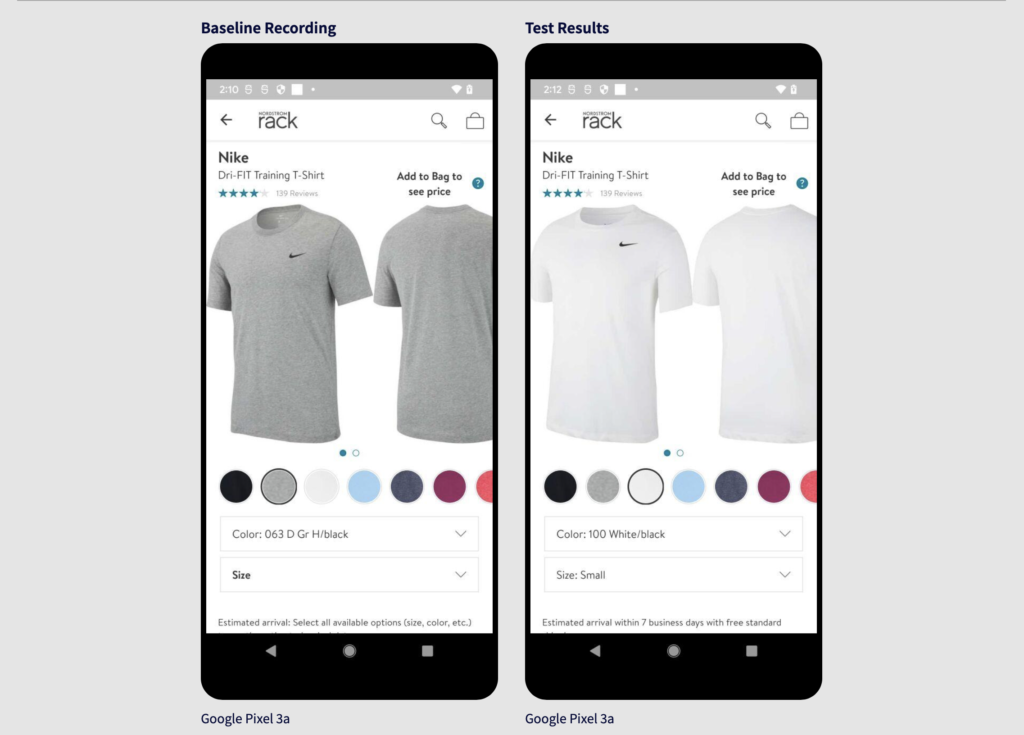
On the left, you see the baseline recording screenshot and, on the right, the comparison screenshot. In this case, the difference between the two is already pretty clear, but Sofy makes the differences yet more obvious:
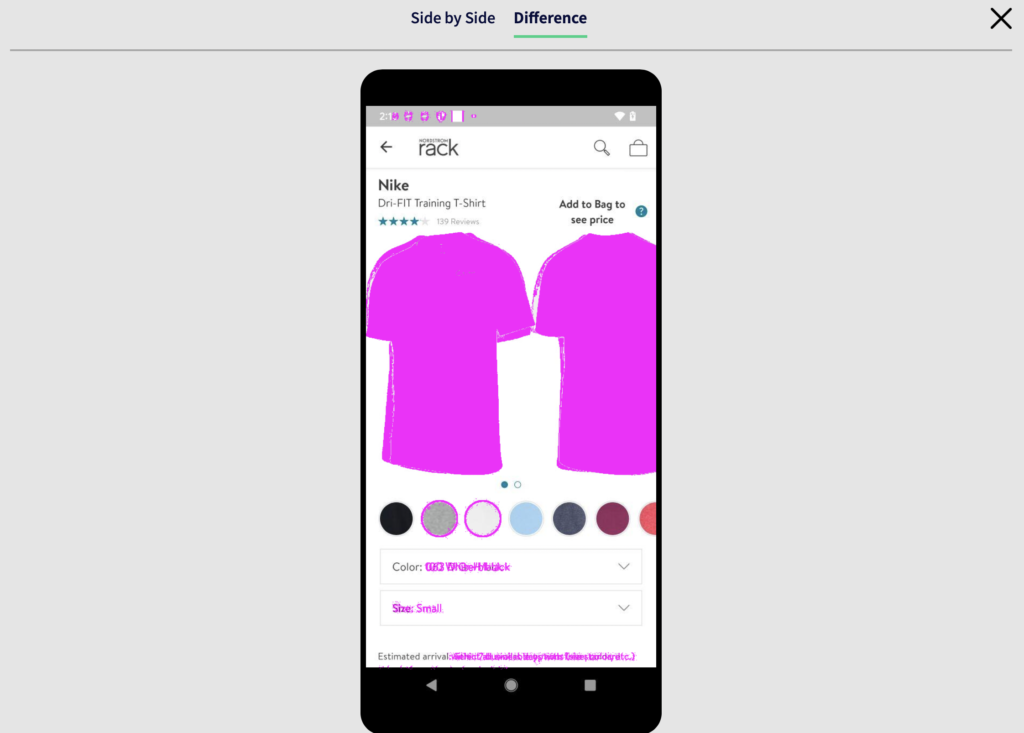
Let’s look at a less obvious example. Take a look at the baseline and test screenshots here for two different Google Pixel 3a XL setups:
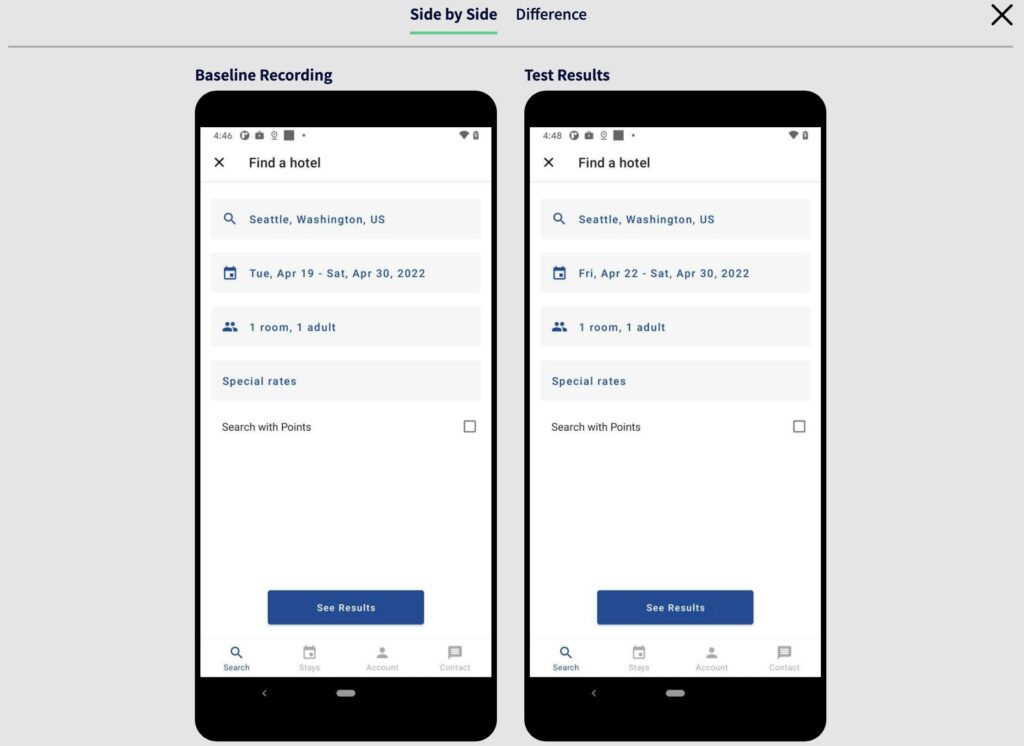
The difference between the two is a divergence in textual display, as Sofy helpfully highlights:
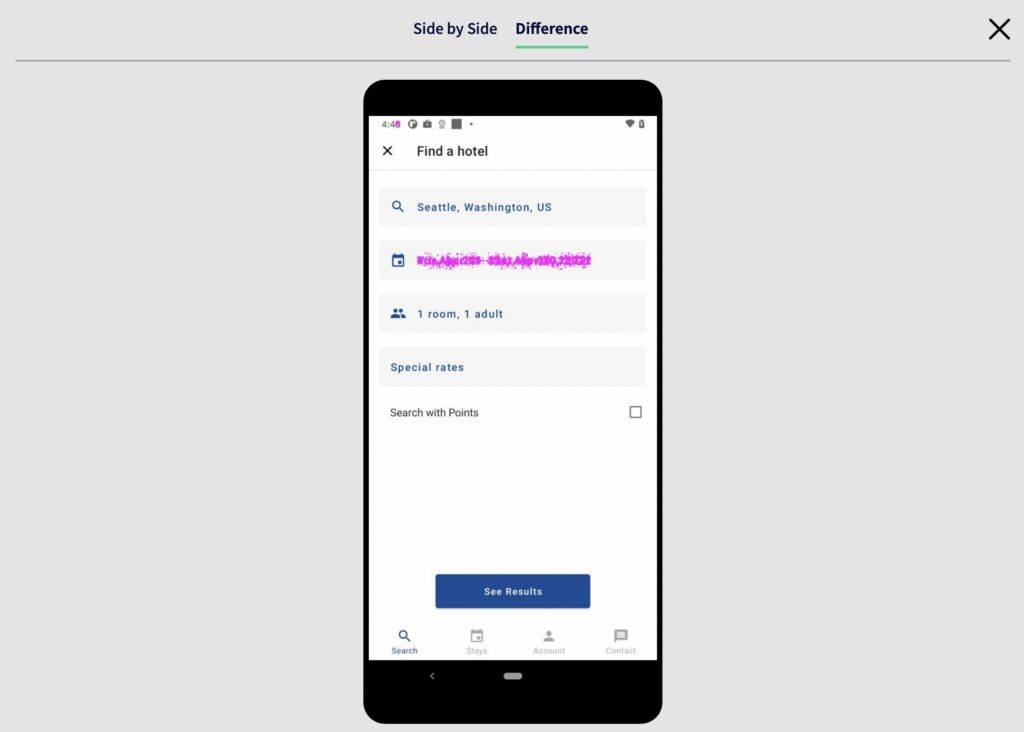
There’s no need to scan the page for the most minute of differences when Sofy detects them for you: No matter how minimal, Sofy’s AI capabilities detect the differences and highlight them in bright pink—very difficult to miss.
Go forth and test with confidence!
Ready to get started? Good! Using this powerful new feature is easy. Just complete the following steps:
- Record a test (this is your Baseline Recording)
- Run the test on a different build of the app
- Go to Test Run > Visual Differences
- Run Visual Differences
- From here choose “Run Now”—and no more missing changes!
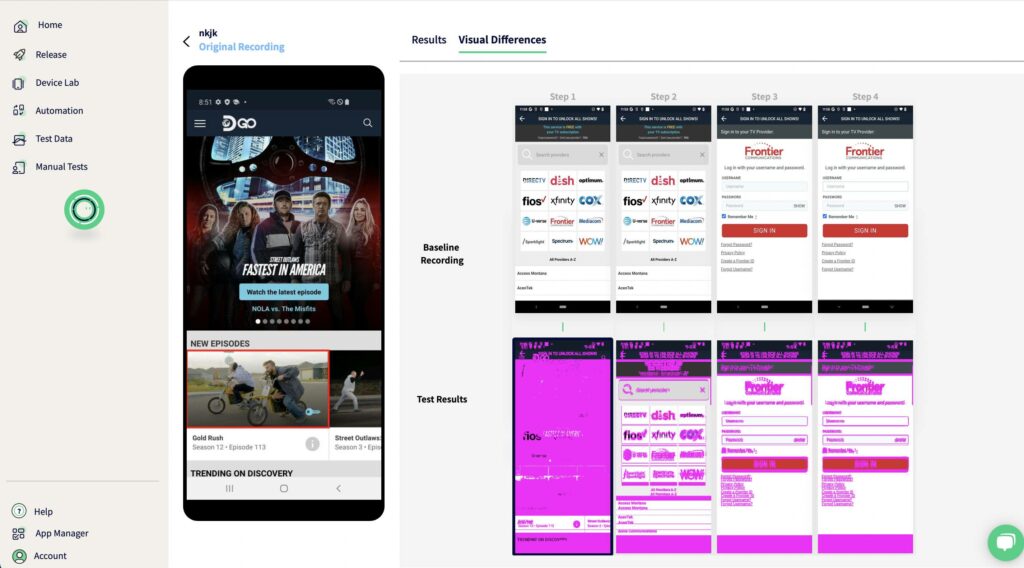
Sofy’s new Visual Testing capabilities set the stage for engineering confidence not only in today’s apps, but also for cutting edge automated mobile app testing for a variety of new technologies and features on the horizon. This includes the rapidly growing world of AR/VR applications.
With Sofy’s Visual Testing, your team can move forward with confidence, speed, and efficiency, spending less time troubleshooting and more time innovating.