According to Statista, consumers spend nearly five hours per day on mobile apps (4.48, to be exact). And by now, you’ve probably heard about the many benefits of real-device cloud testing. Yet in order to keep up with ever-growing demand, many development teams have turned to automated, emulator-based testing.
That can be a big mistake.
Though emulators can certainly support development efforts, they should not be your core testing tool. Instead, you and your team should embrace real-device cloud testing. Real-device cloud testing provides all the benefits that traditional real-device testing does while simultaneously offering the convenience and versatility of emulators.
In the following crash course on real-device cloud testing, we’ll explore everything you need to know about this modern testing method, including why it’s better than other options and the specific benefits it provides. If you are interested in discovering a way to build better apps at a faster pace to boot, then real-device cloud testing may be just the solution you have been searching for.
What is real-device cloud testing?
Real-device cloud testing provides your team with on-demand access to real Android and iOS mobile devices via the cloud. You and your developers can test your apps on any operating system (OS)/device combination and obtain real-time feedback.
Like traditional real-device testing, the cloud approach allows you to run tests on actual devices, but the difference is that the hardware is housed in a vendor’s facility as opposed to your own in-house lab.
When you run a test, scripts are remotely relayed to the devices, and after the test scripts are executed, the real-device cloud testing provider will forward the results back. They will send you error reports, recorded videos, screenshots, and detailed logs so that you know precisely how your app performed.
Can’t we just use an emulator?
Of course, you can. You can also haphazardly rush through app development and testing, only to have your application crash and burn when it hits the market. Okay, maybe we are being a little harsh on emulators, but all of them, even those that only perform low-level emulation, have their limitations.
Specifically, emulators, despite the name, cannot effectively emulate the following factors:
Network conditions
A real mobile device will be subjected to ever-changing network conditions, interacting with network changes like shifting bandwidths, transitions between 4G, 5G, and Wi-Fi connections, and competing signals. Emulators and simulators can both mimic these changes, but they do not interact with them in an organic way.
CPU and memory demands
As your mobile app runs through its various processes, it will place fluctuating levels of strain on a device’s CPU. An emulator cannot gauge how an app will impact the CPU or determine how much memory it’ll use.
Battery life changes
Perhaps the biggest shortfall of emulators is that they can’t reveal how your app will influence battery consumption. Let’s face it; many users like to push the limits of their phones and keep running their favorite apps until their screen goes dark. If you only test your app using an emulator, you won’t be able to determine how it will perform under such extreme, real-world conditions.
Challenges of real-device cloud testing in a mobile lab
Despite their limitations, emulators have become wildly popular among software developers, and they are probably a staple of your team’s testing protocols, too. The popularization of emulators can be attributed to one simple fact: Setting up in-house real-device testing labs is hard.
Before the chaos of 2020, creating and maintaining a real-device testing environment on-premises was a labor-intensive and costly endeavor. Nowadays, in a world of spread-out workforces, engaging in on-site mobile device testing can seem nearly impossible.
Even if you have the staff to manage a testing lab, you may not want to tie up precious resources on overhead expenses like rent or device maintenance. Fortunately, you can tap into the benefits of real-device testing and avoid all the hassle by simply leveraging a cloud environment.
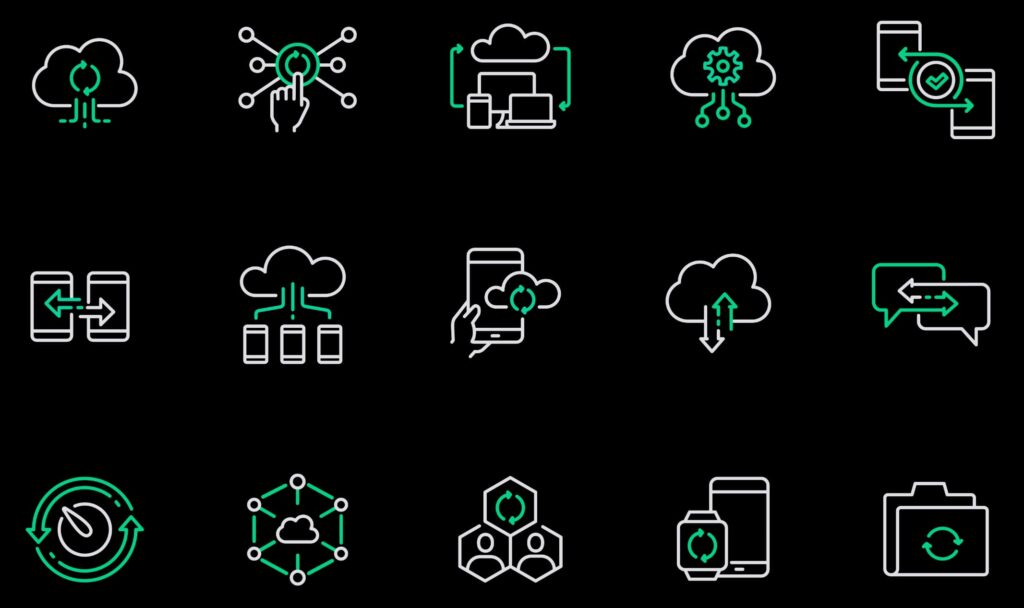
Understanding the benefits of real-device cloud testing
Whether your team is spread across the country or still has everyone working in a centralized office setting, real-device cloud testing provides some tremendous benefits that can help you build better apps.
For instance, by conducting your real-device testing via the cloud, your team can accomplish the following:
1. Access secure devices from anywhere
Real-device cloud testing represents a remarkably valuable tool for hybrid and remote teams. Adopting this testing strategy means you and your team can access secure devices anywhere at any time, allowing you to provide your team with work flexibility without sacrificing your ability to test apps.
Not only can you access devices remotely, but you can run tests on whatever combination of operating systems and hardware you like. For instance, you could run tests across Apple’s entire lineup of mobile devices to ensure universal iOS compatibility.
2. Embrace automated testing
A real-device cloud testing environment is incredibly versatile, meaning it can support both automated and manual testing. The latter allows you to pinpoint specific functionalities and thoroughly gauge the capabilities of your app, while automated testing on real devices will enable your team to rapidly gather extensive feedback about app performance and functionality. It’s especially useful for condensing development timetables and getting your product to market faster.
Using a combination of automated and manual testing will lead to superior-quality apps.
3. Optimize productivity
Collaboration and productivity don’t have to suffer under a hybrid work model. With real-device cloud testing, you can bolster productivity and support your distributed development teams by providing them with remotely accessible resources, which your team can leverage to collaborate seamlessly and accelerate app development.
4. Expand its device coverage
If you want to maximize your reach in the mobile app ecosystem, you need to support as many devices as possible. With that being said, traditional real-device testing strategies make it tough to run your app on a broad range of devices.
With cloud-based mobile device testing, though, your team can test hybrid and native apps across a wide array of hardware, in turn allowing you to expand device coverage and make your app appealing to a larger audience.
5. Eliminate the need for maintenance
One of the biggest pain points associated with running a mobile device lab is maintenance. Managing an in-house lab means you and your team must continuously ensure that each OS, browser, and device you use is up to date.
Under a cloud-based real-device testing model, your provider will handle all of that for you, ensuring that each of your devices has the latest updates so that you can gather relevant feedback about app performance.
6. Accelerate testing processes
Speed and efficiency are the names of the game in the modern mobile app ecosystem, which means that if you want to thrive in this ultra-competitive environment, you have to get apps to market fast without compromising quality or performance.
With real-device cloud testing, you can run huge volumes of tests and keep error rates in check. You can accelerate the testing process and capitalize on consumer app usage trends.
Sofy: Real-device cloud testing without the hassle
Real-device cloud testing represents a better way to refine and develop mobile apps. It is more cost-effective and convenient than in-house real-device testing while also providing better performance insights than emulators.
If you want to give your team an edge over the competition and ensure they have the tools needed to deliver winning mobile apps, incorporate cloud-based testing into your development strategy. If you’re not sure where to begin, Sofy can help. Get a Sofy demo today and start testing your app on real devices in real-time.
Disclaimer: The views and opinions expressed above are those of the contributor and do not necessarily represent or reflect the official beliefs or positions of Sofy.









