Sofy for Quality Assurance Leaders
Reliable test results, faster release cadences, a high-quality app.
Quality Assurance leaders choose Sofy for testing to ensure consistent and reliable test results, find bugs before customers do, release features seamlessly at scale, and give their team an overall effective testing process.
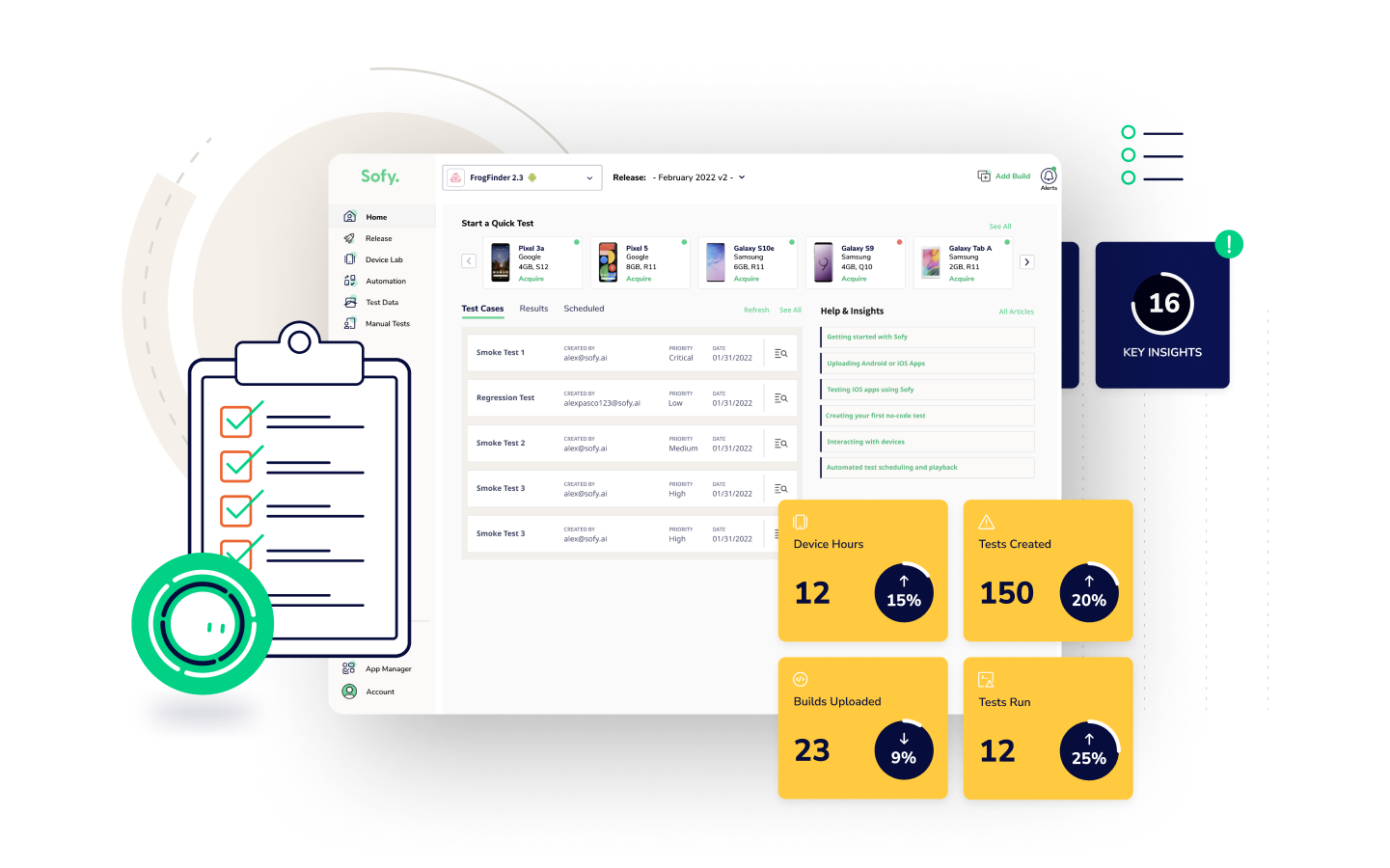
Test at scale with real devices
From orientation to OS versions, quality assurance leaders don’t have to sacrifice budget and time to manually testing on every iOS and Android device needed. By using Sofy’s Device Lab your team can skip the guesswork of emulators and simulators and create better experiences for your customers by having access to real devices from anywhere.
Maintenance provided by Sofy
Let Sofy take care of the test environments and maintenance for you while your QA team focuses on releasing apps your customers love. Sofy provides a simple way to execute multiple tests across any builds without rewriting cases to better align with new code. Even better, automate your manual tests to speed up your process.
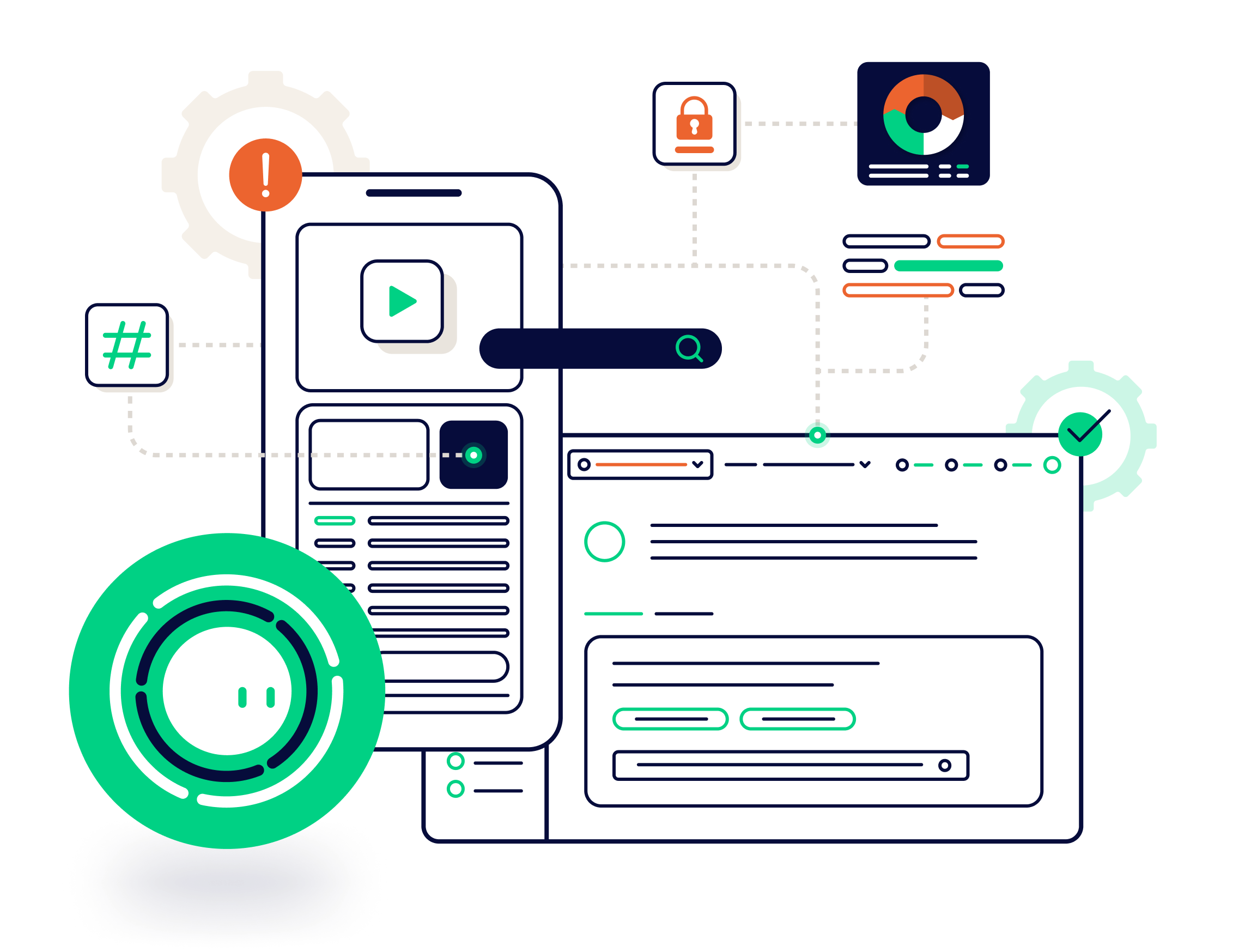
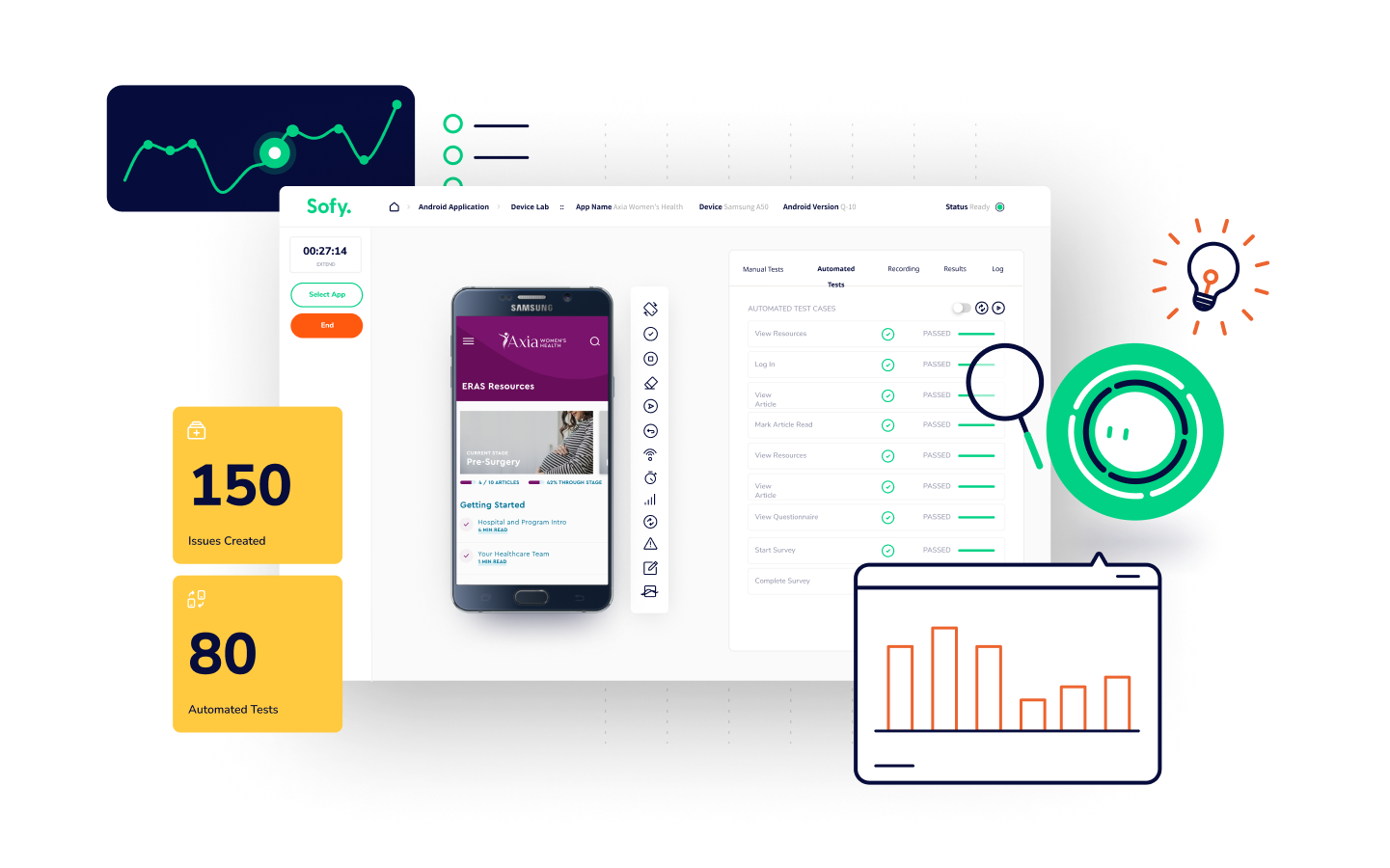
Faster release cycles with automation
With a click of a button reduce your team’s QA time from days to just a couple of hours, guaranteed. QA engineers can leverage test automation solutions and release complex apps to market faster without compromising quality.
- No coding experience required: Every member of the QA team can create test automation without any coding experience.
- Integration with your CI/CD pipeline: Sofy supports all CI/CD platforms, allowing automatic execution and reporting on automated tests for app changes.
Streamline test results to developers
Sofy’s reporting options can help you collaborate with developers effectively. The following reports can help your team share test requirements, issues and feedback across your team at speed:
- Device logs: Device logs can be reviewed during the test execution of scheduled runs and can be used for troubleshooting any failures.
- Test results: You can access a step-by-step report of each automated test, including screenshots, performance, and network data. Any crashes are automatically identified.
- Performance reports: UI load time for each screen is tracked and if a threshold is set up, it can identify regressions without using additional tools.
- Network analysis: Both inbound and outbound network traffic are monitored during each test action.
- Visual quality reports: Comparing each visual screen on a multitude of devices and looking for anomalies is tedious and manual work.
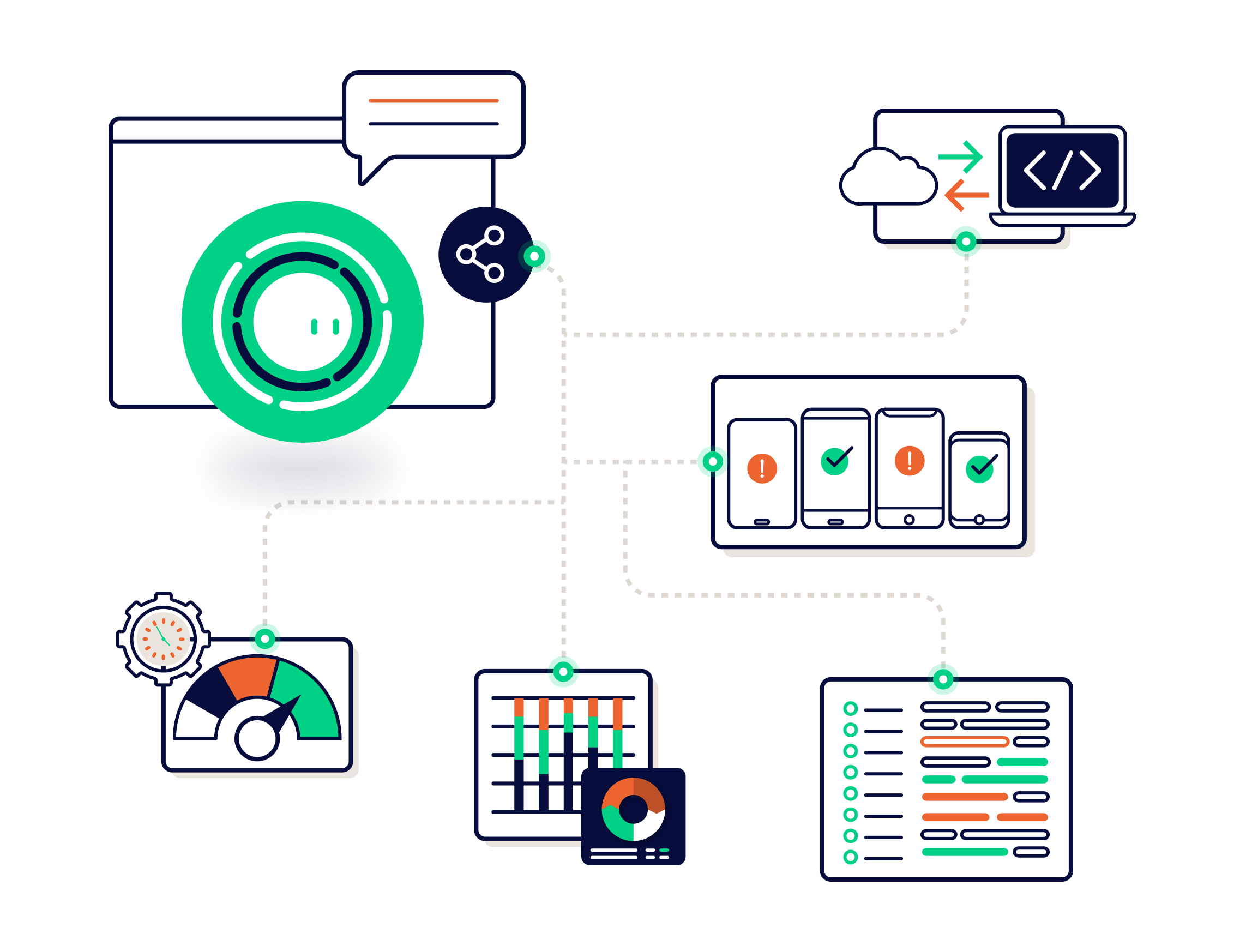
See what our QA leaders have to say about Sofy