End-to-end (E2E) testing plays a critical role in ensuring that an app functions seamlessly from start to finish. It simulates real-world user scenarios to verify that the application performs correctly from the front-end user interface (UI) to the back-end database and server.
E2E testing covers the entire user journey, including all subsystems, interfaces, and third-party integrations. The goal of E2E testing is to find bugs that might appear when all parts of the app are working together, as it would be used in real time once it’s released.
What is the Process of End-to-End Testing?
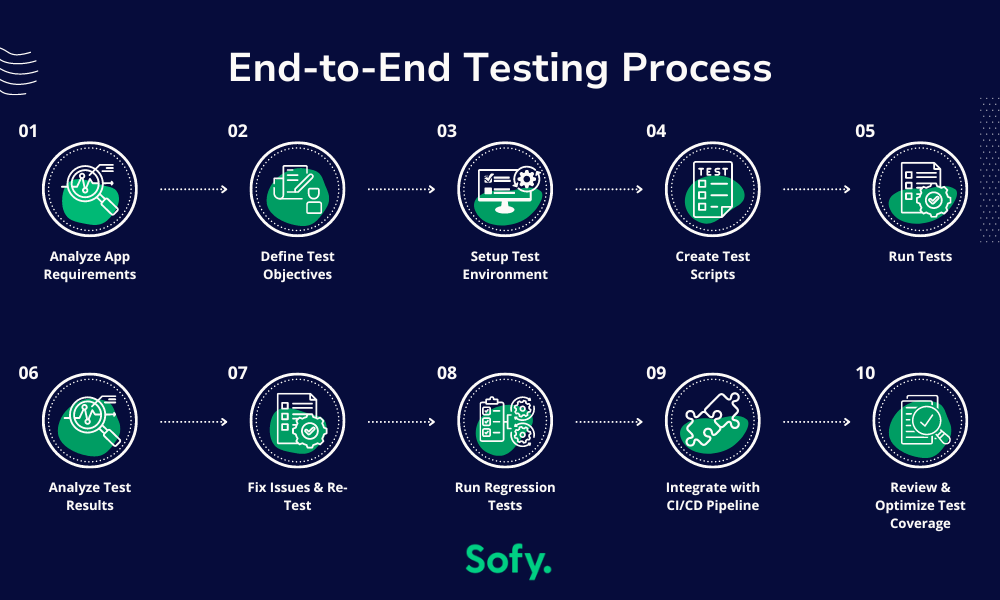
- Analyze App Requirements: Understand your app’s functionality, user flows, and business requirements, and identify critical user scenarios and workflows that need to be tested from start to finish.
- Define Test Objectives: Clearly define the objectives of the E2E tests, focusing on ensuring the app’s complete functionality.
- Setup Test Environment: Set up a test environment that closely resembles the production environment. This includes configuring servers, databases, and third-party services.
- Create Test Scripts: Develop automated test scripts that simulate real user app interactions. Tools like Selenium, Appium, and Cypress are commonly used.
- Run Tests: Execute the E2E test scripts in the test environment. Ensure that tests cover all identified scenarios and workflows.
- Analyze Test Results: Review the test results to identify any failures or issues. Analyze logs and screenshots to understand the cause of any problems.
- Fix Issues and Re-Test: Developers fix the reported defects based on the detailed reports provided by testers, then re-execute the failed tests.
- Run Regression Tests: Execute a suite of regression tests to ensure that recent changes have not negatively impacted other parts of the app.
- Integrate with CI/CD Pipeline: Incorporate E2E tests into the CI/CD pipeline to ensure continuous testing and early detection of issues.
- Review & Optimize Test Coverage: Regularly review and update test cases to ensure comprehensive app coverage.
Why is End-to-End Testing Important?
E2E testing is crucial for several reasons:
- Comprehensive Coverage: E2E tests cover the entire app, ensuring that all components work together seamlessly.
- User Experience: E2E testing validates the user experience by simulating real-world scenarios, ensuring that users can navigate the app without issues.
- Identifies Integration Issues: E2E testing helps identify and resolve integration problems between different components and systems.
- Ensures Data Integrity: It verifies that data flows correctly through the application, maintaining its integrity and consistency.
- Reduces Risks: By thoroughly testing the entire application, E2E testing reduces the risk of failures in production.
Types of End-to-End Tests
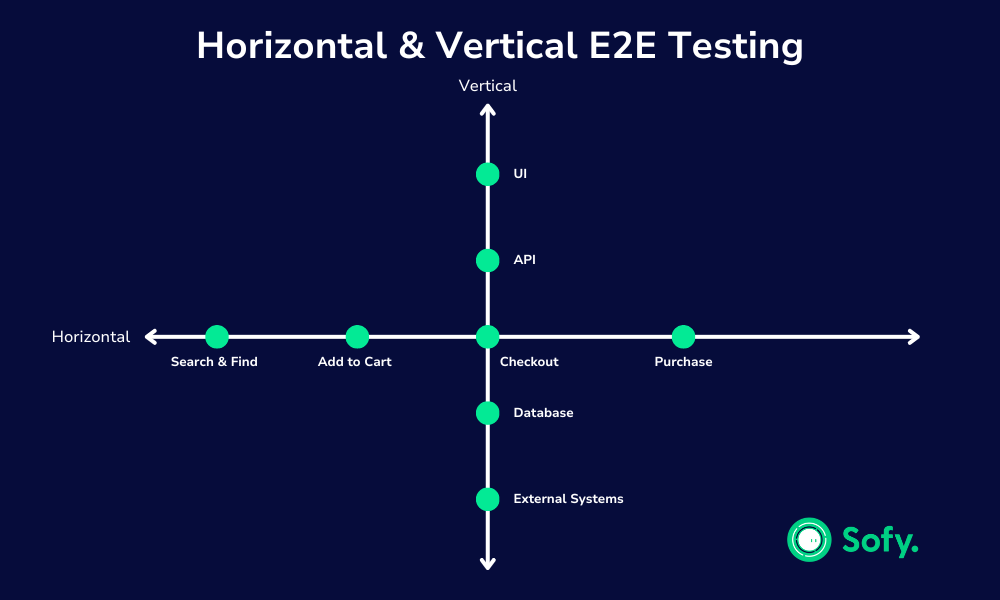
E2E testing can be categorized into two main types:
Horizontal E2E Testing
This type of testing focuses on ensuring each app workflow works correctly. In this scenario, testers put themselves in the shoes of their users and test how users will experience their app.
Horizontal E2E testing includes verifying that all app components and systems work together harmoniously, providing a smooth and reliable user experience from start to finish.
Vertical E2E Testing
This type of testing involves testing a particular feature or functionality in depth, from the user interface to the backend systems.
Vertical E2E testing ensures that each step in the workflow is thoroughly validated, providing confidence in the app’s functionality and user experience.
Example of the End-to-End Testing Process
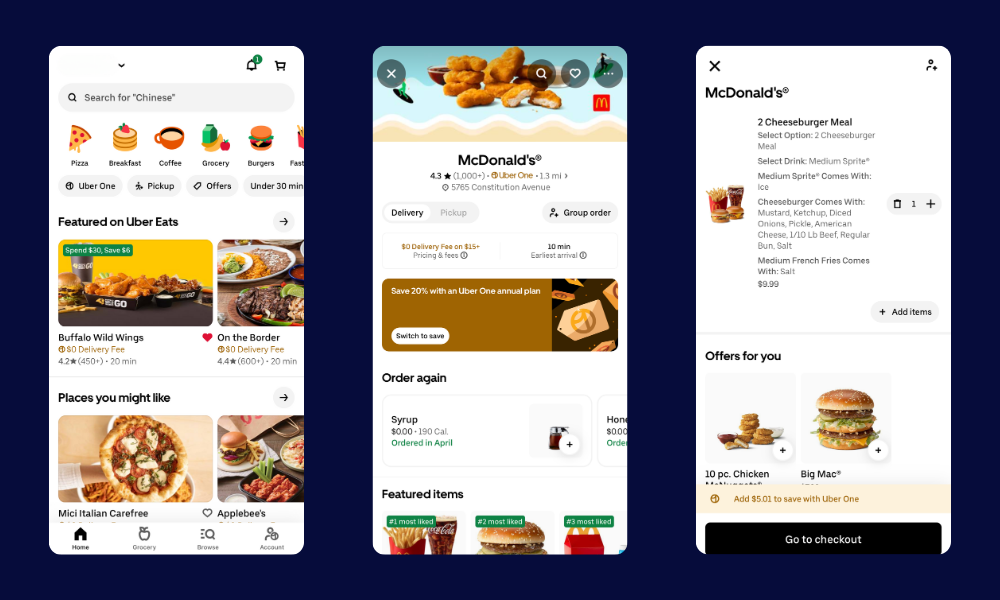
Let’s say you’re testing the user purchase process for a food delivery app like Uber Eats. Here’s a breakdown of how the E2E testing process would look in the Uber Eats app:
1. User Authentication and Authorization
Scenario: Ensure users can register, log in, and maintain their sessions.
Steps:
- Test new user registration, ensuring user details are correctly stored.
- Verify user login with valid and invalid credentials.
- Ensure the session persists throughout the ordering and delivery process.
2. Restaurant Selection
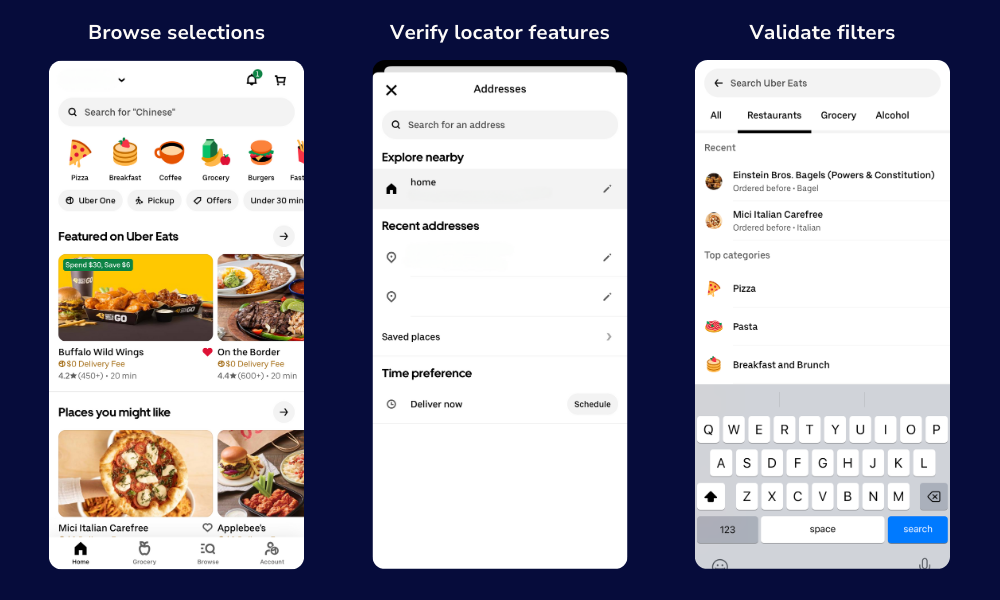
Scenario: Verify users can browse and select a restaurant.
Steps:
- Ensure the app correctly detects the user’s location or allows manual location entry.
- Test the display of restaurants based on location and user preferences.
- Validate filters (e.g., cuisine type, ratings) and search functionality.
3. Menu Browsing and Item Selection
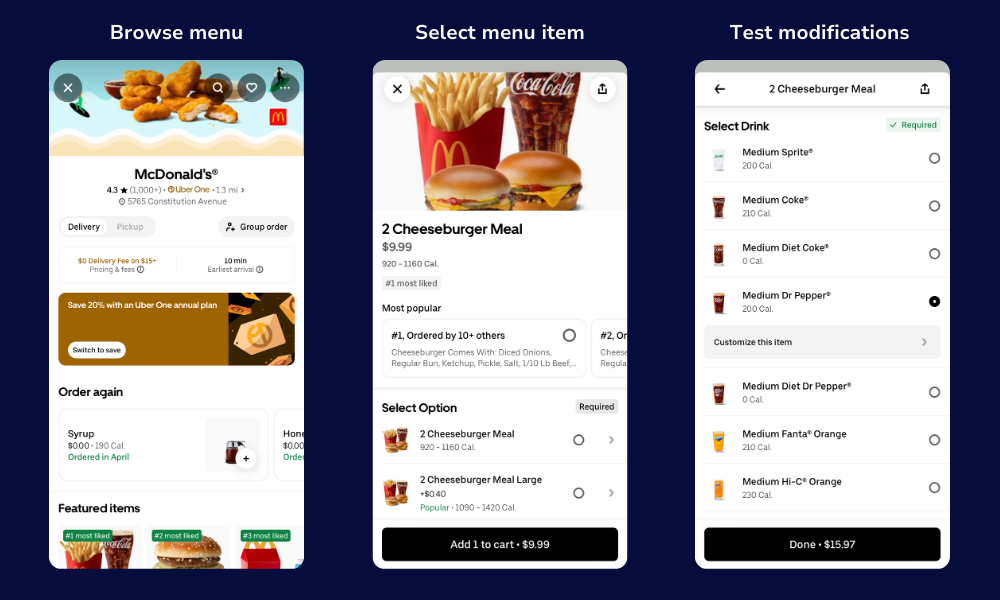
Scenario: Test the functionality for browsing the menu and adding items to the cart.
Steps:
- Ensure the menu items, descriptions, and prices are displayed correctly.
- Test adding items to the cart, including modifications like special instructions and quantity changes.
4. Shopping Cart Management
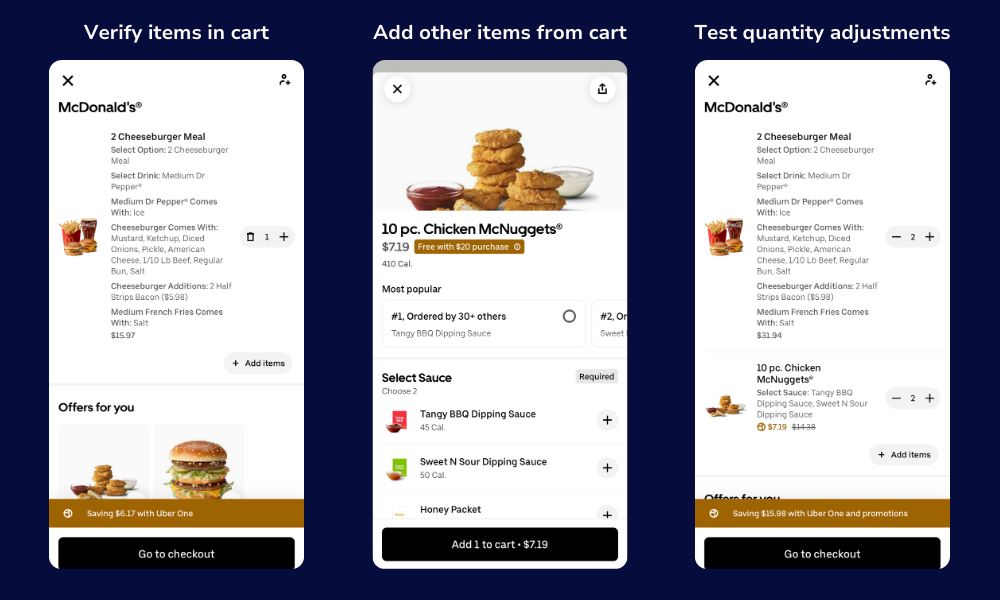
Scenario: Validate the shopping cart functionality.
Steps:
- Verify the cart displays the correct items, quantities, and prices.
- Ensure users can update quantities and remove items from the cart.
- Check that the cart persists across sessions and app restarts.
5. Checkout Process
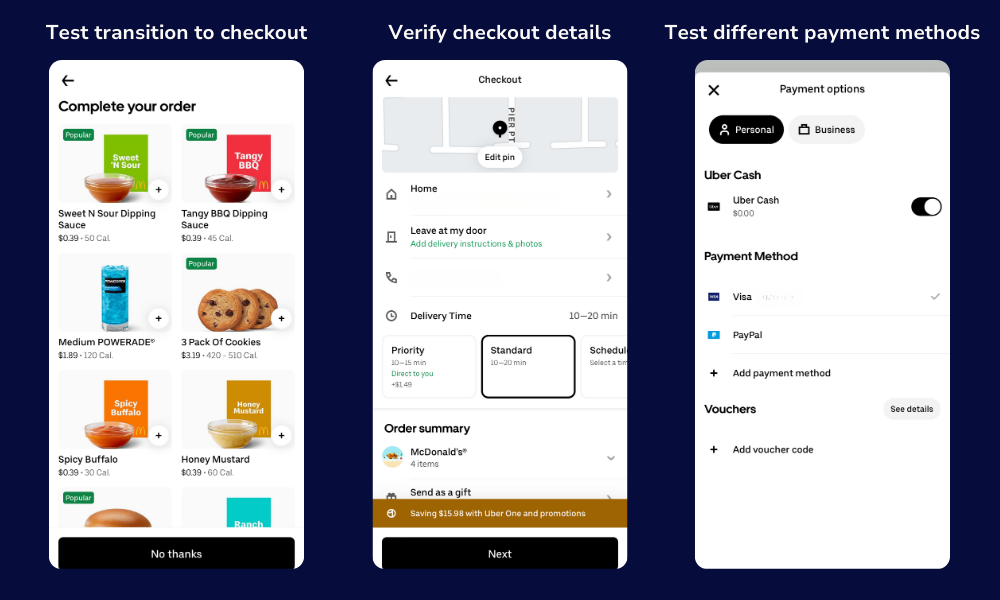
Scenario: Test the checkout workflow.
Steps:
- Ensure the transition from the cart to the checkout page works correctly.
- Validate the input fields for delivery address and delivery instructions.
- Test various payment options (credit card, PayPal, etc.).
- Ensure the order summary displays correct details before placing the order.
6. Payment Processing
Scenario: Validate the payment process.
Steps:
- Test payment submission and verify transaction success or failure.
- Ensure smooth integration with payment processors and confirm transactions.
7. Order Confirmation and Notification
Scenario: Confirm the order and notify the user.
Steps:
- Display an order confirmation page with all relevant details.
- Ensure the user receives push notifications and email confirmations for the order.
8. Restaurant Order Management
Scenario: Verify that the restaurant receives and processes the order.
Steps:
- Ensure the restaurant receives the order details promptly.
- Validate the status updates during order preparation (e.g., Order Received, Preparing, Ready for Pickup).
9. Driver Assignment and Tracking
Scenario: Test the driver assignment and order tracking functionalities.
Steps:
- Ensure a driver is assigned to pick up the order from the restaurant.
- Verify that users can track the driver’s location in real-time.
10. Delivery Process
Scenario: Validate the delivery process and final handoff to the customer.
Steps:
- Ensure users are notified when the driver is nearby.
- Test the process of confirming delivery, including the driver’s ability to mark the order as delivered and the user’s ability to provide feedback.
11. Feedback and Support
Scenario: Ensure users can provide feedback and access support.
Steps:
- Test the functionality for rating and reviewing the restaurant and delivery experience.
- Validate that users can contact support and resolve issues.
Measuring the Success of End-to-End (E2E) Tests
Successful E2E tests are critical for ensuring the robustness and reliability of an application. Here are several key metrics and criteria used to measure the success of E2E tests:
1. Pass/Fail Rate
The pass/fail rate is the percentage of tests that pass or fail during an E2E test suite execution. This is determined by calculating the ratio of passed tests to the total number of tests executed.
A high pass rate indicates that the app’s end-to-end workflows are functioning as expected. A low pass rate may indicate issues that need to be addressed.
2. Test Coverage
Test coverage refers to the extent to which the E2E tests cover an app’s features and functionalities. You can evaluate test coverage by reviewing the percentage of user scenarios and workflows covered by the E2E tests.
Higher test coverage ensures that more aspects of the application are validated, reducing the risk of undetected bugs.
3. Execution Time
Execution time refers to the total time taken to execute the entire E2E test suite. Watch the execution time by monitoring the start and end times of the test execution.
Efficient test execution time is crucial for continuous integration and deployment (CI/CD) pipelines. Excessive execution time can delay releases.
4. Test Reliability (Flakiness)
Test flakiness is the consistency with which tests pass or fail under the same conditions. You can determine flaky tests by tracking the frequency of intermittent test failures.
High reliability (low flakiness) indicates stable tests that can be trusted. Flaky tests can undermine confidence in the testing process.
5. Defect Detection Rate
The defect detection rate is the number of defects identified by the E2E tests. To determine the defect rate, count the number of unique defects detected during test execution.
A higher defect detection rate indicates that the tests effectively identify issues that must be resolved before release.
6. Defect Leakage
Defect leakage is the number of defects that escape detection during testing and are found in production. To determine defect leakage, compare the number of defects found in production with those detected during testing.
Lower defect leakage indicates more effective testing processes. High defect leakage suggests that critical issues are being missed.
7. Mean Time to Detect (MTTD)
The MTTD is the average time taken to detect a defect from its introduction. You can determine the MTTD by tracking the time from the introduction of a defect to its detection during testing.
A shorter MTTD indicates faster identification of issues, enabling quicker resolution.
8. Mean Time to Repair (MTTR)
The MTTR is the average time taken to fix a detected defect. Track the time from defect detection to resolution to review the MTTR.
A shorter MTTR reflects a team’s efficiency in addressing issues, leading to faster turnaround times.
9. User Experience Metrics
User experience metrics assess the impact of defects on user experience, such as usability, performance, and satisfaction. To measure user experience metrics, gather user feedback, monitor app performance metrics, and track user engagement.
User experience metrics ensure that the E2E tests are aligned with providing a positive user experience, beyond just functional correctness.
Challenges and Benefits of End-to-End Tests
Challenges of E2E Tests
- Complexity: E2E tests are complex to set up and maintain due to the involvement of multiple systems and components.
- Time-Consuming: E2E tests can be time-consuming to execute, especially for large applications with extensive workflows.
- Flakiness: E2E tests can be flaky, with tests sometimes failing due to external factors like network issues or third-party service downtime.
- Resource Intensive: E2E testing requires significant resources, including hardware, software, and skilled personnel.
Benefits of End-to-End Tests
- Improved Quality: E2E testing ensures that the application meets high-quality standards by validating the entire workflow.
- Enhanced User Satisfaction: By ensuring a seamless user experience, E2E testing enhances user satisfaction and retention.
- Early Issue Detection: E2E tests help detect issues early in the development cycle, reducing the cost and effort required to fix them.
- Confidence in Releases: Comprehensive E2E testing gives teams confidence that the application will perform well in production, leading to smoother releases.
End-to-End Testing Best Practices
To maximize the effectiveness of E2E testing, consider the following best practices:
- Define Clear Test Cases: Start with well-defined test cases that cover all critical user flows and scenarios.
- Automate Where Possible: Automate E2E tests to ensure consistency and reduce manual effort. Tools like Selenium, Appium, and Cypress can help.
- Use Real Devices: Test on real devices to capture real-world issues that emulators or simulators might miss.
- Mock External Services: Use mocks or stubs for external services to reduce flakiness and improve test reliability.
- Integrate with CI/CD: Integrate E2E tests into your continuous integration and continuous deployment (CI/CD) pipeline to catch issues early.
End-to-End Testing with Sofy
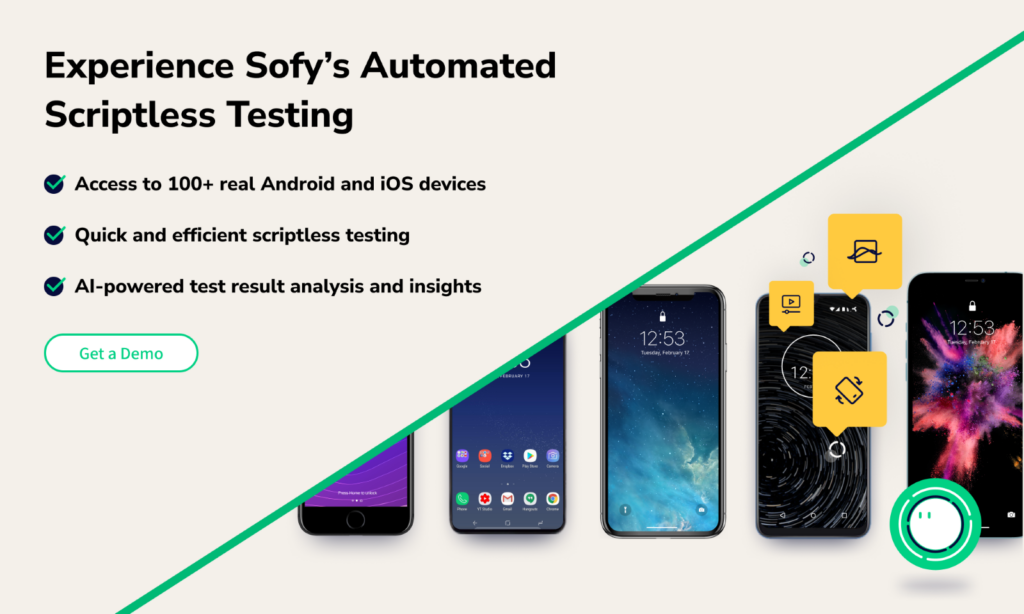
Sofy is a scriptless automated testing platform that can enhance your E2E testing process with its advanced features and capabilities. Here’s how:
- Real Device Cloud: Access over 100 real Android and iOS devices to test your application under real-world conditions, ensuring comprehensive coverage across different form factors and OS versions.
- Automated Testing: Automate E2E tests with Sofy’s automated testing platform, reducing the time and effort required to create and maintain tests.
- Integration with CI/CD: Integrate Sofy with your CI/CD pipeline to ensure continuous testing and early issue detection.
- Advanced Reporting: Gain insights into test results with detailed reports and analytics, helping you identify and resolve issues quickly.
- Scalability: Scale your testing efforts effortlessly, leveraging Sofy’s cloud infrastructure to handle extensive test suites and concurrent testing.
Conclusion: Elevate Your Mobile App Quality with E2E Testing
End-to-end testing is critical to mobile app development, ensuring that all parts of your mobile app work together seamlessly to provide a smooth user experience. By understanding and using E2E tests effectively, QA testers and developers can significantly improve the quality of their applications.
Sofy offers a robust solution for E2E testing, providing the tools and infrastructure needed to execute tests efficiently. To see how Sofy can transform your E2E testing process, request a demo today and experience the benefits of automated, intelligent testing.
By integrating Sofy into your testing workflow, you can ensure your mobile app meets the highest quality, performance, and user satisfaction standards.









