Appium vs Selenium—which comes out on top? And, well, what’s the difference?
The Agile revolution produced both the modern software development cycle, opening the doorway to how developers and operation teams work together and deliver their applications and services. In today’s DevOps world, there are hundreds if not thousands of tools to choose from (Git, Jenkins, Docker, Chef, and Puppet make for just a few examples). Developer tools continue to evolve and mutate.
Honestly, it can all be a bit overwhelming to the uninitiated.
When it comes to automation testing, the situation is no different. Some of the most commonly used tools in this sphere today are Appium and Selenium. While similar in both of their functionalities they differ greatly in what they can and can’t do with them.
Knowing the ins and outs of how they work and what they work on will provide you with an edge when it comes to your automation toolbox. So, let’s break these down, dive a bit deeper and by the end of this you’ll have a solid handle on the nuanced and not-so-nuanced pros and cons of Appium vs Selenium.
Commonalities and similarities
So, what exactly are Appium and Selenium? In their most basic form, they’re both automation tools that allow a developer or QA tester to automate applications, test their services, and reduce human error and interference. What makes Appium and Selenium different from others is that these tools can perform a wide array of functions organized and made simple for the user. This can potentially create fast and efficient testing which, in turn, can potentially provide developers greater control and confidence. That’s why in any developer circle you’re likely to hear Selenium and Appium brought up eventually.
There’s a reason why these two make for some of the most popular test automation tools available today: First and foremost, they’re free, but they also offer a level of simplicity and versatility in their operation. For automation testing to be successful, it needs a testing framework. These frameworks provide best practices and guidelines so that testers and developers know exactly how to create and design their test cases. Appium and Selenium have been around a while and have made a name for themselves in no small part because these frameworks provide a method of efficiency.
As mentioned above, neither has an associated cost: Appium and Selenium are both examples of open-source software. This is especially attractive to users because either may be modified fit a specific need. Having the source code open provides a framework to build upon an existing application.
That said, both apps (and in fact open-source software in general) both come with major downsides, but we’ll get into that a little further.
Differences
While comparing Appium vs Selenium can be useful for the reasons outlined above, their differences can limit how you may use them. Consider the following:
Selenium
First developed in 2004 by Jason Huggins, Selenium eventually emerged as one of the leading browser automation testing tools. Providing not one but many tools in its suite allows for functionality across most modern web browsers. This is an important aspect for web developers because it enables them to create functional test cases in a wide range of different languages. Selenium supports Python, Ruby, Java, and C# (just to name a few).
It’s also important to understand that Selenium features a combination of different tools that together form the Selenium suite:
Selenium IDE
A Firefox and Chromium plugin used to record and playback web test automation. Useful for learning the Selenese language. Selenium IDE doesn’t support mobile-based testing and can be slow due to longer testing times but its GUI is less complicated for newer users.
Selenium Web-Driver
Allows for browser cross-testing sequentially. Flexible in the use of languages in which Selenium IDE is not. Object-oriented allowing for users to target specific elements and interact directly. Local or remote on a Selenium server.
Selenium Grid
Cross-platform testing with multiple browsers and versions simultaneously. Uses a proxy server to run automation scripts.
Downsides
As you can see, Selenium offers a variety of potentially useful resources for automation testing. That being said, there are some huge downsides to using Selenium.
For example, while it can be configured, Selenium does not natively support mobile-based applications for Apple’s iOS or Google’s Android. Selenium’s power lies solely in desktop and web applications. This limits how Selenium can be used and, when placing the two side-by-side, Appium takes the clear lead in this category.
It’s also important to note that the learning curve for Selenium can be steep. Someone new to programming languages may have a harder time using Selenium over Appium because of the amount of coding required. In turn, if you choose to go with Selenium, you’ll need to dedicate specialists to working with Selenium.
Appium
Developed in 2011 by Dan Kueller and written in C#, the team behind Appium primarily focused on mobile-based applications such as Apple’s iOS, secondarily hybridizing the software to operate on desktop and web browsers.
And—as mentioned above—here’s where Appium gains the edge over over Selenium.
Now that mobile shares make up the majority of the market, Selenium has some catching up to do, and this trend only seems to be increasing in just about every market. At this rate, the global mobile market will soon be at 60%.
Appium is often thought of as built upon Selenium because it uses a variant of the web driver protocol in JSON format to drive iOS and Android applications. Written in Node.js, the Appium server is compatible with many leading client libraries such as Java, PHP, and Python.
Downsides
Unfortunately, due to command synchronizations, Appium can at times take longer to perform a test than Selenium. This is probably the biggest complaint users have about the tool. While this may be due to the hardware limitations of mobile devices, it can certainly be frustrating at times. Appium also loses the battle when it comes to running parallel tests. While it’s possible, Appium does not support parallel testing in the manner that Selenium does, and being able to run multiple tests at the same time is crucial for time-sensitive projects.
Due to its history, Selenium has faired better in end of user support. This is because it has been around longer. A longer history means more time to work out the kinks and hence more documentation. Appium can fall behind with this but what it lacks in history it makes up for in popularity. Appium has a wide range of support and a huge fan base on many forums and sites such as ours. This is nice because when you run into problems you want to hear solutions from people who have been there.
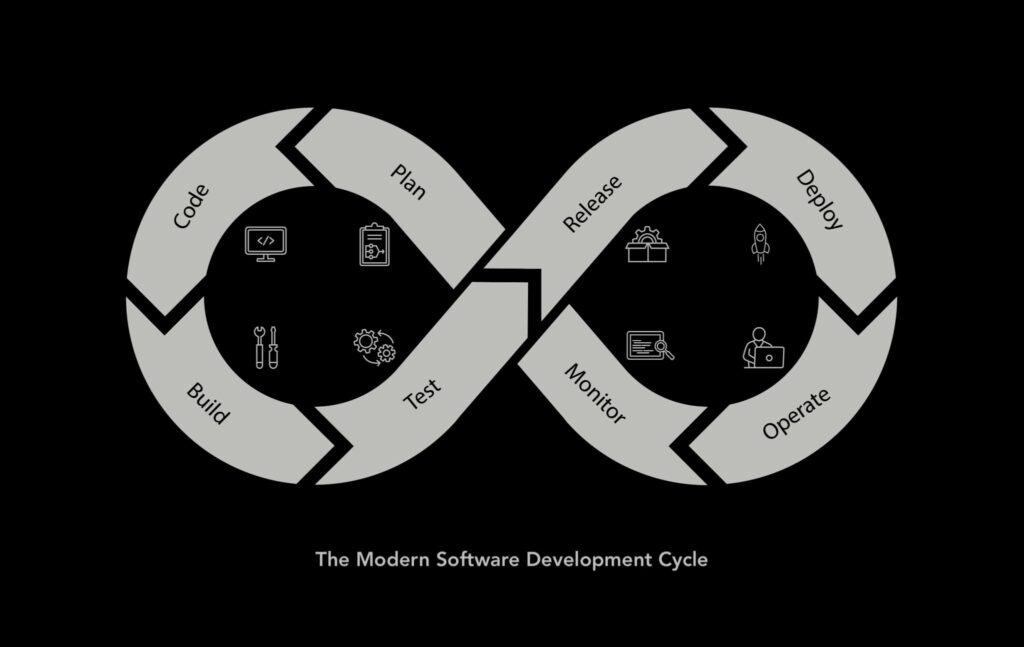
Appium vs Selenium: Who wins?
Well, what can we can take away from this Appium vs Selenium slugfest? Selenium and Appium are both popular today, largely because they’re free and do what they’re intended to. As we’ve discussed, Selenium is best suited for browser and desktop application testing while Appium is better for mobile-based testing. Both feature significant learning curves but most will agree Appium is better suited for the less programming-inclined, and yet both require specialists to administer and properly use.
That said, times are changing, and Selenium and Appium no longer have the appeal they once did. With the No-Code Revolution, a huge shift continues to take place in the development world, freeing your programmers up to work on higher priority tasks instead of coding tests while at the same time to allowing you to shift left.
Additionally, considering Appium vs Selenium or not, both being free can ultimately cost you more than you save. Limited documentation and support for either make using both something of a risk, particularly if you’ve built app testing apparatus around either.
Fortunately, Sofy provides no-code automated, ad hoc, and manual testing solutions, access to the Sofy Real Device Lab, and full support, saving you time and money while providing you with peace of mind. If you’ve tried either Appium or Selenium and found yourself frustrated or wishing for more, we invite you to give Sofy a try today.
Disclaimer: The views and opinions expressed above are those of the contributor and do not necessarily represent or reflect the official beliefs or positions of Sofy.









