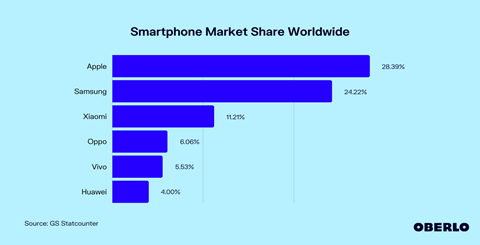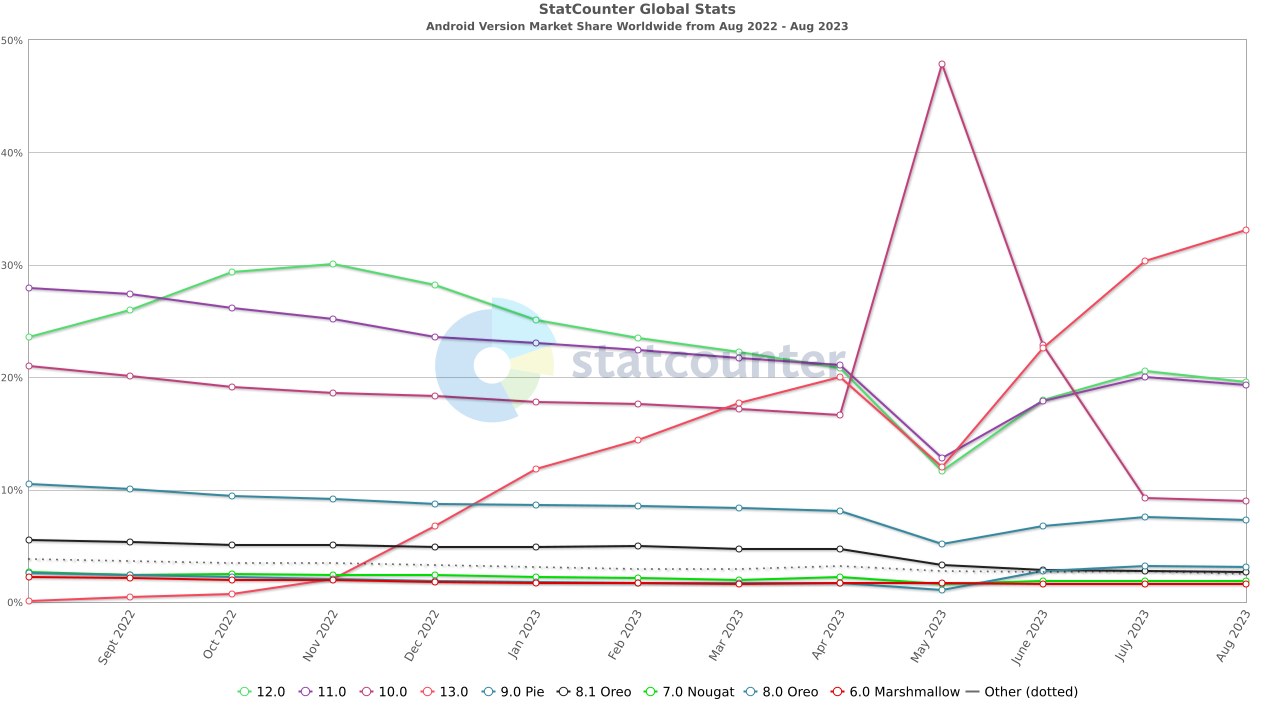Mastering Mobile App Testing: Choosing the Right Devices for the Job
In the fast-paced world of mobile app development, success hinges on more than just a brilliant idea. To win in this arena, it’s imperative to ensure your app performs flawlessly on a multitude of devices. This underscores the importance of testing your mobile app on a diverse range of gadgets. Yet, this task is not without its challenges. In this post, we’ll explore why testing on various devices matters, the hurdles you’ll face in choosing which ones to test, and strategies for making those critical decisions.
The Importance of Testing on Many Devices
Why is it crucial to test your mobile app on numerous devices? Let’s dive into the key reasons:
- Diverse user base: Mobile users come from all walks of life and use a wide array of devices. Ensuring your app works on various devices guarantees a seamless experience for your diverse user base.
- Operating systems (OS): Android and iOS dominate the market, but even within these, there are numerous versions in circulation. Testing on multiple devices helps you identify compatibility issues across operating systems.
- Hardware differences: Devices vary significantly in terms of screen size, resolution, processing power, and memory. Testing on various devices ensures your app functions optimally regardless of these disparities.
- App performance: Each device has its quirks. Your app might perform flawlessly on one but suffer lags or crashes on another. Comprehensive testing helps you iron out these kinks.
- User feedback: Users will vent their frustrations if your app doesn’t work well on their device. This negative feedback can harm your reputation and user retention rates.
Challenges in Choosing Which Devices to Test
Now that we understand why mobile app testing on multiple devices is vital, let’s delve into the challenges that arise when selecting the right ones:
- Device fragmentation: Mobile device fragmentation can be a problem for software developers and QA testers as they must ensure their app runs correctly on the devices used by their users. The Android ecosystem, in particular, is rife with device fragmentation. There are thousands of different Android devices on the market, each with its own specifications.
- Budget constraints: Acquiring a vast collection of devices and maintaining an on-site device lab for testing can be costly. Startups and small development teams may face budget limitations.
- Time constraints: Testing on numerous devices can be time-consuming, and developers and QA teams may be under pressure to release the app quickly.
- Limited resources: Smaller teams may not have the manpower to test on a wide range of devices comprehensively.
Strategies for Choosing the Right Devices to Test
To navigate these challenges, QA testers must employ effective strategies to determine which devices to test their app on:
- Analyze user data: Begin by analyzing user data and demographics. Understand who your users are and what devices they commonly use. Focus on the devices most prevalent among your target audience. Tools like Google Analytics can help companies easily identify what devices their customers are using.
- Market share data: Review market share data for various devices and operating systems. This data provides insights into the most popular devices among your potential users. Recent statistics from July 2023 show that over 52% of all phones sold come from Samsung and Apple.
- Prioritize OS versions: Focus on testing your app on the latest versions of major operating systems. These typically have the largest user bases. Keep in mind that because of Android’s open-source system, users are more spread out amongst different Android versions. Testers should consider testing their app on Android devices with different OS versions.
- Testing tools: Consider using app testing tools like Sofy.ai that offer real-cloud devices and device compatibility testing. These tools can help identify potential issues on various devices and provide access to a wide array of devices for testing without the need to purchase and maintain physical hardware. For smaller companies, this can be more cost effective than maintaining a physical device lab.
- Emulators and simulators: While not a replacement for physical testing, emulators and simulators can help you cover a broader range of devices and OS versions.
- Beta testing: Leverage beta testing with a diverse group of users. Their feedback can uncover issues on devices you might not have considered testing.
- Focus on core functionality: Prioritize testing on devices that cover the spectrum of screen sizes and resolutions. Ensure core app functionality works seamlessly on these devices.
- Iterative testing: As your app gains traction, continue to refine your device testing strategy. Regularly revisit your user data and adapt your testing suite accordingly. Market research firms often release reports on top-selling devices, so stay informed of these top-used devices.
Testing on various devices is not a luxury but a necessity. A well-planned testing strategy, rooted in user data and market insights, can help you make informed decisions about which devices to test on. This proactive approach ensures your app reaches and delights a broader audience, increasing your chances of success in this ever-evolving landscape.