Mobile app testing is a critical step in the modern mobile app development process, as it ensures that apps both function properly and provide a positive user experience across a wide range of devices.
An effective testing strategy requires the right balance of appropriate testing methods and proper methodologies, but there’s another variable all too that’s often overlooked, and that’s the decision to conduct tests via emulation or on real devices. Both of those approaches have their benefits and drawbacks, so it may be hard to determine which may be the best choice for your team.
Let’s take a look at what each testing method brings to the table, as well as explore the ways that cloud technology can be leveraged to create a global device management system that provides the best of both worlds for your team.
Real device testing vs. emulation: What’s the difference?
As its name implies, real device testing involves testing apps on physical devices, such as smartphones and tablets. It’s an approach that allows developers to gain a clear picture of how their app performs on actual hardware and operating systems, as well as to evaluate performance under different network conditions and physical environments.
Emulation, on the other hand, involves using software that simulates a mobile device environment, getting around the need for physical hardware. Emulators are often used in the earlier stages of the development lifecycle, as they are a convenient and very affordable way to quickly test an app that will typically catch the most common bugs and errors that are likely to be encountered.
The downside to using emulation is that it’s less accurate and incapable of fully replicating real-life conditions. Therefore, relying solely on this form of testing before releasing an app is a risky proposition.
As mobile devices become increasingly complex, the limitations of emulation become more apparent, as well. Consider, for example, advanced features like touchscreen functionality and touch sensitivity, GPS, and gesture or facial recognition—just a few of the increasingly common features that emulation can’t quite simulate.
The benefits of real device testing
As you can see, real device testing provides a more accurate representation of how the app will function in the real world, but its benefits go beyond just added feature support.
One of the key benefits of real device testing is that it allows developers to evaluate performance under different network conditions. Knowing if an app behaves differently depending on a user’s mobile network (e.g., 3G, 4G, or LTE), how the app may be impacted by latency, or what happens when transitioning between Wi-Fi, offline mode, and a mobile network are all crucial questions that have to be answered before an app reaches the market.
Real devices also allow testers to measure compatibility with other apps and system features, such as cameras, GPS systems, and push notifications; interactions that will likely be a part of everyday use for many mobile apps, but emulation simply can’t replicate the conditions necessary to test them.
Finally, real devices provide insight into the user experience, which often results in developers catching issues that they may not have considered if the app was only tested on an emulator. A great example of this is contrast and brightness settings, as an emulated app that might look perfect on a well-lit computer monitor could be too dark to see properly in overcast weather or too low-contrast to handle a bright, sunny day.
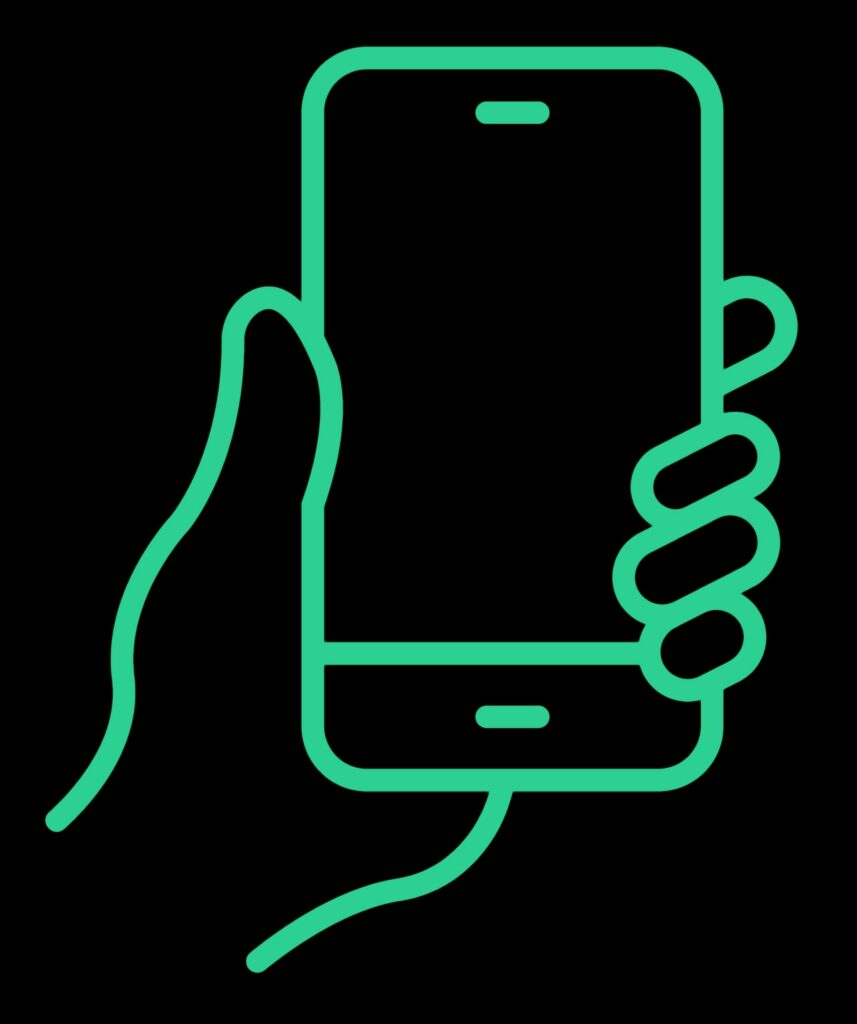
The downsides of real device testing for mobile apps
While the process of real device testing offers developers some distinct benefits, there are also several downsides worth considering.
The most obvious pitfall is the cost associated with building a library of real devices with which to conduct tests. With a constant stream of new mobile phone and tablet releases to keep up with—frequently with new features that require specific consideration—developers who need to test their apps across multiple machines and operating systems can quickly find themselves burning through their budget to purchase and maintain them all.
And then there’s the space you would need to store them all in, too!
There’s also the time investment to consider, as real devices need to be set up, configured, secured, charged, updated, have apps installed, and even occasionally be repaired, which can be both labor-intensive and time-consuming jobs that are especially taxing on small teams who don’t have the manpower to spare. And this workload only increases if you plan on manually testing devices in different weather conditions or environments.
Without an extensive (and expensive) collection of real devices to work with, it can be difficult for developers to get the most out of a real device testing approach, which leads us to a third option.
The optimal strategy: A cloud-based global device management approach
A cloud-based mobile app testing approach involves using a cloud service to remotely access a large selection of real devices, providing developers with almost all of the benefits that real device testing would provide while minimizing the potential downsides.
First, there are cost savings to consider: By removing the need to purchase their own hardware, a global device management approach gives developers the opportunity to affordably test on a much larger variety of devices, including rare or hard-to-find devices that might otherwise be difficult to access. Therefore, a significantly smaller share of development time and money needs to be devoted to buying, maintaining, and storing devices. It also means developers will have access to real-time support specialists for any problems they may run into along the way.
Cloud-based global device management is also faster and more efficient than physically working with real devices. Developers can easily access and configure any devices they need for testing at the drop of a hat, and the ability to run automated tests in tandem on multiple devices with cloud-side execution can dramatically speed up the testing process and result in a faster time-to-market.
Finally, a cloud-based approach to real device testing can provide layers of redundancy for improved reliability and consistency during tests. By using multiple copies of a device and implementing strict quality control measures, global device management services can ensure that results are as accurate as possible and unaffected by unwanted physical or environmental factors.
Sofy’s no-code approach to global device management
By leveraging the power of the cloud, developers can access a large selection of real devices for mobile app testing at a fraction of the cost, streamlining the testing process and improving the quality of the final product.
Sofy’s no-code approach to global device management takes this concept even further, with an emphasis on scalability, flexibility, and intuitiveness. Whether you are conducting ad hoc, manual, or automated testing, Sofy’s all-in-one device lab integrates seamlessly with your existing DevOps pipeline and provides a single, centralized UI experience for your testing needs, and all without a single line of code.
Utilizing Sofy’s global device management approach, you and your team receive a clean device from our fully-stocked library of mobile devices with your app already installed right out of the gate, meaning you can start testing within minutes and spend less time searching for the right builds and environments.
If you’re ready to take your mobile app testing process to the next level and catch any issues before they reach your customers, connect with a Sofy rep to unlock your free trial and get a demo to see what our no-code global device management approach can do for you.
Disclaimer: The views and opinions expressed above are those of the contributor and do not necessarily represent or reflect the official beliefs or positions of Sofy.









