So, you (or your user base) have encountered the inevitable: An issue. And maybe even a bunch of them. Great! That’s a perfectly natural part of the DevOps cycle. But now you need a way to keep track of them and solve them—you need an issue tracking platform. Lucky for you, there are plenty of them for you to choose from nowadays. But which issue tracking platforms are best for you and your team? And how do they differ?
What are issue tracking platforms?
Let’s start with understanding issue tracking platforms. First, an issue is any interruption of service or disruption of an application’s normal function is commonly known as an issue or incident. An issue that occurs in a software application may also be called a bug.
With that in mind, an issue tracking platform is a tool that allows you to open a support ticket concerning the issue where the platform records the issue’s details so that you may track history of the issue back to its inception and onward to its closure. Issue tracking platforms simply transition the ticket using a finite state machine that contains stages such as new, open, in progress, on hold, fixed, verified, closed, and so forth.
The issues in question can be complications that occur during the development of a product—or more often—they are problems helpfully discovered and raised by customers who utilize the product themselves. An issue tracking platform serves as a mechanism for those working to resolve these issues, generally customer service representatives, so that they may organize and quickly follow up on them. The end users of an application can open and create support tickets accordingly.
Using issue tracking platforms
As a result of this dynamic, issues tagged via support tickets are easily detected and subsequently resolved in the most efficient manner possible. Commonly occurring issues can be automated so that a bot responds to them, even allowing for interaction like a chatbot. This chatbot can then monitor chat functions and respond to frequently asked questions. It can be a beautiful thing!
The customer support representatives also operate within level parameters, from a first/entry level of support which uses knowledge base to resolve issues, to senior level of support engineers, the very engineers and developers who actively create and maintain the product. Each user of the system operates with a certain level of access and permissions, and each level provides users with more powerful features to resolve an issue.
Benefiting from issue tracking platforms
By the time the issue reaches an engineer, the engineers will have access to code, which they may modify in an effort to solve the issue. Once the issue is fixed, the developers will have to take the application through its CI/CD pipeline. Issue tracking systems typically integrate with application development systems to perform complete, end-to-end lifecycle management. Any effective issue tracking platform will retain qualities that improve the efficiency of the system, such as the ability to filter and sort incoming support tickets, the ability to prioritize issues on a case-by-case basis, and the ability to receive customer feedback.
Overall, using an issue tracking platform for your product helps to enhance the relationships with your customers. They know that you hear their feedback while performing a great service to your team: With issue tracking platforms, your team and/or your customer base simultaneously provides you with the ability to monitor and maintain any current and potential issues so that you may deliver the best product possible.
Of course, every product has its issues. So, what are the best issue tracking platforms, and what do they bring to the table?
A look at 10 issue tracking platforms
Now that we’re clear about what an issue tracking platform is, let’s take a look at some of the best-known issue tracking platforms on the market today. In no specific order, here are my top 10 trackling platforms:
Zendesk
As a cloud-based platform, Zendesk assists its users with providing customer service and customer support through functions such as live chat, direct phone calls, and end-user customization of the application. Together, this proves to be very helpful for issue resolution. A perk of Zendesk is its easy integration into other applications, allowing any application to benefit from the fluidity of teamwork that Zendesk provides.
Specifically, Zendesk facilitates collaboration between support teams and customers, permitting communication that inevitably aids in the resolution of an issue. Management of issues is efficient largely because Zendesk’s software allows an individual to inspect and allocate issues to teams, making resolution of the issues swift.
ClickUp
ClickUp describes itself as an “all-in-one” approach (thus the company’s tagline, one application to rule them all). And this is to an extent true: This issue tracking platform’s unique issue tracking system is basically a platform project management tool. ClickUp provides users with the ability individualize, incorporating anything from the simplest issues to most complex cases.
ClickUp also helps its users remove the clutter of project management through a set task hierarchy. This hierarchy spans from broadest to most specific: Workspace > Space > Folders > Lists > Tasks > Subtasks > Checklists.
The platform’s organizational aspects can help make delegation of work a lot more efficient. For example, users can allocate work to team members while viewing their progress. Issues and cases can further be classified according to importance, and allowing decisions based on urgency is a possibility. This can set the stage for big productivity leaps.
Backlog
Nulab’s Backlog places a strong emphasis on increasing efficiency. The platform’s issue tracking system revolves around four central actions: Capture, prioritize, track, and release. These actions act as a way to reduce complications during the larger process of resolving the issue by organizing the workflow necessary to achieve resolution.
Backlog also touts high-quality project management abilities designed to improve upon all parts of the software development cycle. All in all, with Backlog you get both the ability to effectively solve issues and the capacity to reap the benefits of quality project management.
Some features of Backlog are a knowledge base, task management, and assignment management.
HappyFox
Featuring by far the most charming name on this list, HappyFox is all about providing support throughout its help desk ticketing system. In fact, the company strongly emphasizes support in general, and provides users with the ability to convert anything from emails to web requests into issue tickets so that they may be easily received and organized.
More appealing yet is HappyFox’s voice feature. This allows customers to directly communicate with support staff, with whom they can literally voice their concerns. This information can later be transferred into an issue ticket.
Like some other issue tracking platforms, HappyFox also retains a self-service function that provides end users with the opportunity to find the solutions to their own issues through for example a knowledge base.
HappyFox also issues a customer feedback form so that you may ascertain the quality of your help and continue to improve. (And again, who can resist a name like HappyFox?)
Freshservice
Freshservice’s automated features allow for powerful and easy prioritization. Tickets can be allocated to specific categories—according to priority—and can even be assigned to team members as users see fit.
For example, say you need to perform an action such as retrieving supplementary information regarding a specific issue. In that case, Freshservice can directly chat with end users. This can be a big help when resolving an issue.
Freshservice also enhances collaboration with features like shared inboxes. One of the most appealing of Freshservice’s features is the platform’s easy customization—it’s a no-code platform (and we certainly love those here Sofy!) and so it provides potentially enormous productivity increases.
Freshdesk
Not to be confused with the aforementioned Freshservice (they’re both similarly-named Freshworks products), Freshdesk brings to the table its own set of distinct features that provide the finest customer service experience possible. The service bills itself as the issue tracking platform with the fastest time to value and Freshdesk in fact does provide developers with notably simple system setup. In fact, it’s all around pretty speedy.
Overall, Freshdesk’s consolidation of all customer interactions in one space combined with the ability for customers to be immersed in the resolution process provides a great approach for issue resolution.
SolarWinds Service Desk
One of the better known names on this list, SolarWinds Service Desk’s core functions are management and monitoring, and the platform allows users to work on numerous facets of the IT remarkably quickly.
SolarWinds optimizes for six operation areas: Network and Systems, Database, Observability, IT Security, IT Service, and Applications. The platform provides users with a versatile tool set, providing users with features like risk detection, self-service, ticketing, and others.
Wrike
Citrix’s Wrike is all about transparency and versatility. Wrike also provides its users with a lot of options: For example, its handy overview feature allows for significant customization. With the platform, end users can also collaborate and communicate with their peers while at the same time overseeing product development and project management.
Other notable aspects of Wrike’s platform include its capacity to predict potential roadblocks, allowing users to proactively avoid them, and it can provide real-time updates as you work, keeping everyone on the same page.
Jira
Of all the items on this list, you’re most likely to have heard of Atlassian’s Jira. That’s because it’s one of the most popular issue tracking platforms on the market today—and for good reason: Jira’s easy-to-use interface provides users with a variety of ready-made templates aimed at assisting with scrum, kanban boards, bug tracking, and DevOps, allowing CI/CD users to quickly organize and begin their work.
Users can utilize the above-mentioned templates to personalize the software to their specific needs, avoiding any unnecessary complications during initial planning. This feature makes it all the easier to move directly on to testing.
Vision Helpdesk
Vision Helpdesk’s software provides users with an efficient approach to the customer service dynamic through a combination of a variety of tools. For example, the platform features a help desk software, satellite help desk software, ITIL/ITSM software, and live chat software.
Yet as its name implies, this platform is at its core a help desk, and all of its features funnel back to that foundation. Satellite Helpdesk is particularly notable, providing end users with the capability of managing issues for multiple companies all in one place, eliminating the need to divide the work for each one.
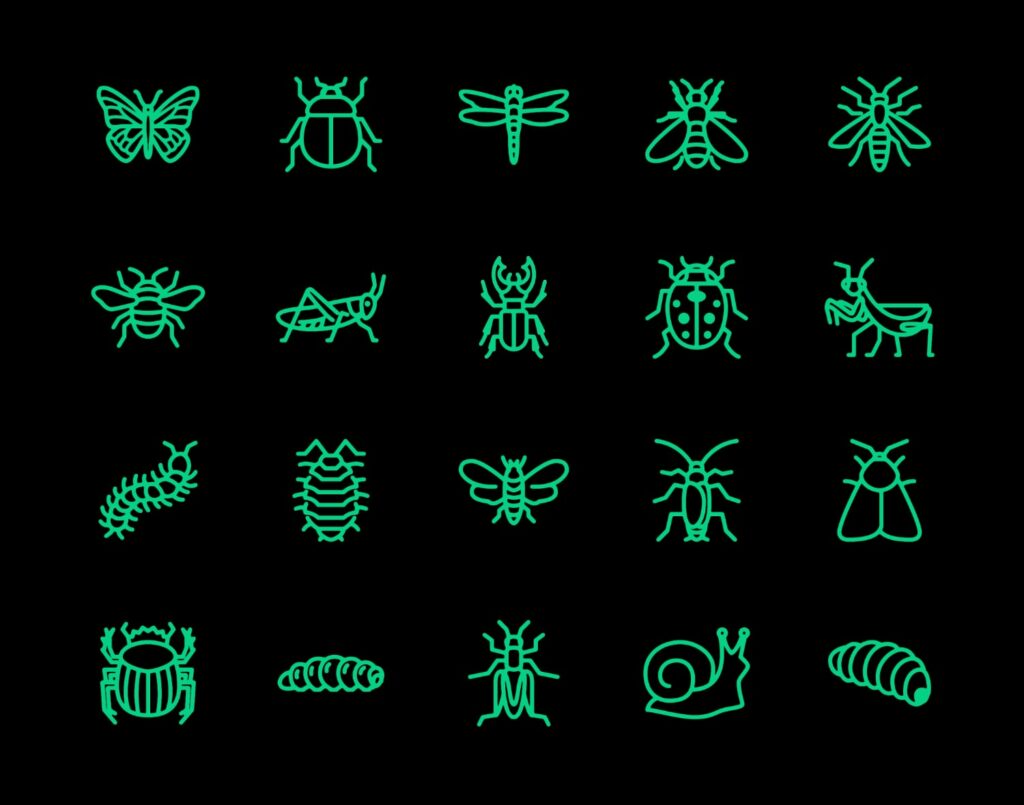
Just one piece of the puzzle
Issue tracking is just one component of testing. As any experienced team will attest, it’s wise to go ahead and identify and resolve any issues before they’re in the hands of the user and to do so as quickly as possible. For example, you’ll also need to decide on a testing approach (manual-code, low-code, or no-code) and whether you’ll run test on emulators or physical devices.
Disclaimer: The views and opinions expressed above are those of the contributor and do not necessarily represent or reflect the official beliefs or positions of Sofy.









