Are you struggling with iOS testing? iOS test automation can help.
When it comes to mobile app testing, you know that iOS comes with its own set of challenges.
The good news?
If you can adopt a strong test automation strategy, you’ll find yourself ahead of the game. But where to start?
In this piece, we’ll dive into iOS test automation, examine some of the more common challenges organizations face, and reveal how you can leverage scriptless iOS test automation to get ahead.
What is iOS test automation?
When we talk about test automation, we are referring to the process of automatically running test cases to validate that your mobile app is working as expected.
Test automation saves organizations time and money by reducing the resources it takes to go through test cases manually. You can automate test cases for different types of testing to improve the entire software development lifecycle, speeding up time to value.
There are two primary test automation types:
UI-Driven test automation
This type of testing involves recording user interactions and making assertions about elements on the screen. For example, you can navigate an application menu screen and assert that certain elements appear where they are expected or record common in-app functions to make sure a certain behavior occur.
When you’re done recording your tests, you can run them automatically before and after deployments or along a predictable schedule to verify no unintended changes occur. The test tool tracks passed and failed assertions, so you know what fails and can quickly address the issues.
API-Driven test automation
This type of automated testing tests the functions of an application, usually at the unit level. Unlike UI-based tests, these tests don’t use recording devices or assertions. Instead, you write code or script-based tests to call functions, mock callouts, call services, make an assertion, and evaluate the results.
Tools and frameworks
There is no shortage of tools and frameworks available to help you automate your test cases. The challenge is determining what tool fits the skills and needs of your organization.
Here are some common tools that can be used to automate iOS Test Cases:
Appium
Appium is an open-source test automation framework that allows you to automate testing for native, hybrid, and mobile web applications on various platforms, including iOS.
With Appium, you can test iOS applications on both simulators and physical devices. Appium also supports multiple programming languages like Java, Python, Ruby, and JavaScript. You can also integrate Appium with popular test frameworks like JUnit and Cucumber for added flexibility.
EarlGrey
EarlGrey is another open-source testing framework. Developed by Google, EarlGrey automates user interface-level testing for iOS applications. The nice thing about EarlGrey is that you can integrate it with the iOS IDE Xcode to execute tests.
XCUITest
Unlike EarlGrey and Appium, XCUITest is an iOS native framework included with Xcode and designed for testing iOS apps. You can automate UI behavior like scrolls, taps, and text inputs as well as advanced multi-touch gestures and screenshot verification.
Common challenges
Even with advanced test automation, developers still face an uphill battle. Let’s take a look at some of the most common frustrations developers face when testing iOS devices.
Challenge: Fragmentation
Millions of mobile devices have been released into circulation over the last few years alone. Imagine if there was only one type of iOS device. It would be easy to test your app. One screen size, one version, and the same components and hardware.
If this were reality, we wouldn’t be having this conversation—but what a boring world that would be!
In reality, the device landscape for iOS alone is massive. As of now, there are no less than 34 iterations of the iPhone. When you factor in the iPad and add all the versions between them, you have a seriously complicated and fragmented landscape that mobile app developers need to reckon with.
This issue, fragmentation, falls into three distinct categories:
Device fragmentation
Testers need to test on multiple devices to ensure enough coverage. Users expect a consistent experience across devices. All functionality that works on one device, should work for the others. On top of that, you need to be ready to scale testing to involve future devices.
Version Fragmentation
Even if they are using the same device, users can be on different versions. At a certain point, most iPhone users are on a previous version. If a different version’s security features affect app permissions, your users will have a different experience.
OS fragmentation
Let’s not forget that iPhones and iPads have their own operating systems, which increases total fragmentation. These operating systems can cause significant differences in mobile testing – including resolution, form factor, and response time.
Challenge: Limited Testing Capabilities
Apple’s strict security protocols can make it challenging to test all of the features of your mobile app.
For example, applications must be granted permission to access iPhone and iPad components like the camera, microphone, or location services. This can make it difficult to test real scenarios.
Challenging-to-reproduce issues
When an issue is reported by a user, the tester needs to be able to reproduce the issue on their own device to identify and fix the problem. If the issue is related to a restricted feature, it will be difficult to reproduce on a tester’s device.
These collective issues can make it challenging to complete any meaningful end-to-end testing.
Challenge: Cost of Devices
You can perform manual tests on real iOS devices. However, maintaining your own device lab can be a hassle. Between acquiring the devices, managing versions, installing your application, and staying up-to-date on new devices, you’ll be spending a considerable amount of time and money.
Beyond the cost, you’ve got to be able to securely store the devices and manage multiple testing environments.
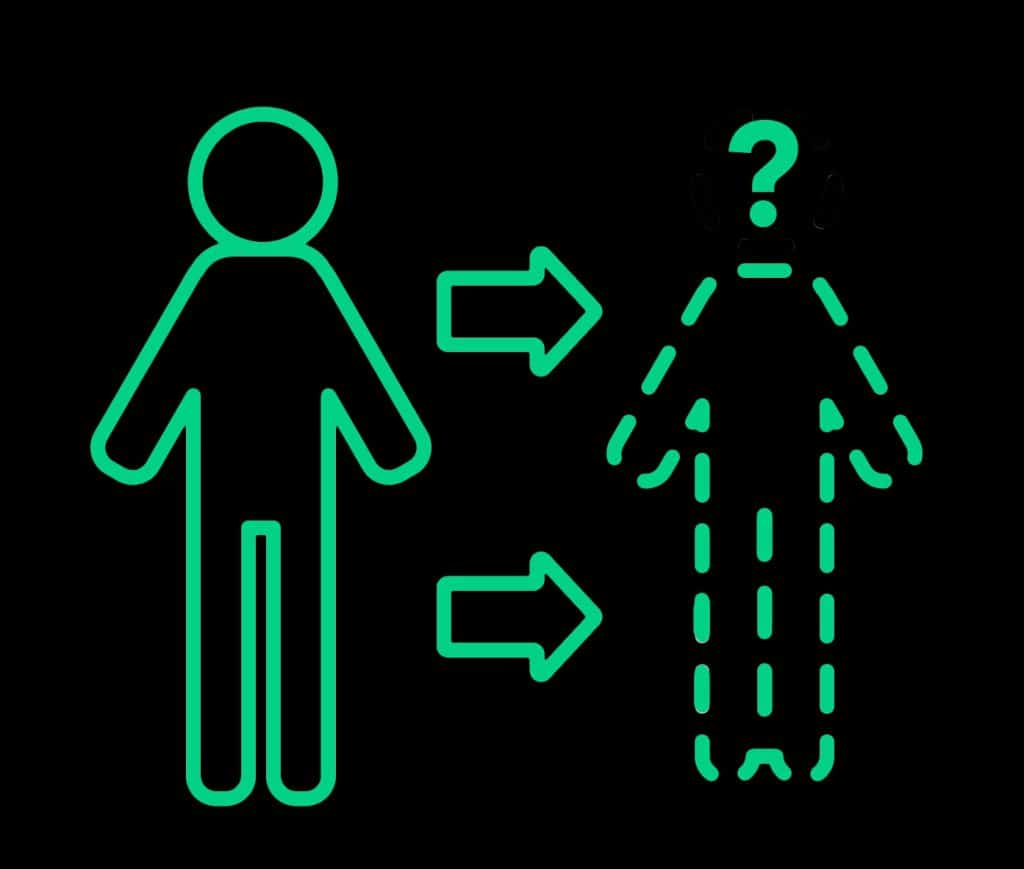
Challenge: Emulators and Simulators
Testers turn to emulators and simulators in hopes of combating the frustrations of fragmentation.
Device emulators and simulators are popular ways to mimic the behavior of mobile devices and run tests from different devices. Although they are technically different, the terms simulator and emulator are often used interchangeably.
So what’s the difference? A simulator mimics the device’s behavior but does not consider hardware configuration while an emulator’s machine assembly language recreates the hardware in code for a more accurate imitation.
Technically, the iPhone only has a simulator, which is available through the iOS IDE Xcode. There are also popular third-party simulators that you can integrate with your IDE.
With the simulator, you can render an iteration of an iPhone with a particular version and perform a manual test. You can also write a code-based test case on Xcode or another framework and run it on the iPhone simulator.
So, what’s the problem?
The problem is a simulator is not a real device. You can’t accurately replicate hardware or network behavior. You also can’t assess how a device may react under heightened CPU, memory, or battery constraints.
In short, it doesn’t solve the problems expressed above.
Solution: Real Device Lab
So what do we do with the issues faced by fragmentation, the cost of testing on real devices, and the challenges with adopting emulators?
Enter the real device cloud.
The real device cloud is a device lab that is virtualized for you. This means you can acquire and test actual devices without the overhead associated with maintenance and device housing.
Sofy, for example, provides access to hundreds of iOS devices so you can test your apps at scale. Simply choose a device and a new instance of the device is provisioned with your app already installed.
Then perform a manual test and automate it across hundreds of other devices.
With Sofy’s real device cloud, you can test different versions, sizes, and orientations of iOS devices. You can also test device gestures and gain control over features like GPS and network throttling.
With a real device on the cloud, Sofy gives you access to fine grained log detail so you can dive into underlying performance and track issues when they arise.
Challenge: Managing Test Scripts
There are several open-source frameworks you can use to write test cases for your iOS applications. Appium, EarlGrey, and XCUITest let you write code-based test cases and automate your testing suite.
This is great if you’ve got the time and resources to dedicate to managing thousands of lines of code.
Even though automating test cases through the use of these tools makes life easier, you still need the technical talent to write, manage, and deploy test cases.
Solution: Scriptless Automation
You don’t have to write code to automate a test case. Have you heard of the No-Code Revolution? There are platforms that allow organizations to scale their entire development stack all while abstracting away the monotonous and repetitive details.
Sofy is a no-code platform. With Sofy, you get a friendly drag-drop-and-click UI that helps you create your automation. Grab a device from the device lab, record a test case, make your assertions, and automate it. Then, run it across hundreds of other iOS or Android devices.
Sofy also easily integrates with popular CI/CD tools, like Jenkins, so you can build efficient deployment processes.
You don’t need a team of developers to spend hours updating test cases whenever an enhancement is developed. Sofy automatically suggests changes to your test cases by analyzing your code changes and can even make the changes for you.
Conclusion
Whatever problem you face adopting iOS test automation, a solution is never far off.
Your approach and choice of tools should be informed by your overarching development strategy, available resources, and the device landscape you need to support.
Test automation helps. No-code test automation helps more.
Disclaimer: The views and opinions expressed above are those of the contributor and do not necessarily represent or reflect the official beliefs or positions of Sofy.









