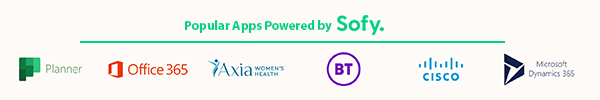Building mobile apps is hard, building mobile apps which customers love is harder, and building mobile apps which customers don’t abandon is the hardest. While your apps core proposition might be very strong and it might be solving a pain point which no one else is, but if your android or iOS app doesn’t meet or exceed the industry standards for UX and performance, those customers are going to leave anyway. Aggregated data of the industry shows that, only 25% users come back again on Day 1, so how do you stand out in a competitive market with too many options and too less attention span?
At Sofy, we are continuously understanding the nitty gritty of the apps usage and accordingly building products which help app developers exceed the expectation of the consumers. Here are the top reasons, we found for consumers abandoning any app outside of the need of core service.
- Load times and sluggish performance
Since the process of just developing an app itself is very difficult, a lot of the developers don’t have the bandwidth or right frameworks and tools to optimize apps for lower load times of pages on all types of phones, OS, platforms and internet network speeds. It is important to ensure-
- The code is optimized and compatible with the combination of different OS, and phone versions
- The images, videos and any other content is compressed and in the most lite compatible format
- The app is not using too much phone memory
- Bandwidth consumption is aligned with real world situations
While it is difficult to take care of all the scenarios from the combination of above cases, a good development team should be able to detect these issues in QA testing and then work collaboratively with the development team to optimize for performance.
Sofy’s platform allows you to simulate real world conditions, and understand how your app is performing. The platform then suggests improvements and also integrates with developer tools to report issues directly with the developer.
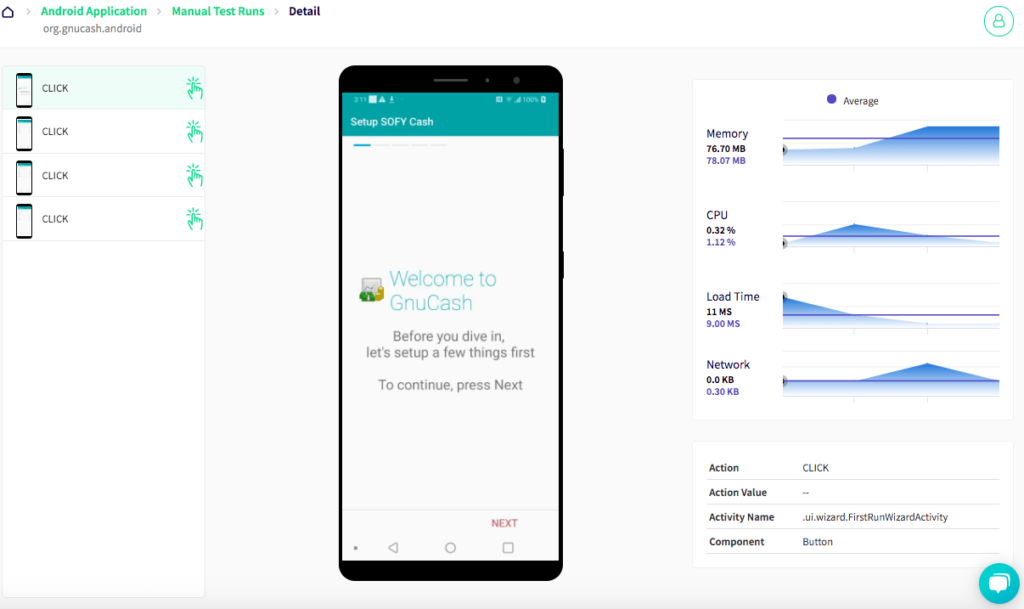
2. Crashes
The Android and iOS versions are constantly updating, so are the phone OS and if that wasn’t enough, your own development frameworks are changing constantly so it’s almost definitive to miss certain conditions which could lead to phone crashes. Any small link breaking inside your code or any single digit not accepted by the framework can lead to app crashes and Millennials & Gen-Z are so not used to a single app crash. Defining a good testing frameworks within your AGILE development cycle can help minimize crashes.
Developers should test on the most common devices & OS versions used by their target customers and ensure none of the scenarios are leading to a crash. While this could be really cumbersome to execute manually, Sofy’s platform can do this automatically. You can create test scenarios, populate the test data once, record the test and convert it into an automatic test. You can also pre-select the devices, OS versions, network speed, phone memory consumption etc and every time a build goes out (Sofy has direct integration with TestFlight and other release tools), Sofy will automatically run the tests and give you detailed reports on why, what, when and how the crash happened.
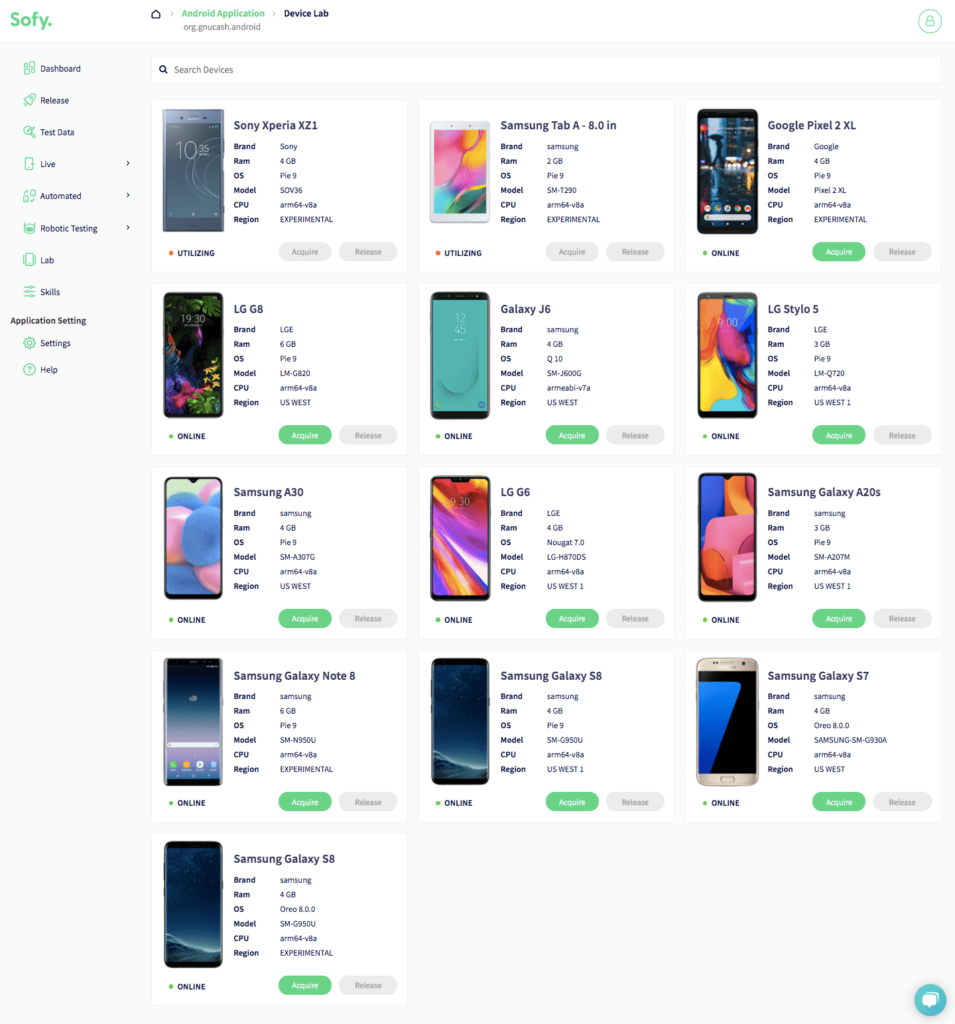
3. UI/UX
This is probably the most difficult part to get right. Easier said than done! Every little thing app developers do go towards the overall UI/UX – from the way problems are thought, down to every line of code affects the overall user experience. While that sounds scary, here are some things you can do to ensure your app is adhering to the industry standards-
- Follow industry standard UX practices such as Material design to ensure basic structure, flow and colors are inline with the users expectations
- Ensure none of the pages or features are breaking on the different phone screen sizes and the landscape/portrait orientation is optimized for all of them
- Transitions and rendering is smooth and experience doesn’t break on screens
- Ensuring notifications are getting delivered properly and only once
- Ensuring the onboarding journey
- Ensuring pop-ups don’t hinder the core experience and can be closed properly
A lot of these things can be taken care of using automation. For instance, the Sofy platform can automatically validate your UI against the material design principles and can also ensure the UI is not breaking on any screen or orientation. You can also create custom test cases to ensure specific problems with your app and the platform will check it every time.
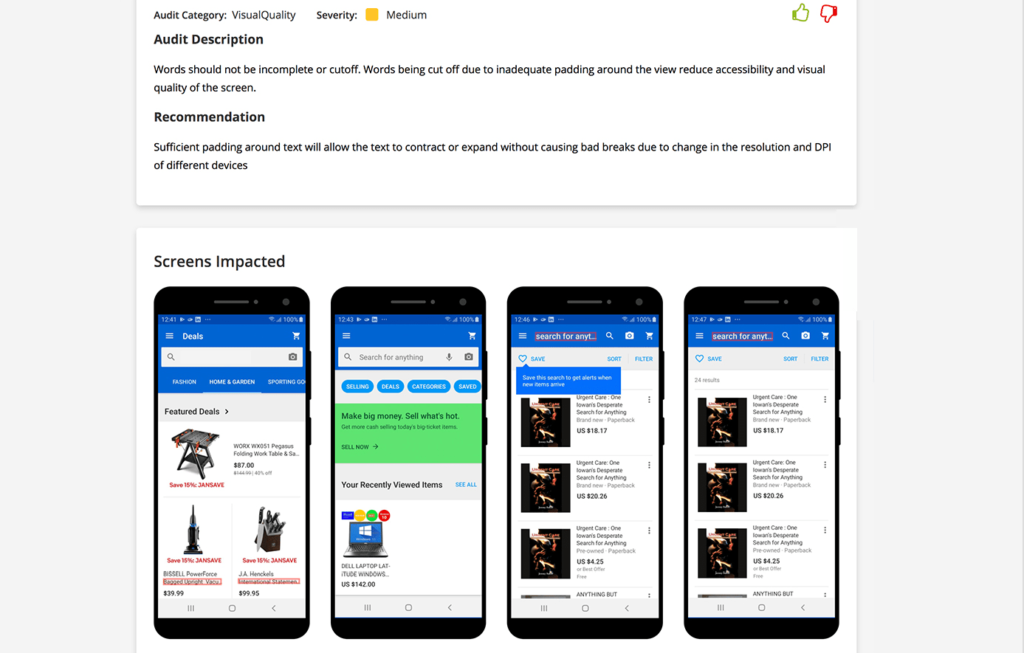
4. Data Consumption
It is imperative to ensure your app is not consuming excessive data of a consumer since its expensive and most users are conservative about their data. A lot of the apps tend to consume data even in the background so it’s best to ensure that app is optimized for both in-app and background data consumption is minimized. A few things you can do to ensure this:
- Use the lightest formats for respective media files- images, video and audio
- Try to cache repetitive stuff on the phone memory and pull whenever required
- Unless required processes are shut down when the app is in the background
- Ensure analytics libraries are not over consuming data
An automation tool like Sofy can help automatically optimize media files to the lightest format without losing quality at all. It can also generate reports on how much data and memory the app is consuming and accordingly guide you to optimize it.
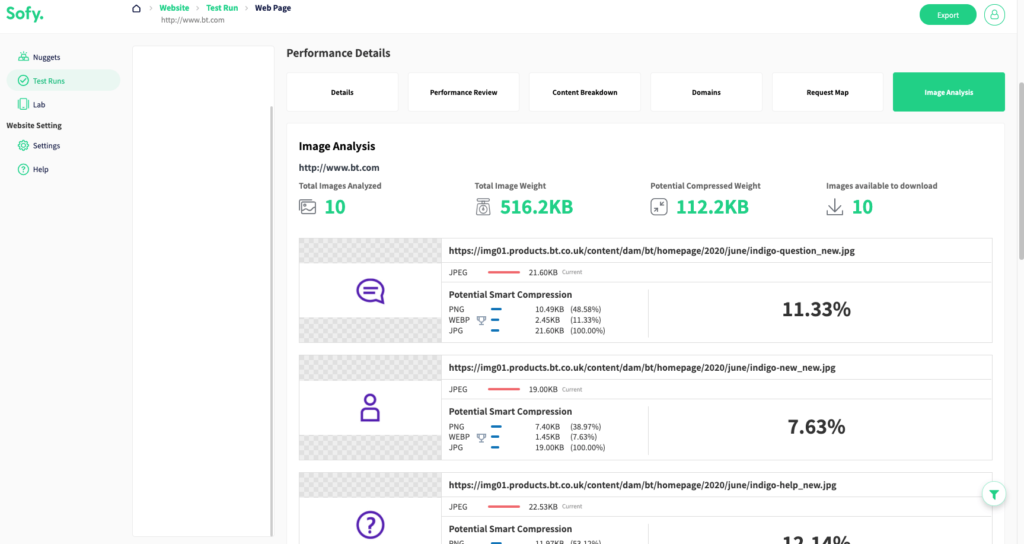
5. Battery Consumption
Similar to data, battery is very precious to today’s mobile user. Customers are always on the run and most apps are draining their phones out. A new app like yours might not be the topmost priority of the consumers and it will end up being abandoned. Here are some ways you can reduce battery consumption:
- Avoid reloading of pages every time, cache the code and data which is reusable
- Use minimum phone resources when the app is in the background
- Ensure network calls are batched together so app doesn’t try establish connection with the network repetitively
Sofy’s platform can help you find the exact points at which there was excessive battery consumption and what processes were running. You can then optimize your code for these points specifically and improve battery usage.
A lot goes into the process of developing an app which is high performing and there are almost never enough resources to look at all the processes (even at big companies). An automation tool like Sofy can help ensure your app is meeting industry standards without dedicating resources while you focus on the bigger picture and larger problems.