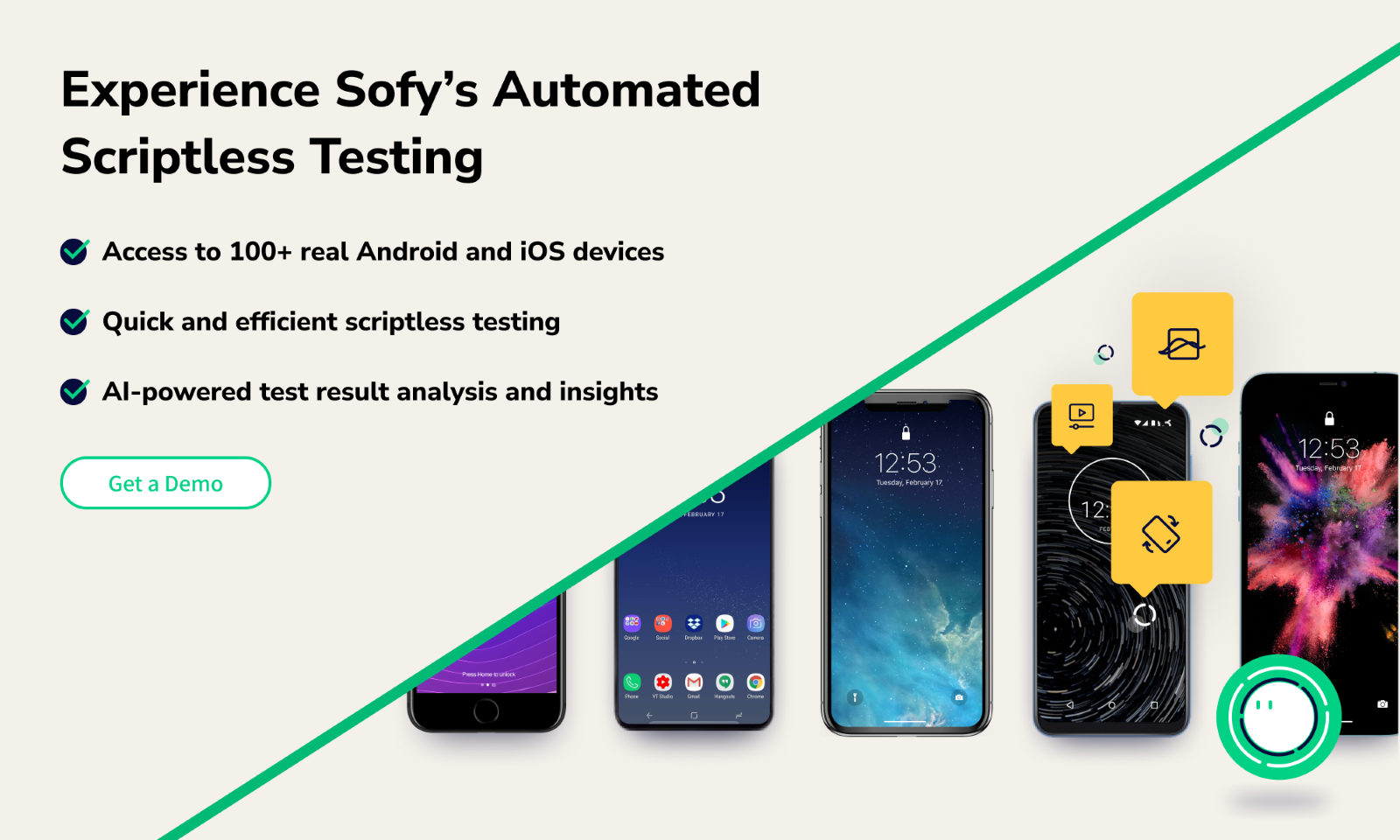Smoke testing, often known as “build verification testing,” plays a pivotal role in mobile app testing. It involves conducting a series of basic tests on an app to determine if the most crucial functions work correctly. The term originated in hardware testing, where a device would pass the test if it didn’t start smoking when switched on. In software, while no smoke is involved, the principle remains—checking whether the app ‘catches fire’ upon launching.
Smoke testing is performed at specific stages in the software development lifecycle to ensure the stability of a software build, including after a new build or release, before a build is sent to QA testing, after bug fixes and changes, and during the continuous integration process.
In Agile and DevOps environments, where releases are frequent, smoke tests are typically automated to quickly assess builds without human intervention. They’re not meant to be exhaustive, but rather focus on the app’s most critical and essential aspects to ensure basic operational functionality.
Why Smoke Test Your Mobile App?
- Early Detection of Major Issues: Smoke tests help identify major functional flaws right after a new build is deployed.
- Time and Cost Efficiency: By catching significant errors early, you save time and resources that would otherwise be spent on more rigorous testing.
- Continuous Deployment Readiness: In Agile and DevOps environments, where continuous deployment is key, smoke testing ensures that each build is stable enough for further testing or deployment.
Focus Areas in Smoke Testing
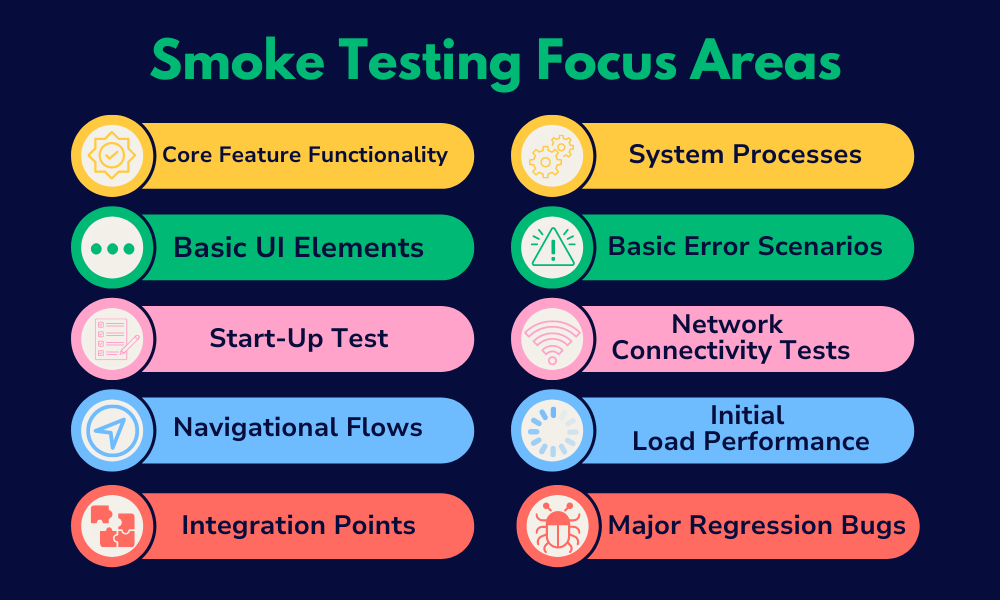
During smoke testing, the following tests are commonly performed:
- Core Feature Functionality: Test the key app features to ensure they are working as expected. For example, for an e-commerce app, this could include searching for products, adding items to the cart, and checking out.
- Basic UI Elements: Ensure essential UI elements are loading correctly and are interactive. This includes buttons, text fields, navigation menus, and images.
- Start-up Test: Verify that the app launches successfully without any crashes or errors.
- Navigational Flows: Check the app’s primary navigation paths to ensure users can move through different screens or sections without issues.
- Integration Points: Test critical basic functionality of your app integrations, such as payment gateways in an e-commerce app or social media sharing features.
- System Processes: Validate essential system-level operations, like login/logout, user profile creation or editing, and data loading.
- Basic Error Scenarios: Test how the app handles common error conditions, such as network failures or user input errors.
- Network Connectivity Tests: Ensure the app handles network connectivity changes gracefully, like switching from Wi-Fi to mobile data.
- Initial Load Performance: Ensure the application loads within an acceptable time frame.
- Major Regression Bugs: Quickly verify that recent changes or fixes haven’t adversely affected major areas of the application.
Best Practices for Smoke Testing Mobile Apps
Automate Your Smoke Tests
Given the frequency and repetitive nature of smoke tests, creating and automating reusable test cases is highly beneficial. Tools like Sofy.ai offer robust platforms for automating and managing smoke tests efficiently.
Cross-platform Testing
Ensure your smoke tests cover different operating systems (iOS, Android) and a range of devices to account for variability in performance and UX.
Incorporate into CI/CD Pipeline
Integrate smoke tests into your Continuous Integration/Continuous Deployment pipeline. This allows for automatic test execution with every new build, facilitating immediate feedback.
Prioritize and Update Tests
Regularly review and update your smoke test cases to reflect changes in the app’s core functionalities and user requirements.
Focus on Stability and Speed
Design your smoke tests to be fast and stable. They should provide quick feedback without false failures.
Limitations and Pitfalls in Smoke Testing
Smoke testing, while beneficial for quickly verifying a software build’s stability, has certain limitations and drawbacks. Understanding these disadvantages is important for effectively integrating smoke testing into your overall testing strategy. Here are some of the key disadvantages:
- Only covers the basic functionalities of an application.
- Risk of deeper, less obvious bugs going undetected.
- Does not replace functional, integration, or system testing.
- Some redundancy is present, as smoke tests can overlap with other tests (e.g., regression tests).
- Effectiveness is reliant on the quality and relevance of the test cases.
- Often do not cover user scenarios in-depth, so they may not fully represent the user journey in an app.
Smoke Testing with Sofy’s Scriptless Testing Platform
Sofy’s testing platform offers a robust solution for automating and managing smoke tests effectively. Here’s how QA testers can leverage Sofy for smoke testing:
- Automate Test Cases: Create reusable test cases and automate smoke tests with Sofy’s record and play scriptless testing platform.
- Real Device Testing: Run concurrent tests on over 100 real Android and iOS devices to run your smoke tests, ensuring your app performs well across different devices and OS versions.
- Integration with CI/CD Pipelines: Seamlessly integrate your testing with popular CI/CD tools like Jenkins, GitHub Actions, and Azure DevOps. This triggers smoke tests automatically with each new build or code commit. Detailed Reporting and Analytics: Access detailed dashboards showing the results of smoke tests, including passed/failed tests, error logs, and screenshots.
Interested in seeing how you can optimize and improve smoke testing with Sofy? Request a demo today and see Sofy in action!
Conclusion
Smoke testing is an indispensable part of the mobile app development lifecycle. It acts as your first line of defense against major functional defects, ensuring that the app’s core is solid before moving on to more detailed testing phases. As the mobile app market grows more competitive, the ability to quickly verify and iterate on your app’s key functionalities can significantly enhance the quality and reliability of your product.
For mobile app developers and QA testers, leveraging the power of automated tools like Sofy.ai for smoke testing can greatly streamline your testing process, allowing you to focus on creating exceptional and error-free apps. Remember, in the world of mobile apps, a good first impression is crucial, and smoke testing ensures that your app always puts its best foot forward.