Have you ever experienced a testing bottleneck that delayed your mobile app development? If so, you’re not alone. Testing is crucial for ensuring a high-quality app, but it can often become a bottleneck, slowing down the entire process. In this blog, we’ll explore bottleneck testing, the common causes of bottlenecks, how to prevent them, and how Sofy can help streamline your testing process to avoid these delays.
What is a Bottleneck?
A bottleneck in mobile apps refers to a point in the development or testing process where the workflow is significantly slowed down or halted due to limited capacity, resources, or inefficiencies. These bottlenecks can occur at various stages, causing delays and impacting the overall efficiency and productivity of the development cycle.
What is Bottleneck Testing?
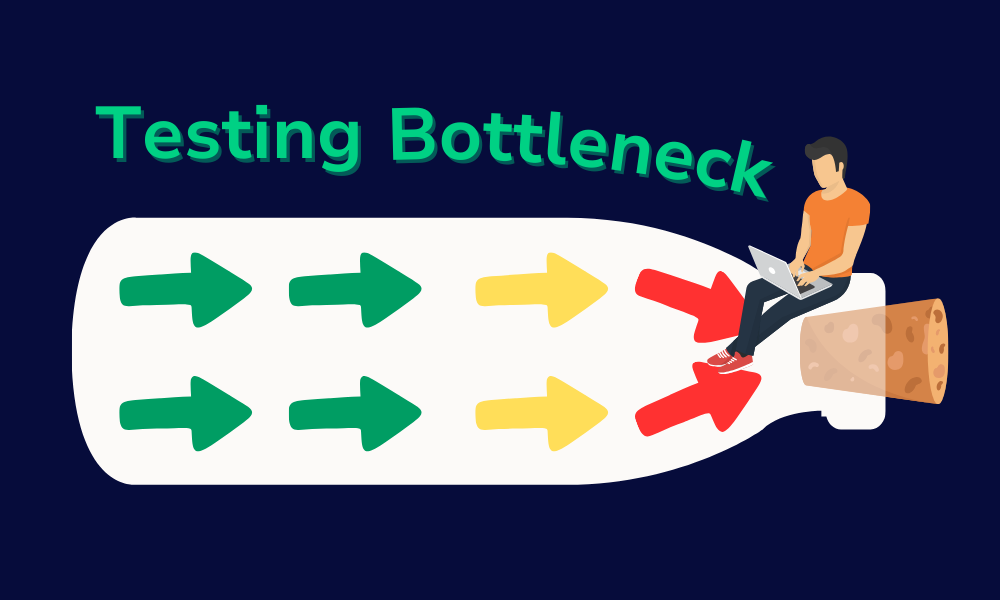
Bottleneck testing identifies points in the software testing process where the demand for testing exceeds the capacity, leading to delays. These bottlenecks can slow down the entire development process, as tasks pile up waiting for testing to be completed. Understanding and addressing these bottlenecks is crucial for maintaining an efficient workflow in mobile app development.
Bottleneck testing includes:
- Performance Testing: Performance testing allows you to identify bottlenecks by checking how an app performs under different device conditions, such as CPU usage, memory consumption, network latency, and response times.
- Load Testing: Load testing allows you to simulate a large number of users to test the app’s behavior under peak load conditions. This helps identify performance bottlenecks related to scalability and resource utilization.
- End-to-End Testing: Conducting end-to-end tests ensures that the entire application workflow is tested for performance issues. This can identify bottlenecks related to user interactions and data flow.
Causes and Solutions for Bottlenecks in Mobile Apps
Over-Reliance on Manual Testing
Manual testing is time-consuming and prone to errors. It involves executing test cases, recording results, and providing feedback, which can significantly delay the process. Manual testing also requires updating test steps with each release, adding to the overhead.
Solution: Automating test cases reduces reliance on manual testing and minimizes the risk of errors. Testing tools like Selenium, Appium, and Sofy can help automate repetitive tasks, ensuring consistent and efficient test execution.
Insufficient Resources
Many teams lack dedicated QA resources, relying instead on developers and business users to manage test cases. This not only affects other work streams but also limits the ability to scale testing efforts according to demand.
Solution: Scriptless testing tools like Sofy allow you to create and automate test cases without writing code. This approach means you can leverage non-technical employees to help with testing, streamlining and speeding up the testing process.
Increasing Complexity
As mobile apps grow in functionality, the complexity and technical debt increase. This requires continuous collaboration between development and testing teams to maintain adequate code coverage. Excessive test cases can overwhelm testers, leading to bottlenecks.
Solution: Focus on test prioritization and risk-based testing. Test prioritization involves identifying and focusing on high-risk areas of the app first. By prioritizing tests based on how critical the issue is, and the likelihood of that feature failing, teams can ensure that the most important parts of your app are validated first.
Device Fragmentation
There are over 40 different iOS devices and 24,000 Android devices. This diverse range of devices, operating systems, and screen sizes makes testing a complex task. Setting up and testing on multiple devices can be time-consuming, delaying releases. Maintaining test cases for each OS version further complicates the process.
Solution: Testing on real devices ensures your app runs smoothly on your users’ devices and reduces the likelihood of device-specific bugs in production. Depending on your available resources, you can either purchase and maintain a physical device lab or leverage an online device cloud to test your app.
Regression Testing
Small changes in a mobile app’s codebase can often lead to significant issues, causing existing functionalities to break. This creates bottlenecks in the testing process as developers and testers scramble to identify and fix these issues.
Solutions:
- Automate Regression Testing: Automated regression testing ensures that new code changes do not negatively impact existing functionalities. Automating these tests allows for comprehensive and consistent coverage, which is crucial for identifying issues introduced by small changes.
- Use AI and Machine Learning: AI and Machine Learning (ML) can optimize the testing process by prioritizing test cases, predicting potential problem areas, and automatically updating test scripts.
How Sofy Can Improve Testing to Prevent Bottlenecks
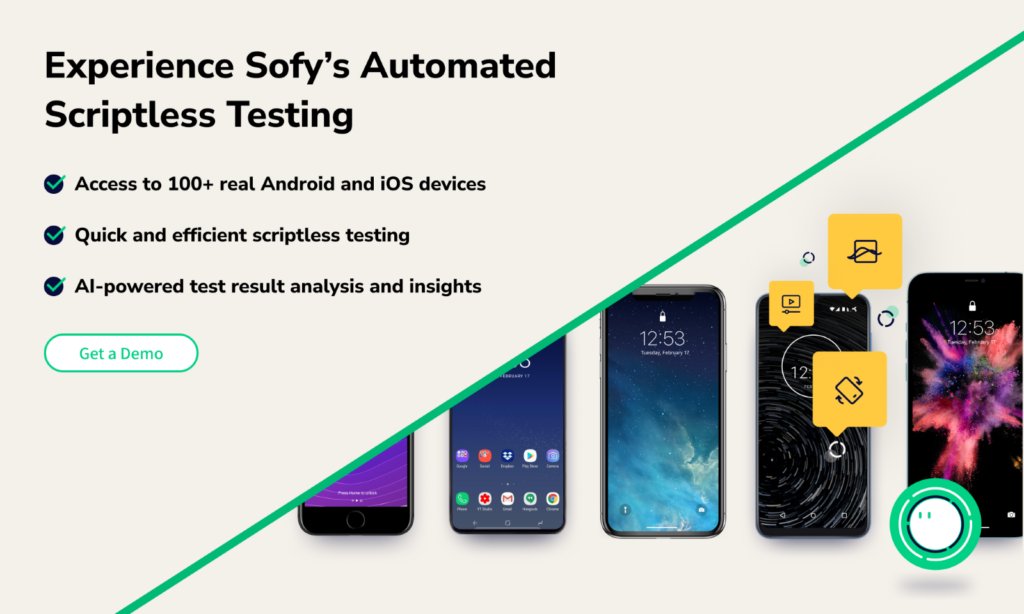
- Automated and Scriptless Testing: Sofy enables automated and scriptless testing, allowing you to quickly create and execute test cases without writing a single line of code. This reduces the reliance on manual testing and ensures consistent results.
- Real Device Cloud: With access to over 100 real Android and iOS devices, Sofy’s device cloud allows you to test your app on multiple devices simultaneously. This speeds up the testing process and ensures compatibility across different platforms.
- AI-Powered Assistance: Sofy Co-Pilot, powered by OpenAI, helps convert manual test steps into automated scripts and provides actionable insights into your testing strategy. This AI integration helps identify and address bottlenecks more efficiently.
- Integration with Existing Tools: Sofy integrates seamlessly with popular tools like Jira, allowing for streamlined bug reporting and issue tracking. This integration helps maintain a smooth workflow and reduces the chances of delays.
By adopting these strategies and leveraging Sofy’s advanced features, you can significantly reduce testing bottlenecks and improve the efficiency of your mobile app development process.
Ready to optimize your testing process? Request a demo now!
Final Thoughts: Eliminating Testing Bottlenecks for Optimal Efficiency
Testing bottlenecks can hinder your development process but can be effectively managed with the right tools and strategies. Automate test cases, leverage scriptless testing, test on real devices, and utilize AI to streamline your workflow and prevent bottlenecks. Sofy offers solutions to enhance your testing efficiency and deliver high-quality mobile apps faster.







