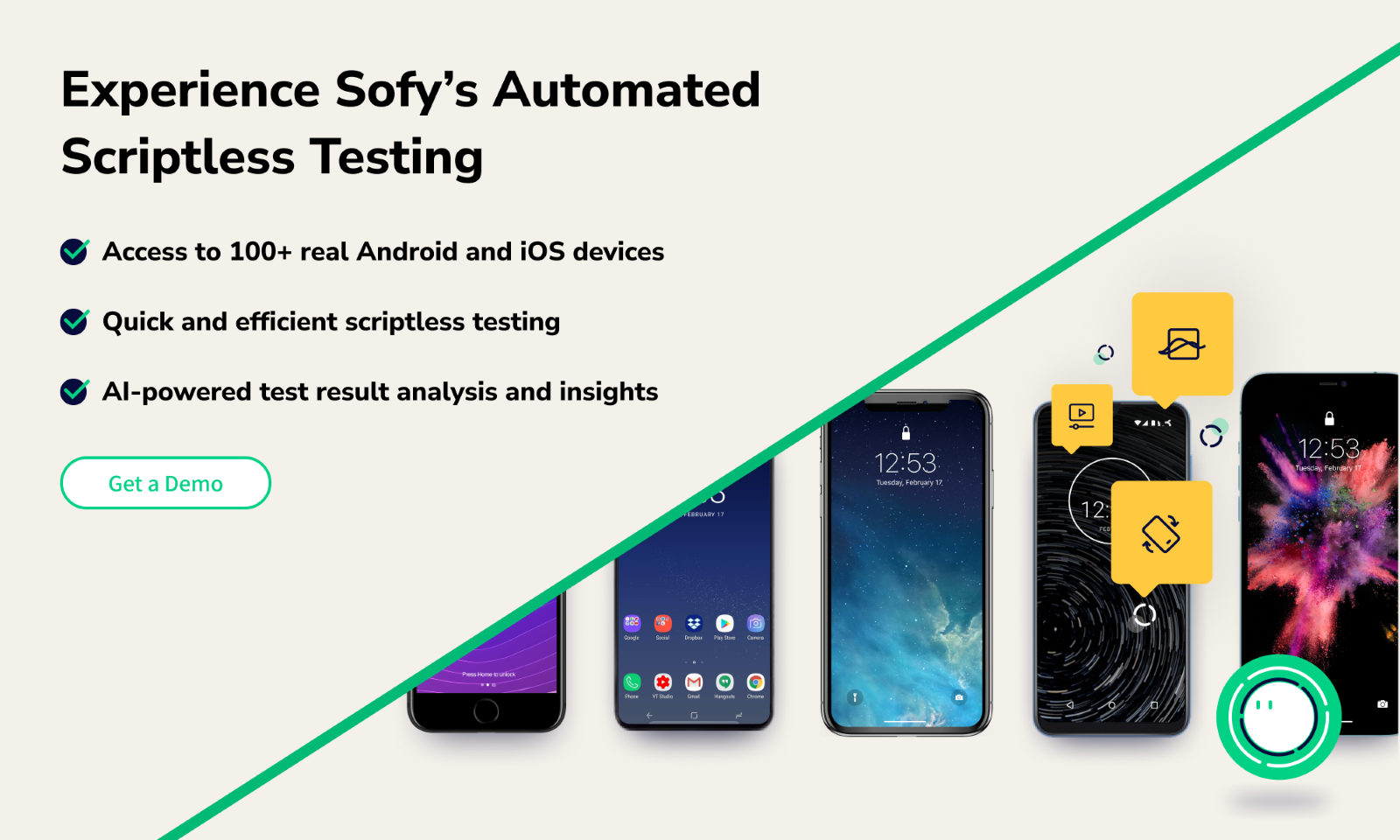Ensuring your mobile application delivers a seamless user experience across various devices and platforms is crucial for its success. One of the most effective ways to achieve this is through user interface (UI) and user experience (UX) testing. However, manual UI testing can be time-consuming, prone to human error, and difficult to scale. This is where automated UI testing comes into play, offering a more efficient and reliable solution.
What is UI Testing?
UI testing is a crucial aspect of software development that involves validating the visual and navigational elements of an app. This type of testing ensures that the visual elements of the app—such as buttons, menus, forms, and links—function correctly and provide a seamless user experience across various devices.
What is Included in UI Testing?
UI testing encompasses several components, including:
- Functionality Testing: Verifying that UI elements work as intended (e.g., buttons trigger the correct actions, links direct to the right pages).
- Usability Testing: Assessing how user-friendly and intuitive the interface is.
- Visual Testing: Ensuring that the UI looks correct in different screen resolutions, orientations, and devices.
- Accessibility Testing: Making sure the app is usable by people with various disabilities (e.g., screen readers, keyboard navigation).
- Performance Testing: Checking how UI elements respond under different conditions and loads.
What is Automated Testing?
Automated testing involves using software tools to run tests on an app automatically. This is different from manual testing, where testers manually execute tests without the help of automation tools.
Automated Testing vs Manual Testing
Manual Testing:
As the name implies, manual testing involves humans manually testing a software application. These tests can be time-consuming and prone to human error, but they are still a suitable method for exploratory, ad-hoc, and usability testing.
Automated Testing:
Automated testing uses scripts and online tools to execute app tests. These tests are typically faster and more reliable, especially for repetitive tasks, and are ideal for regression and load testing, and for integrating with CI/CD pipelines.
Why Automate UI Testing?
Automating UI tests offers several benefits:
- Speed: Run tests significantly faster than manual tests, especially for large apps.
- Efficiency: Automate repetitive tasks to allow testers to focus on more complex test scenarios.
- Consistency: Perform the same steps exactly each time they are run, reducing human error.
- Scalability: Scale tests across multiple devices and environments quickly.
- Continuous Integration: Integrate with CI/CD pipelines, ensuring immediate feedback on code changes.
Challenges with Automating UI Testing
Automated testing comes with a long list of benefits, but it also comes with its own special challenges:
- Initial Setup Cost: Setting up an automated testing framework requires an initial investment of time and resources.
- Maintenance: Automated tests need to be maintained and updated as the app evolves.
- Complexity: Creating automated tests for complex UI interactions can be challenging.
- False Positives/Negatives: Automated tests can sometimes fail due to reasons unrelated to bugs (e.g., timing issues), leading to false positives or negatives.
- Tool Limitations: Some UI elements might be difficult to automate, depending on the tools being used.
Examples of UI Testing in Action
Let’s look at how UI testing is implemented in some of these practical, real-world examples:
Example 1: E-Commerce App
Testing the UI of an e-commerce mobile app can include some of the following tests:
- Verify that the Add to Cart button works correctly across different products.
- Ensure product images are displayed correctly on various screen sizes.
- Test the checkout process to make sure it’s user-friendly and intuitive.
Example 2: Social Media App
Testing the UI of a social media app could include verifying the following:
- Ensure that screen readers can navigate through posts and comments.
- Check the responsiveness of the UI when loading numerous posts and images.
- Test that you can react and comment on different posts, images, and videos.
Example 3: Banking App
If you have a banking app, UI testing could include the following tests:
- Verify that a user can successfully login.
- Check that payment and transfer options function as expected.
- Ensure that UI elements do not expose sensitive information.
UI Automated Testing Best Practices
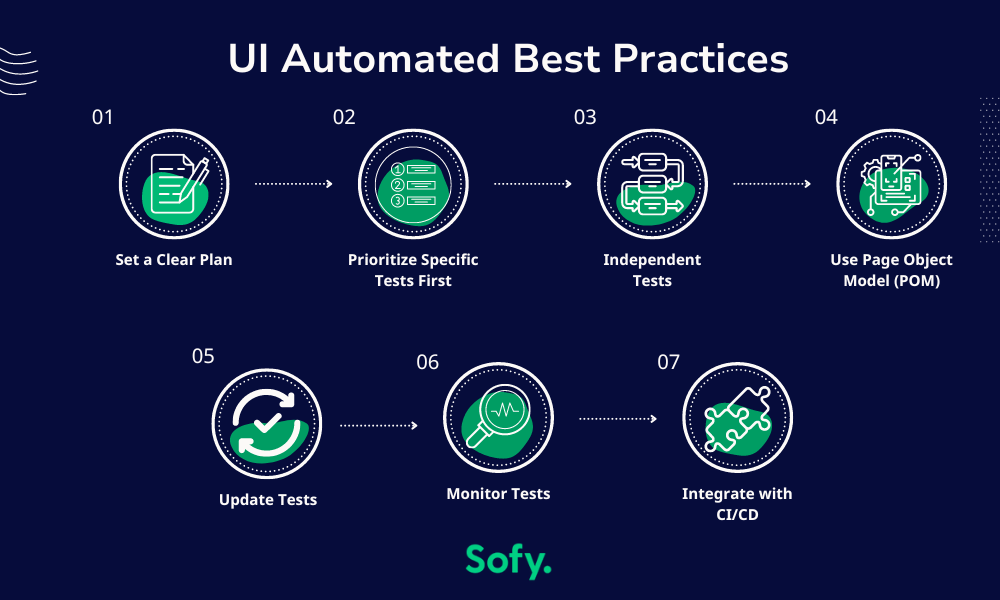
To maximize the effectiveness of automated UI testing, it’s essential to follow some best practices, including the following:
- Set a Clear Plan: Define your tests’ scope, objectives, and criteria. A well-defined test plan ensures that all critical areas are covered.
- Prioritize Specific Tests First: Focus on automating high-impact and frequently used features. This ensures that your app’s most critical parts are tested.
- Independent Tests: Design tests so that they don’t depend on each other. This prevents cascading failures and makes debugging easier.
- Use Page Object Model (POM): This design pattern helps create an abstract layer between test scripts and UI elements, making tests more maintainable and scalable.
- Update Tests: As your app evolves, so should your tests. Review and update test scripts regularly to reflect changes in the UI.
- Monitor Tests: Use tools to monitor test execution and gather detailed reports. Analyze these reports to identify and fix issues promptly.
- Integrate with CI/CD: Integrate automated tests with your CI/CD pipeline to ensure that tests run automatically with each code commit, providing immediate feedback.
Elevate Your UI Testing with Sofy
Sofy’s scriptless testing platform provides a robust solution for automating UI testing:
- Scriptless Automated Testing: Using Sofy’s scriptless testing platform, you can create automated UI tests without writing a single line of code. This scriptless approach makes it accessible to non-developers.
- Real Device Cloud: Run tests on a wide range of real devices available in Sofy’s cloud, ensuring your app works flawlessly across different devices and configurations.
- Accessibility Testing: Ensure your mobile app’s UI is accessible to all users, including those with disabilities. Scan your app and get a detailed report of all accessibility issues.
- Integration with CI/CD: Seamlessly integrate with popular CI/CD tools to automate your UI tests as part of your continuous integration pipeline.
- Comprehensive Reporting: Get detailed reports and analytics to identify issues quickly and improve the overall quality of your application.
Automating UI testing is essential for delivering high-quality mobile applications quickly and efficiently. By leveraging Sofy’s scriptless testing platform, QA testers and developers can overcome the challenges of automation, streamline their testing processes, and ensure their apps provide an excellent user experience across all devices.
Want to see how easy and efficient automated UI testing is on Sofy’s testing platform? Request a free demo today to learn more!