Android and iOS are distinct ecosystems; iOS devices cannot natively run Android applications due to their differences. However, developers can use emulators to test Android apps on iOS devices. These tools simulate the Android environment on iOS systems from the tester’s available computer system, aiding app development and quality assurance. This post explores several top Android emulators for iOS, discussing their benefits and drawbacks.
What is an Emulator?

An emulator is a software application that enables a computer system (the host) to mimic another system (the guest), allowing the guest’s apps or operating system to run on the host. Emulators are crucial for developers and testers who need to simulate different operating environments without extra hardware.
It’s important to differentiate emulators from simulators, which are often confused. Simulators recreate a device’s operating system environment but do not emulate its hardware, instead focusing on modeling its internal behavior.
Why Use Android Emulators for iOS Devices?
Emulating iOS on non-Apple devices can face significant constraints due to iOS’s closed ecosystem and Apple’s licensing policies, potentially affecting the accuracy and replication of the user experience.
While there are instances where Android emulators are useful for iOS app testing, most professional development and testing typically occur using Apple’s official tools on Mac hardware.
However, there are several factors where mobile app developers might choose Android emulators for iOS:
- Cross-Platform Development: Developers using tools like React Native or Flutter may use Android emulators to test the iOS versions of their apps on non-Mac systems, avoiding the need for Mac or iOS devices.
- Cost and Accessibility: Apple’s iOS simulators require an expensive Mac OS. Android emulators that simulate iOS can be a more affordable option for those using Android or non-Mac systems.
- Integration and Automation: Android emulators may offer better integration with certain development environments or automation tools not supported by iOS simulators, enhancing efficiency in Android-centric development workflows.
- Feature Availability: Emulators may offer features not available in simulators, such as simulating specific hardware conditions or network environments, crucial for comprehensive testing.
- Legal and Availability Issues: In regions or scenarios where using iOS devices or Macs is restricted, Android emulators provide an alternative for simulating iOS environments.
Popular Android Emulators for iOS
1. Alien Dalvik
Alien Dalvik, developed by Myriad Group, enables Android applications to run on non-Android platforms, including iOS. This emulator is used primarily by businesses and app developers to make Android apps available on iOS without redevelopment.
Pros:
- High Performance: Provides a smooth experience, closely mimicking native Android devices.
- Cross-Platform Compatibility: Enables seamless operation of Android apps on iOS, ideal for cross-platform development and testing.
- User Experience: Maintains the graphical and functional quality of Android apps, ensuring performance levels like the original platform.
Cons:
- Resource Intensive: Its high-performance demands can drain batteries quickly and require more processing power.
- Limited Availability: Access to Alien Dalvik may be restricted due to licensing or platform-specific limitations.
- Stability: While generally stable, performance can vary with the complexity of the app and iOS device specifications, sometimes causing lag or crashes.
2. iAndroid
iAndroid allows users to experience Android’s interface and basic apps on iOS devices. It’s suitable for lighter applications, such as simple games and utility apps, and offers a basic yet functional Android environment.
Pros:
- Ease of Use: Features a user-friendly interface that is easy to navigate, requiring minimal training.
- Wide Device Support: Supports a broad range of iOS devices, facilitating app testing across different screen sizes and capabilities.
Cons:
- Performance Issues: May perform slowly, especially on older iOS devices, making it less suitable for demanding applications.
- Battery and Overheating Issues: High battery consumption and potential overheating could disrupt extended testing periods and impact device health.
3. MechDome
MechDome is a tool that converts Android applications into native iOS or macOS apps, allowing developers to port their apps to Apple’s platforms without rewriting the code.
Pros:
- Android to iOS App Conversion: Converts Android apps into native iOS and macOS apps seamlessly, facilitating easier development of cross-platform applications.
- Maintains User Experience: Ensures a consistent user experience, critical for app success across different platforms.
Cons:
- Lack of Google Play Services Support: Does not support Google Play Services APIs, limiting functionality for apps dependent on Google’s services like maps or payments.
- Background Services and Intents: May struggle with Android’s intent system and handling background services, which can affect app performance on iOS devices.
4. GBA4iOS
GBA4iOS is a gaming emulator designed for playing Game Boy Advance and Game Boy Color games on iOS devices. It offers enhanced features like controller support, cheat codes, and high-quality graphics for an improved mobile gaming experience.
Pros:
- High-Quality Gaming Experience: Delivers optimized, high-quality graphics and smooth gameplay for GameBoy games.
- Integration Features: Supports Google Drive and integrates with the Safari browser for easy ROM file downloads.
Cons:
- App Store Availability: Not available on the App Store, requiring downloads from third-party sources that may pose security risks.
- High Resource Demand: Needs significant processing power, which may not be suitable for older or less powerful devices.
5. iNDS Emulator
The iNDS Emulator allows gamers to play Nintendo DS titles on iOS devices, supporting a broad range of games with high emulation accuracy and good graphics.
Pros:
- Comprehensive Game Support: Supports all Nintendo DS games, offering a wide gaming library.
- Excellent Display and Graphics: Known for its high-quality display and graphics, enhancing the iOS gaming experience.
Cons:
- Battery Drain: Rapid battery depletion is a significant issue, affecting prolonged use without frequent recharging.
- Potential Overheating: High-performance emulators like iNDS may cause devices to overheat during extended play sessions.
6. NDS4iOS
NDS4iOS allows gamers to play Nintendo DS games on iOS devices, offering fast performance and easy usability for a straightforward gaming setup.
Pros:
- User-Friendly Interface: Fast and easy to use, suitable for both novice and experienced gamers.
- Efficient Performance: Delivers fast performance essential for fast-paced games.
Cons:
- Limited Availability: Not available on the App Store, requires installation from third-party sources, posing security concerns.
- Dependency on Third-Party Sources: Reliance on third-party sources for downloads may introduce risks like malware, particularly if not from trusted platforms.
Emulators vs. Real Device Testing
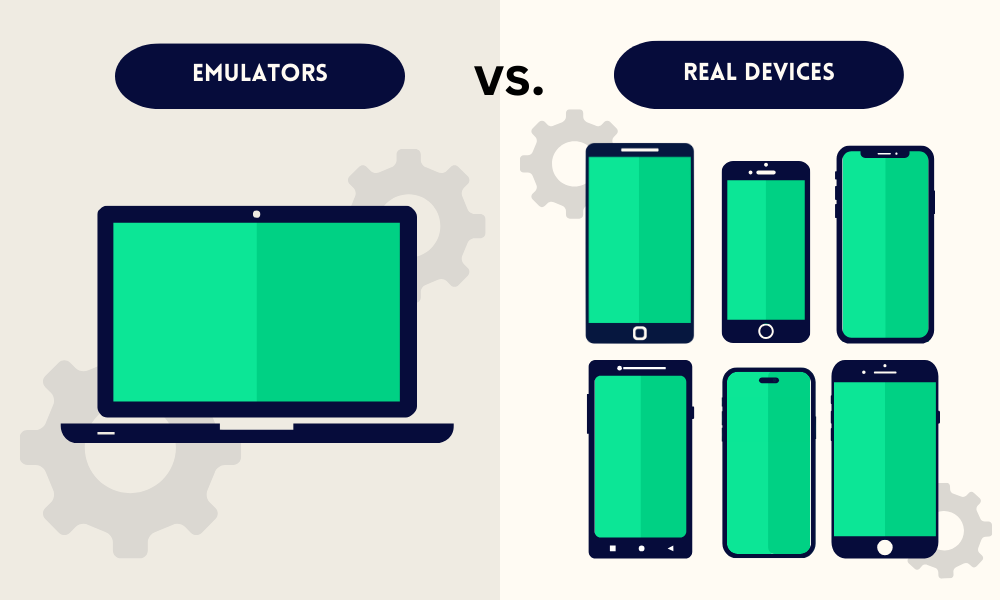
While emulators offer a convenient and cost-effective way to test apps, they cannot fully replicate hardware conditions, leading to potential gaps in testing. Real device testing is considered the gold standard for thoroughly assessing applications for several reasons:
- True User Experience: Provide authentic user interactions and access to hardware features.
- Performance Insights: Deliver accurate metrics on an app’s CPU usage, memory usage, battery consumption, and potential overheating
- Network Conditions: Allows testing of apps in various network environments (e.g., 4G, Wi-Fi, areas of low connectivity), assessing how changes in connectivity affect app functionality and performance.
- Security and Privacy Compliance: Helps verify security features and data handling, crucial for meeting data protection regulations.
- Sensor Utilization: Modern smartphones come equipped with multiple sensors. Testing on real devices ensures apps using these sensors work properly.
- Error and Bug Identification: Real devices are essential for meeting regional carrier or regulatory requirements without the need to maintain a large inventory of physical devices.
Cloud-Based Real Device Testing with Sofy
Sofy offers a cloud-based platform that allows developers to test their applications on real devices, eliminating the need for a costly physical device lab and providing insights into real-world app performance. Here’s why you should consider switching from emulators to a real-device cloud platform:
- 100+ Real Devices: Sofy provides access to over 100 real Android and iOS devices in the cloud, featuring various makes, models, operating systems, and configurations.
- Automated and Manual Testing: The platform supports both automated and manual testing, offering flexibility to accommodate different testing strategies and project requirements.
- Realistic Testing Environments: Testing on real devices with Sofy captures authentic user experiences, including gestures and multi-touch inputs, which emulators often cannot replicate accurately.
- Cost-Effectiveness: Using Sofy saves companies significant costs associated with setting up and maintaining an in-house device lab, as there is no need to purchase, update, or manage a large inventory of physical devices.
- Integration with CI/CD Pipelines: Sofy integrates seamlessly into existing Continuous Integration/Continuous Deployment pipelines, automating tests and accelerating release cycles.
Get a demo today and see Sofy’s online device testing platform in action.









