We are thrilled to introduce Sofy Co-Pilot, our latest innovation powered by OpenAI, designed to revolutionize your testing process. Sofy Co-Pilot seamlessly translates step-by-step instructions of manual test cases into automated test cases, significantly enhancing your testing efficiency and accuracy. This cutting-edge feature empowers you to automate testing effortlessly and get answers to any testing-related questions.
Here’s everything you need to know about this game-changing addition to the Sofy platform.
What is Sofy Co-Pilot?
Sofy Co-Pilot is an AI-powered assistant that bridges the gap between manual and automated testing. It leverages the powerful capabilities of OpenAI to understand and convert detailed instructions of your manual test cases into automated scripts. This ensures that your testing process becomes more efficient, consistent, and less prone to human error.
Key Features of Sofy Co-Pilot
Seamless Translation of Manual Test Cases
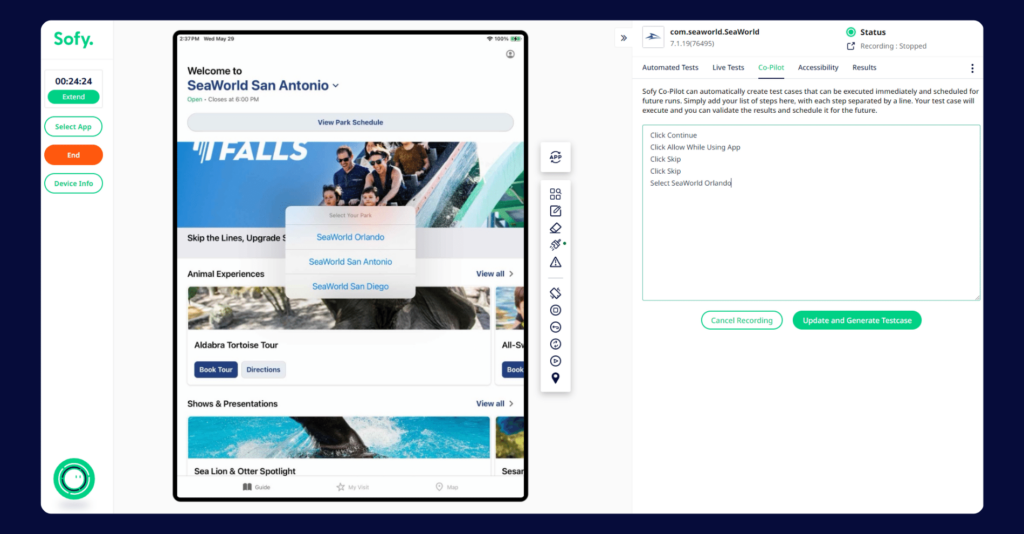
With Sofy Co-Pilot, transforming manual test cases into automated ones is straightforward and efficient. Simply provide step-by-step instructions in plain English, and Co-Pilot will generate the corresponding automated test cases, saving you valuable time and effort.
Ask Co-Pilot Anything
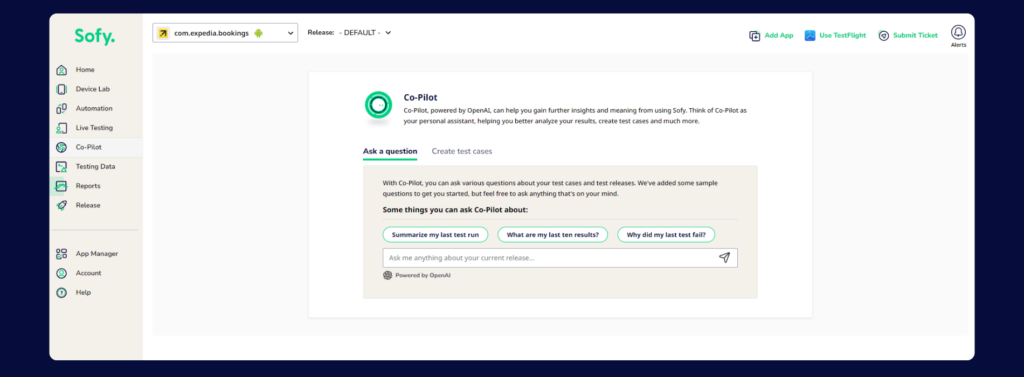
Sofy Co-Pilot is more than just a testing tool. You can ask it any testing-related questions, and it will provide you with detailed and accurate answers. Whether you need help analyzing test results, understanding a testing concept, or seeking best practices, Co-Pilot is here to assist.
How Sofy Co-Pilot Enhances Your Testing Process
- Increased Efficiency: By automating the conversion of manual test cases, Co-Pilot reduces the time and effort required to maintain a robust testing suite. This allows your team to focus on more critical development tasks.
- Consistency and Accuracy: Automated tests generated by Co-Pilot ensure consistency in test execution and results. This reduces the likelihood of human error and enhances the reliability of your testing process.
- Scalability: As your app grows, so does the complexity of testing. Co-Pilot scales with your needs, effortlessly handling an increasing number of test cases and scenarios.
Get Started with Sofy Co-Pilot
If you’re already a Sofy user, please reach out to sales@sofy.ai to add Co-Pilot to your account.
Once Co-Pilot is added to your account, follow these steps to get started:
- Log in to your Sofy account.
- Upload your app.
- Acquire and launch a device.
- Click the Co-Pilot tab and insert your manual test steps, separating each step on its own line.
Note: For best results, provide as much detail as possible in your instructions. - Select Generate Testcase.
- Watch Sofy Co-Pilot in action! Once the steps are replicated, save your test to review the results later.
Learn more about how to use Co-Pilot by visiting our support docs.
Embrace the Future of Testing with Sofy Co-Pilot
Sofy Co-Pilot is set to transform the way you approach testing, making it more efficient, accurate, and scalable. By leveraging the power of AI, Co-Pilot ensures that your testing processes are optimized, allowing your team to focus on what matters most—delivering a top-notch user experience.
Ready to experience the future of testing? Request a demo today!
Stay ahead of the curve with Sofy Co-Pilot and revolutionize your testing workflow.









