Introducing Sofy’s new accessibility testing feature, designed to automate accessibility testing for your mobile apps! This feature helps you meet compliance requirements and achieve inclusivity for all your app users.
Ensuring that your mobile apps are accessible to all users is not just a legal requirement but a moral imperative. Whether you are a product manager, tester, or developer, Sofy makes it effortless to catch accessibility issues and provides actionable solutions.
What is Accessibility Testing?
Accessibility testing evaluates a website or mobile app to ensure it can be used by people with varying disabilities, including those with visual, auditory, motor, and cognitive impairments. This type of testing identifies barriers that prevent users from accessing content and interacting with the app effectively. By making your app accessible, you will comply with legal standards and open your product to a broader audience, enhancing user satisfaction and loyalty.
What is the WCAG?
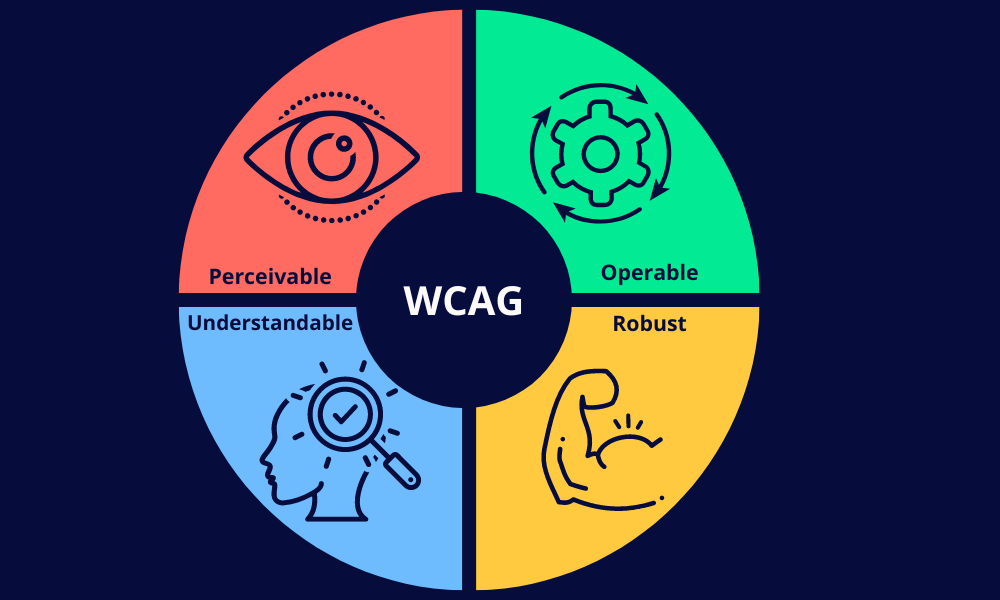
The Web Content Accessibility Guidelines (WCAG), developed by the World Wide Web Consortium (W3C), ensure that web content is accessible to all users, including those with disabilities. The WCAG are organized under four principles:
- Perceivable: Information and user interface components must be presented in ways that users can perceive.
- Operable: User interface components and navigation must be operable.
- Understandable: Information and the operation of the user interface must be understandable.
- Robust: Content must be robust enough to be interpreted reliably by various users and systems, including assistive technologies.
Why is Accessibility Testing Important?
Accessibility testing is crucial for several reasons:
- Legal Compliance: Various laws mandate digital accessibility, including the Americans with Disabilities Act (ADA), the European Accessibility Act, and similar regulations worldwide. Non-compliance can lead to legal consequences.
- Inclusivity: Making your app accessible ensures all users can use your product effectively, regardless of their abilities. This promotes inclusivity and can significantly expand your user base.
- User Experience: Accessible apps provide a better user experience for everyone, including those without disabilities. Features that aid accessibility improve overall usability.
Accessibility Testing with Sofy
With Sofy’s new accessibility testing feature, you can simplify the process of making your mobile apps accessible. Let’s dive into how it works!
Live Accessibility Testing on Real Devices
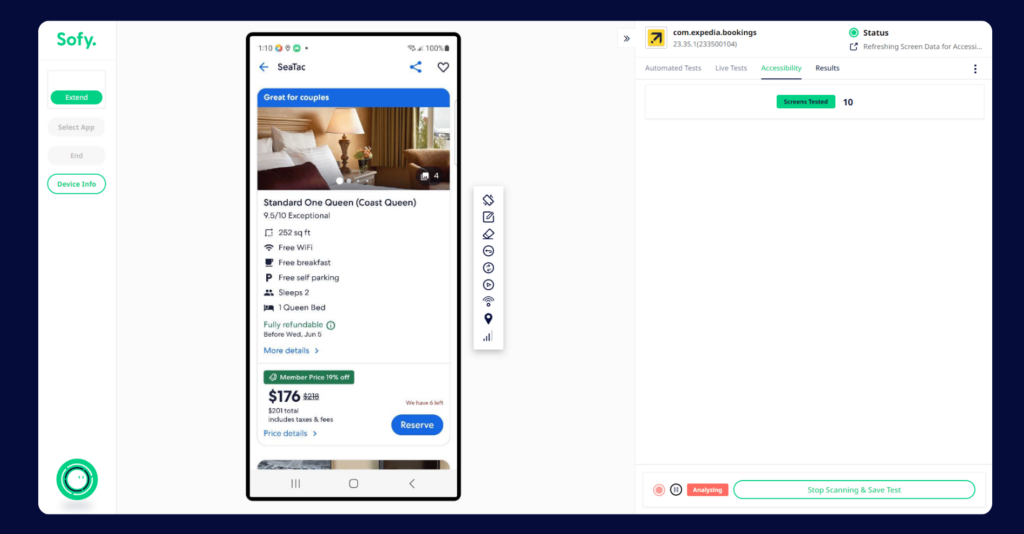
With Sofy’s real-device cloud, you can test your app’s accessibility on over 100 Android and iOS devices. Here’s how:
- Acquire and Launch a Device: Choose from a wide range of devices in Sofy’s device lab.
- Run Accessibility Scans: Once you’ve launched a device, navigate to the Accessibility tab and run an accessibility scan on any screen in your app.
- Save and Review Reports: Each screen tested during your session is saved as a report, which you can review later in the Accessibility section.
Detailed Accessibility Issue Reports
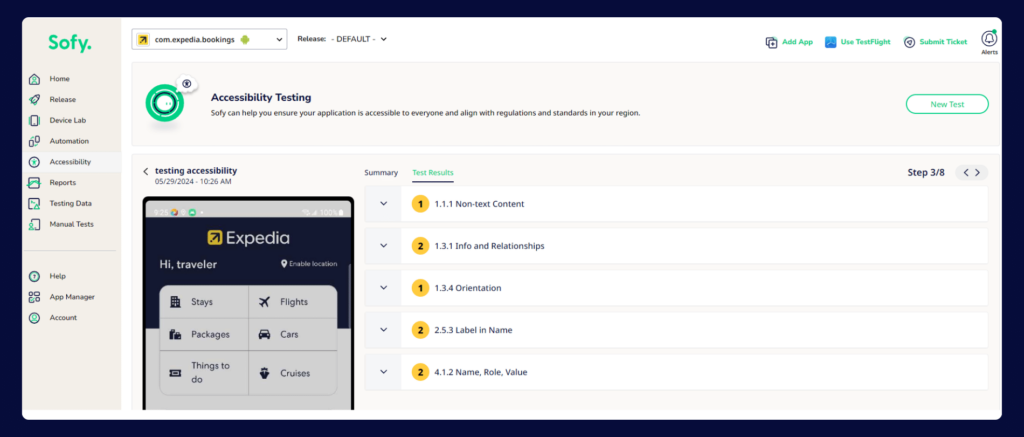
After completing an accessibility scan, Sofy provides a detailed report that includes:
- Total Number of Issues: A summary of all the accessibility issues that need attention and those that passed the scan.
- Breakdown of Test Results: An in-depth look at which accessibility issues were found on each test step.
- Issue Details: Information on the issue type, applicable guidelines, rationale behind the issue, and recommendations for fixing it.
- Export Reports: Export detailed reports as PDFs
- Integrate with Jira: Integrate your Sofy account with Jira to create accessibility issue tickets directly from the Sofy platform.
Accessibility Issues You Can Detect with Sofy
| Guideline # (from the WCAG) | Level | Guideline Description |
| 1.1.1 Controls, Input | A | If non-text content is a control or accepts user input, it has a name describing its purpose. |
| 1.1.1 Decoration, Formatting, Invisible | A | If non-text content is pure decoration, is used only for visual formatting, or is not presented to users, then it is implemented in a way that can be ignored by assistive technology. |
| 1.3.1 Info and Relationships | A | Information, structure, and relationships conveyed through presentation can be programmatically determined or are available in text. |
| 1.3.4 Orientation | AA | Content does not restrict its view and operation to a single display orientation, such as portrait or landscape, unless a specific display orientation is essential. |
| 2.4.6 Headings and Labels | AA | Headings and labels describe the topic or purpose. |
| 2.5.3 Label in Name | A | For user interface components with labels that include text or images of text, the name contains the text that is presented visually. |
| 2.5.5 Target Size | AAA | The size of the target for pointer inputs is at least 44 by 44 CSS pixels. |
| 4.1.2 Name, Role, Value | A | For all user interface components (including but not limited to form elements, links, and components generated by scripts), the name and role can be programmatically determined; states, properties, and values that can be set by the user can be programmatically set; and notification of changes to these items is available to user agents, including assistive technologies. |
How to Run Accessibility Tests Using Sofy
If you’re an existing Sofy user, please reach out to sales@sofy.ai to learn how you can add Accessibility Testing to your account.
To get started using Accessibility Testing, follow these steps:
- Log in to your Sofy account.
- Select Accessibility from the left navigation bar.
- Upload your Android or iOS app to Sofy.
- Acquire and launch a device.
- Scan your app for accessibility issues and save them as reports.
- Return to the Accessibility menu to access and review your saved accessibility reports.
Experience Effortless Accessibility Testing with Sofy
Sofy’s accessibility testing feature automates the complex process of making your mobile apps accessible, providing you with actionable insights and easy-to-understand reports. Ensure your app meets compliance requirements and offers an inclusive experience for all users.
Ready to take your app’s accessibility to the next level? Request a demo today! Already a Sofy customer? Reach out to sofysales@sofy.ai to add Accessibility Testing to your account.
By integrating Sofy’s accessibility testing into your development workflow, you can confidently create compliant and user-friendly apps that enhance the overall experience for all your customers.









