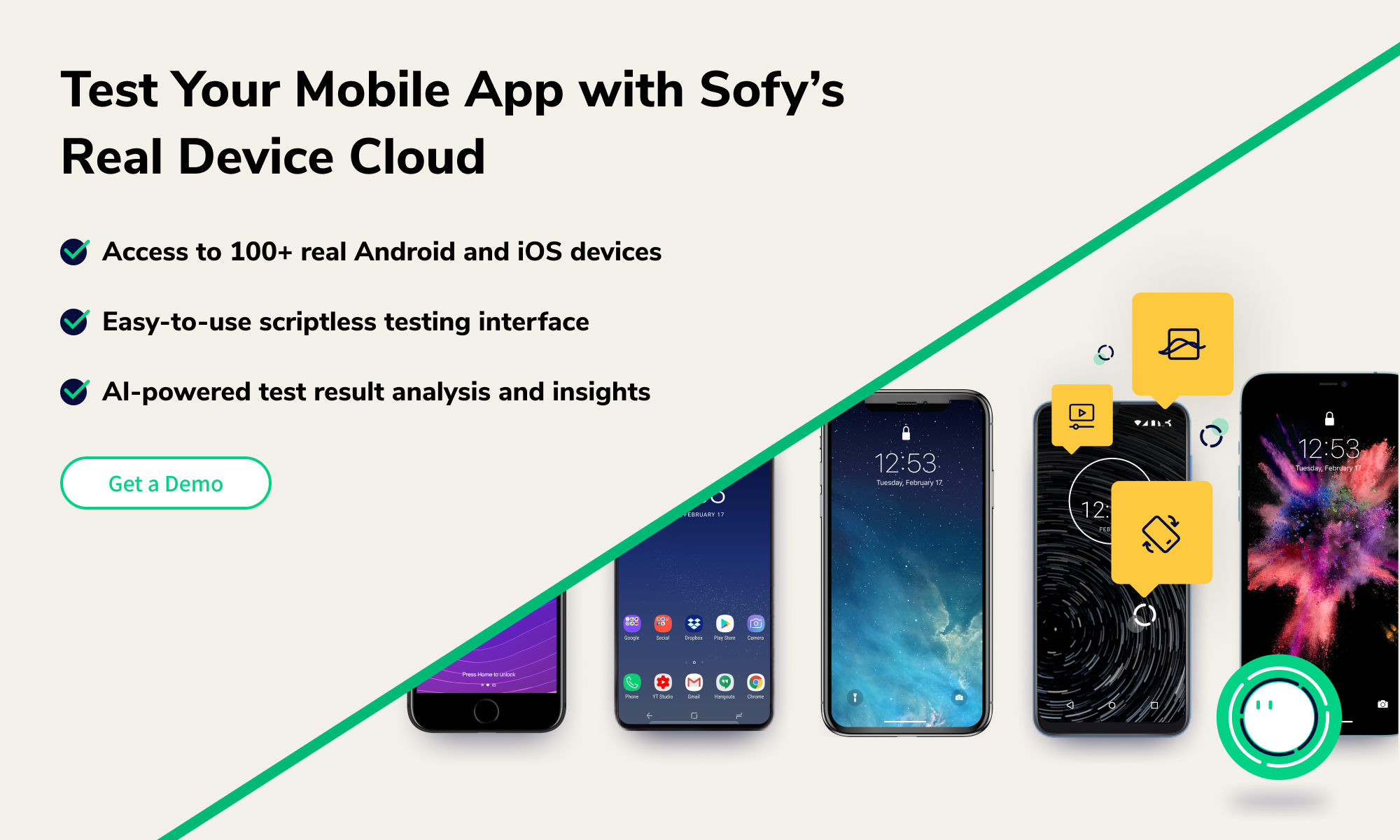Mobile app testing is essential in the development process to ensure that applications are bug-free and working as intended. It’s crucial to test your apps on the mobile devices owned by your users—two common ways developers can run these tests are through online emulators and simulators.
While the terms emulate and simulate may seem similar—and are even used interchangeably—there are some key differences between them. Understanding these differences is key to maximizing their unique advantages.
In this post, we’ll examine the difference between emulators and simulators and when to use them to test your mobile apps. We’ll also examine how they compare to real device testing and explore potential ways to use a hybrid testing model.
What’s the Difference Between Emulators and Simulators?
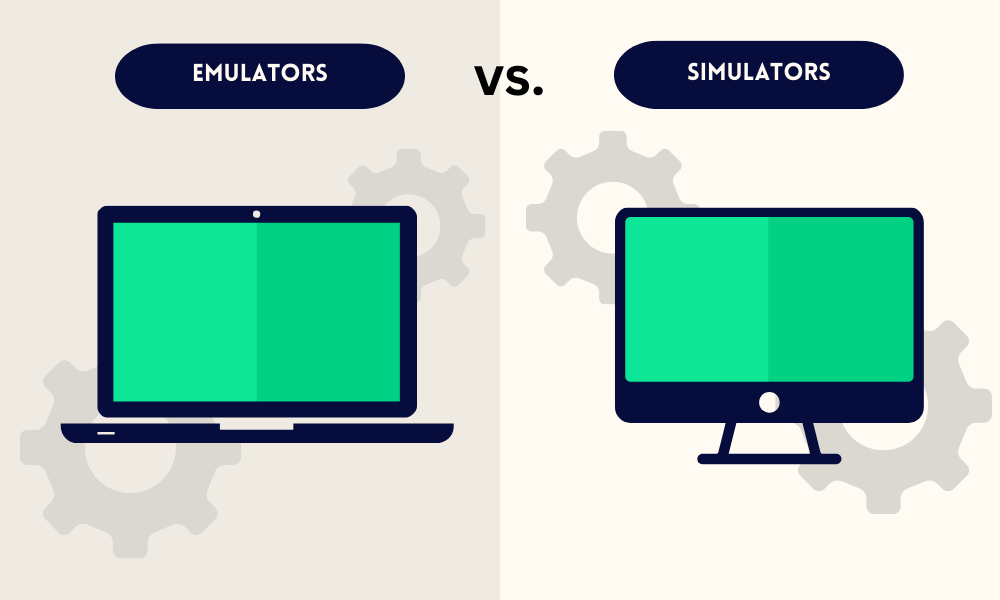
What are Simulators?
Simulators offer a software-based environment that mimics a device’s software on your computer. However, simulators should not be confused with emulators, as they do not test device hardware components, gestures, or real-world conditions. Simulators are often associated primarily with iOS app testing, as Apple offers an XCode iOS simulator that allows developers to test iOS apps on different Apple devices without needing the physical hardware.
Pros:
- Faster Testing: Simulators are faster for testing than physical devices.
- Cost-Effective: Many simulators, especially for iOS, are free, reducing the amount you might have spent on physical devices.
- Easy Set Up: Simulators are typically easy to set up and use, allowing developers and testers to quickly run and test applications.
Cons:
- Limited Hardware Interaction: Testing device hardware elements like battery usage, camera functionality, and sensor interaction is not feasible on simulators.
- Inaccurate Performance Metrics: Since simulators use the host system’s resources, they cannot accurately reflect the app’s performance, such as CPU usage, memory usage, or app responsiveness.
- Network Emulation Limitations: Simulators may not effectively mimic network conditions, such as cellular connectivity or Wi-Fi strength variations, which are crucial for testing connectivity-dependent features.
What are Emulators?
Emulators are software programs that mimic specific mobile device hardware and software environments. They are often associated with Android app testing since Android’s device fragmentation means developers must test their apps on a wider range of Android devices compared to iOS devices. Google provides Android emulators as part of the Android SDK.
While Apple does not provide emulators for testing iOS mobile apps, you can use emulator tools like Smartface or Appetize.io to emulate iPhone hardware and software.
Pros:
- Cost Effective: In most cases, emulators are completely free. You only need to download and install the software on your PC, and you’re ready to test your app.
- Device and Version Variability: You can confirm emulators to closely resemble the devices you want to test, including the OS versions, screen sizes, and resolutions.
- Environment Control: Emulators can mimic a device’s environment under different conditions, like different battery states, geolocations, and sensors. However, there’s no guarantee that real devices will behave the same way in these cases.
- Early Bug Detection: Emulators are useful for identifying major functional issues and bugs early in development.
Cons:
- Hardware Limitations: Emulators cannot accurately replicate certain hardware aspects of physical devices, like battery usage, camera functionality, or sensor responsiveness.
- Performance Discrepancies: Apps can perform differently on an emulator than on a real device, especially concerning processing speed, memory usage, and rendering.
- False Positives/Negatives: Since these tests aren’t run on real devices, testers face the potential for false positives or negative tests. In these instances, testers must decide whether to perform the same test on real devices.
- OS Limitations: Emulators are typically a “vanilla” version of the OS and don’t reflect specific device hardware and software devices for each device. An app can perform very differently on a Samsung phone than a Google Pixel, despite running the same OS, because of differences in hardware and software.
When Should I Use Emulators vs. Simulators?

The answer depends on what information you intend to collect and measure during testing. In many cases, developers will use a hybrid approach that combines emulators and simulators with real device testing later in the software development lifecycle. Let’s examine when you should use emulators versus simulators for testing.
When Should I Use Emulators?
- Hardware Interaction Testing: Test how your app interacts with device sensors, such as fitness apps that track steps or measure heart rate.
- Performance Testing: Assess app performance under heavy loads or resource-intensive tasks, such as gaming apps with 3D graphics or physics simulations.
- Network Conditions Testing: Simulate different network speeds (3G, 4G) and latency. For example, for testing video streaming apps to check buffering behavior.
- Security and Penetration Testing: Analyze app behavior for security vulnerabilities, like identifying unauthorized access or code injection.
- Automated Testing (CI/CD): Integrate emulators into continuous integration pipelines for situations like regression testing during code commits.
When Should I Use Simulators?
- UI Testing and Initial Impressions: Quickly validate UI elements and basic functionality. For example, when you want to check if the app layout looks correct on different devices.
- Early Development Phase: Identify overlooked bugs during early development testing. This is best for detecting issues before extensive testing is done later in the development lifecycle.
- App Store Compliance Testing: Validate adherence to guidelines before submission, such as UI/UX standards and privacy policies.
- Quick Iterations and Debugging: Rapidly test code changes during development to help fix minor issues without deploying to real devices.
When Should I Perform Real Device Testing?
While emulators and simulators are an easy and inexpensive way to conduct early tests and catch the most obvious issues, launching an app without conducting any real device testing is a disaster waiting to happen.
There is no substitute for the more accurate real-time performance and superior validations that real-device testing offers. You only have one chance to make a good first impression. If you wait until the app is in your customers’ hands before realizing there are usability or visibility issues under common real-world conditions, you will face costly and embarrassing problems.
But despite the clear benefits of real device testing, the problem lies in building and maintaining a well-stocked device library for mobile app testing, which can be time-consuming and expensive.
Real Device Testing Online: The Best of Both Worlds
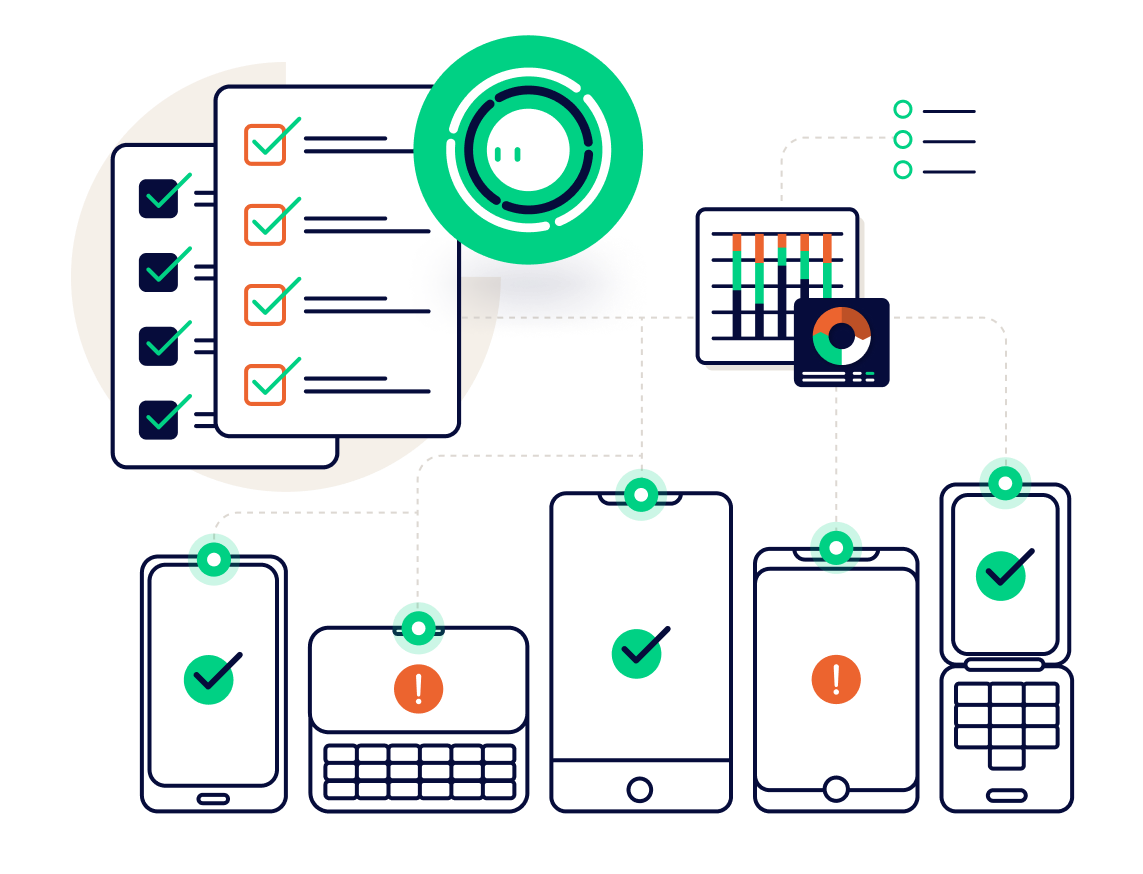
Luckily, Sofy has harnessed the power of real device testing online to give developers access to an extensive real device lab directly from their browsers. This provides all the advantages of real device testing while eliminating the financial and logistical hurdles.
With Sofy’s device lab, testers can
- Access 100+ Android and iOS devices for testing.
- Perform manual and ad-hoc tests with Sofy’s scriptless testing interface.
- Set up and schedule automated tests without having to write test scripts.
- Access test results and receive advanced insights and analysis with Sofy Co-Pilot, powered by OpenAI.
Looking to switch from emulators/simulators to a real device cloud? Demo Sofy today and see how you can spend more time on QA testing and less time searching for the right testing solution and environment.