If you’re not performing real mobile device testing online today, it’s time to ask yourself: Why not?
The most important part of testing any application is ensuring you’re accurately recreating the user’s experience. In other words, you need to test how the user interacts with your application and see how it performs on their device. This can be a challenge, especially with mobile apps, where mobile devices are seemingly limitless.
The good news is that you can test on multiple real devices without acquiring them yourself. With online tools like emulators and real-device cloud farms, device testing is easier than ever.
In this post, we’ll explore everything you need to know about mobile device testing online.
Device Fragmentation: A Growing Problem

For the last decade, mobile devices have been multiplying exponentially. In fact, a study published by Statista reports that there are 16.8 billion mobile devices worldwide in 2023. Out of these devices, there are over 40 different iOS models and 24,000 Android models. With this sheer number of devices, figuring out which models to test your mobile app on has never been more challenging.
So, what does this mean for QA app testers?
This means there are more versions of devices and their configurations than features on their app. If developers expect to deliver a quality experience, they’ll need to make sure their app functions correctly across their users’ mobile devices.
Indeed, device fragmentation is a serious problem for testers. Purchasing and maintaining dozens of devices can be too expensive and time-consuming for most companies. Luckily, there are many budget-friendly and faster options for choosing devices to test your mobile app on.
What is Mobile App Testing?
Mobile app testing is the process that ensures your app is bug-free and runs smoothly. It involves testing any app changes to ensure no unexpected consequences were introduced, and that the user interface behaves as expected.
But there are many different types of tests.
What are the Different Types of App Tests?
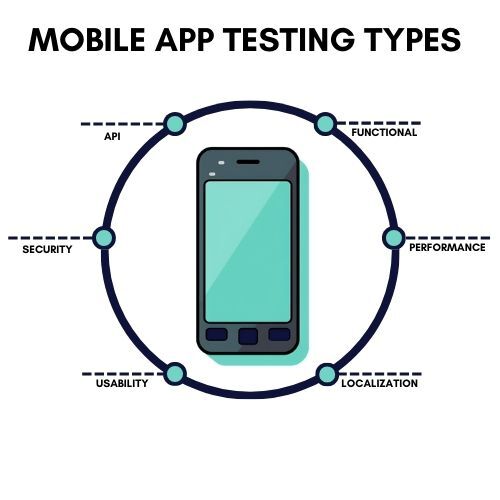
Depending on your testing strategy, you’ll want to include different types of testing. Here are a few that are commonly included.
- Functional Testing: Verifies whether an app’s user functionality behaves as expected, typically through the user interface. This includes testing the app’s navigation, input mechanisms, behavior, content, and overall look and feel.
- Security Testing: Identifies vulnerabilities that could potentially exploit weaknesses in the application.
- Localized Testing: Assesses the app’s performance in different locations. Does the app function in diverse settings where variations in time, languages, and regional formats occur?
- Performance Testing: Evaluates how well the app performs under different stressors, assessing its speed, stability, and overall performance. It helps to identify any bottlenecks or issues related to the app’s responsiveness.
- Usability Testing: Assesses how user-friendly, efficient, and intuitive an application is from the end user’s perspective
- API Testing: Verifies and validates the functionality, reliability, performance, and security of an app’s APIs
How Do You Perform Mobile App Testing Online?
Depending on your strategy, you’ll want to test your app in different ways. Fortunately, there is no shortage of quality tools, frameworks, and techniques available online. Most of these online tools allow you to perform both manual tests and automated tests. Let’s dive into these different testing strategies.
What is Manual Testing?
Everyone performs manual tests. No matter how efficient your processes are, manual testing is still a requirement for some aspects of app testing.
And that’s a good thing. Manual tests serve a great purpose in mobile app testing. They’re quick, easy, and necessary for testing how a user interacts with your app that may be too hard to automate.
However, due to the break-neck development speed, testing needs to be performed early and often, which is difficult and time-consuming if you only perform manual tests. That’s why no test strategy is complete without test automation.
What is Automated Testing?
Automated testing is performed using testing tools that execute pre-scripted tests on a web or mobile app. These tests are typically written in a programming language and run through a testing framework – however, there are scriptless automated testing tools that don’t require advanced coding knowledge to perform tests.
For code-based testing, there are several frameworks available, depending on your strategy and app’s OS, such as Appium, Selenium, and Espresso. These tools typically integrate with a CI/CD tool to automatically run tests.
If you’re looking for a scriptless testing platform, tools like Sofy offer an easy-to-use platform for recording, playing back, and automating your tests without writing a single line of code.
Automated testing is most important for saving time, increasing efficiency, and reusing tests that are performed multiple times.
How Do I Test My App on Real Devices Online?
Online testing tools offer a variety of ways to test your mobile app on devices, removing the need to purchase and maintain a physical device lab. These tools offer online device testing in the form of emulators, simulators, or real-device cloud farms. Let’s dive into these different options.
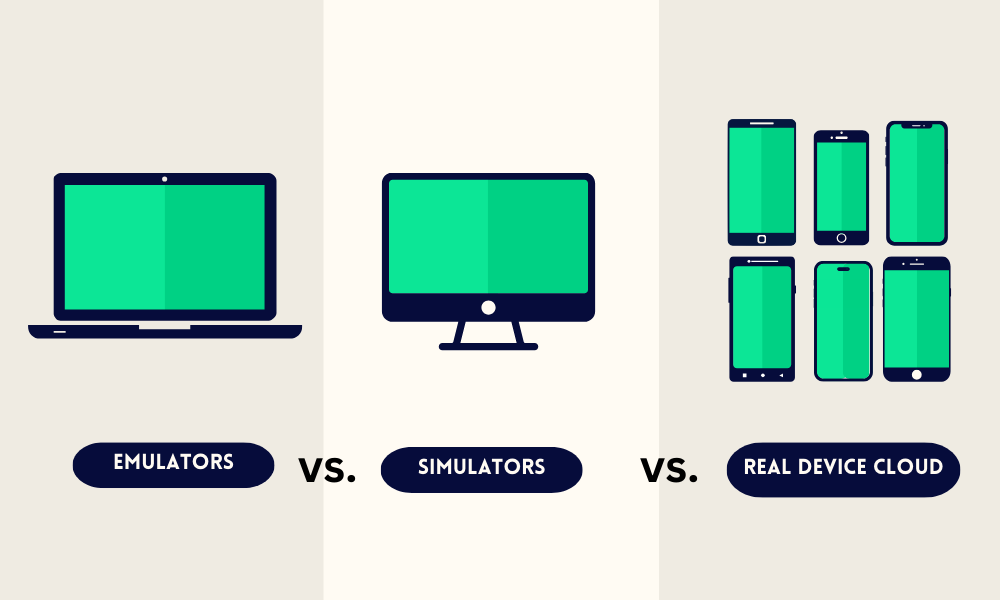
What are Emulators?
Emulators are software programs that mimic specific mobile device hardware and software environments. They are often associated with Android app testing, since Android’s device fragmentation means developers must test their app on a wider range of Android devices compared to iOS devices. Google provides Android emulators as part of the Android SDK.
Testers should use emulators early in the development cycle, for basic UI testing, or to identify user bottlenecks.
What are Simulators?
Simulators offer a software-based environment that mimics a device’s software on your computer. However, simulators should not be confused with emulators, as they do not test device hardware components, gestures, or real-world conditions. Simulators are often associated primarily with iOS app testing, as Apple offers an XCode iOS simulator that allows developers to test iOS apps on different Apple devices without needing the physical hardware.
Testers should use emulators for testing an app’s layout, features, and functionality in an iOS environment.
What Are Real Device Cloud Farms?
When it comes to mobile app testing, real device testing is king. While emulators and simulators can still be a part of a well-rounded strategy, they’re best used in the early parts of testing since they can’t ever truly represent a real device.
Real-device cloud farms offer a way to test mobile applications on a wide array of devices through cloud-based services. These platforms provide access to numerous device configurations, enabling testers and developers to ensure their applications function correctly across different devices and operating systems.
How to Level Up Your Mobile Device Testing Online with Sofy
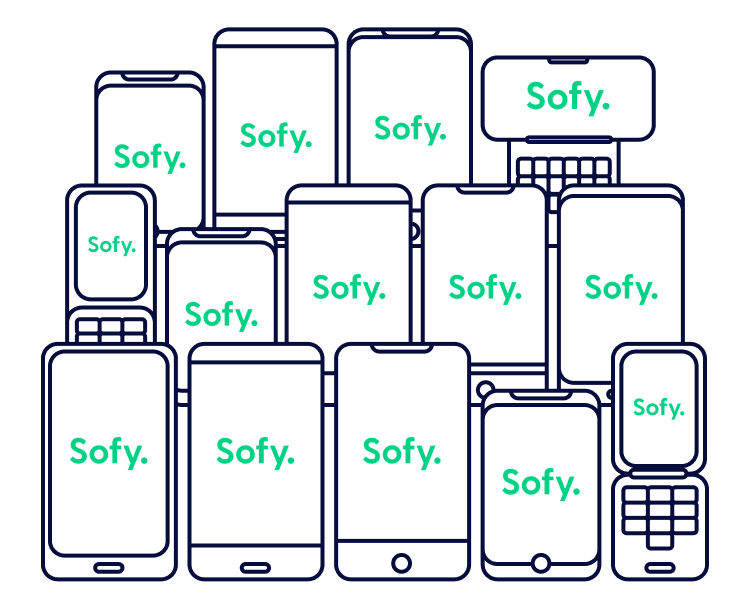
Mobile device testing online doesn’t have to be complicated. Cloud-hosted real device testing makes it easier than ever. Sofy’s scriptless automated testing platform offers a compelling solution for testers looking to test their mobile apps on real devices, addressing many of the common challenges faced in mobile app testing. Here’s how Sofy stands out as an optimal choice for real-device testing:
- Intuitive Testing Process: A user-friendly interface that simplifies test creation, allowing teams to focus more on development and less on complex test scripting.
- 100+ Real-Cloud Devices: Over 100 real Android and iOS devices you can test your app on.
- AI-Driven Insights: AI-driven insights powered by OpenAI that enhances test case generation and analysis.
- Seamless Integrations: Integration options with your favorite apps and tools to help level up your mobile app testing. Easily integrate your Sofy account with tools like Datadog, Jira, Slack, and more.
- Scalability: Easy scalability with your testing needs, maintaining efficiency and effectiveness.
Request a free demo today to try out Sofy’s real-device cloud farm.









