Mobile apps have become the cornerstone of accessibility, offering unparalleled opportunities for inclusivity. However, ensuring these applications are accessible to all, including people with disabilities, poses a complex challenge for developers and testers.
According to the World Health Organization, an estimated 1.3 billion people experience significant disability (or 16% of the world’s population). With almost 20% of the world’s population classified as disabled, app developers and testers must invest time and effort to ensure full app accessibility.
This is where Artificial Intelligence (AI) steps in, revolutionizing how we approach accessibility testing for mobile apps. In this post, we’ll cover some practical examples of how testers can use AI to improve accessibility testing, and what to look for in AI-powered tools specifically for accessibility testing.
1. Automatic Detection of Accessibility Flaws
Visual Recognition
Visual recognition tools use machine learning and computer vision to analyze user interfaces for potential accessibility issues. They can detect problems like insufficient color contrast, inadequate text sizing, and improper use of colors that can affect users with visual impairments. This can help identify areas where text may be difficult to read for visually impaired users.
Content Analysis
AI-powered tools can evaluate the accessibility of multimedia content, ensuring that images have appropriate alt text and videos are captioned or described for users with hearing or visual impairments.
2. Predictive Analysis for Proactive Testing
AI algorithms can analyze historical testing data and code changes to predict potential accessibility issues in new or updated app features. This allows testers to focus on high-risk areas early in the development cycle, potentially reducing the number of accessibility issues in released versions.
3. Enhanced Screen Reader Testing
AI-powered tools significantly enhance screen reader testing for mobile apps by automating and refining the process to ensure a more accessible and user-friendly experience for individuals who rely on screen readers.
Automated Detection of Accessibility Issues
AI algorithms can automatically scan mobile apps to identify potentially inaccessible or problematic elements for screen reader users. This includes missing alt text for images, inadequate ARIA (Accessible Rich Internet Applications) labels, and poorly announced interactive elements by screen readers. By automating the detection of these issues, AI-powered tools help ensure that all users can navigate and interact with an app effectively.
Simulation of Screen Reader Behavior
AI-powered tools can simulate how a screen reader interprets and navigates through an app. This simulation enables developers and testers to understand how an app’s content is presented to visually impaired users, identifying areas where the user experience may be confusing or navigation may be challenging. This level of insight is invaluable for optimizing the app for screen reader compatibility.
4. Natural Language Processing (NLP) for Text Evaluation
Natural Language Processing (NLP) is a branch of artificial intelligence (AI) that enables computers to understand, interpret, and generate human language. In the context of evaluating the accessibility of mobile apps, NLP can be instrumental in several ways, enhancing the app’s usability, particularly for users with disabilities.
Readability Analysis
NLP can assess the text complexity within an app to assess its readability, ensuring that it is easily understandable by users of varying reading levels and cognitive abilities. Tools can suggest simplifications or rephrasing to make content more accessible to people with cognitive disabilities or those who are not native speakers of the app’s language.
Language Consistency
Consistent terminology and language style use across an app can significantly improve its usability for individuals with cognitive impairments. NLP tools can identify inconsistencies in language use and suggest corrections, making the app more navigable and understandable.
5. Automated Remediation and Code Suggestions
Upon detecting accessibility issues, AI tools can suggest specific code changes or adjustments to improve accessibility. For example, if an insufficient color contrast is detected, you might receive suggestions on alternative color codes that comply with WCAG guidelines.
6. Dynamic Content and Interaction Testing
AI can interact with apps in real-time, testing dynamic content changes and interactive elements like forms or dropdown menus for accessibility. This is crucial for SPAs (Single Page Applications) and other dynamic web applications where content updates without a page reload.
7. Gesture and Voice Command Recognition
AI plays a pivotal role in enhancing the testing of gesture and voice command recognition on mobile apps, ensuring these apps are accessible and intuitive for all users, including those with physical disabilities or those preferring hands-free interaction.
Gesture Recognition
AI algorithms can simulate various gestures, including swipes, taps, pinches, and multi-finger gestures, to test how well a mobile app responds. This simulation can cover more scenarios than manual testing, ensuring that apps are accessible to users with various motor skills.
Voice Command Recognition
AI systems can generate a wide range of voice samples, including different languages, accents, dialects, and speech impediments, to test the app’s voice recognition capabilities. It can also help test an app’s ability to understand voice commands in content, distinguishing between similar-sounding words or phrases based on the conversation’s context. This ensures the app is accessible and functional for users worldwide.
Finding the Right AI-Powered Tool for Accessibility Testing
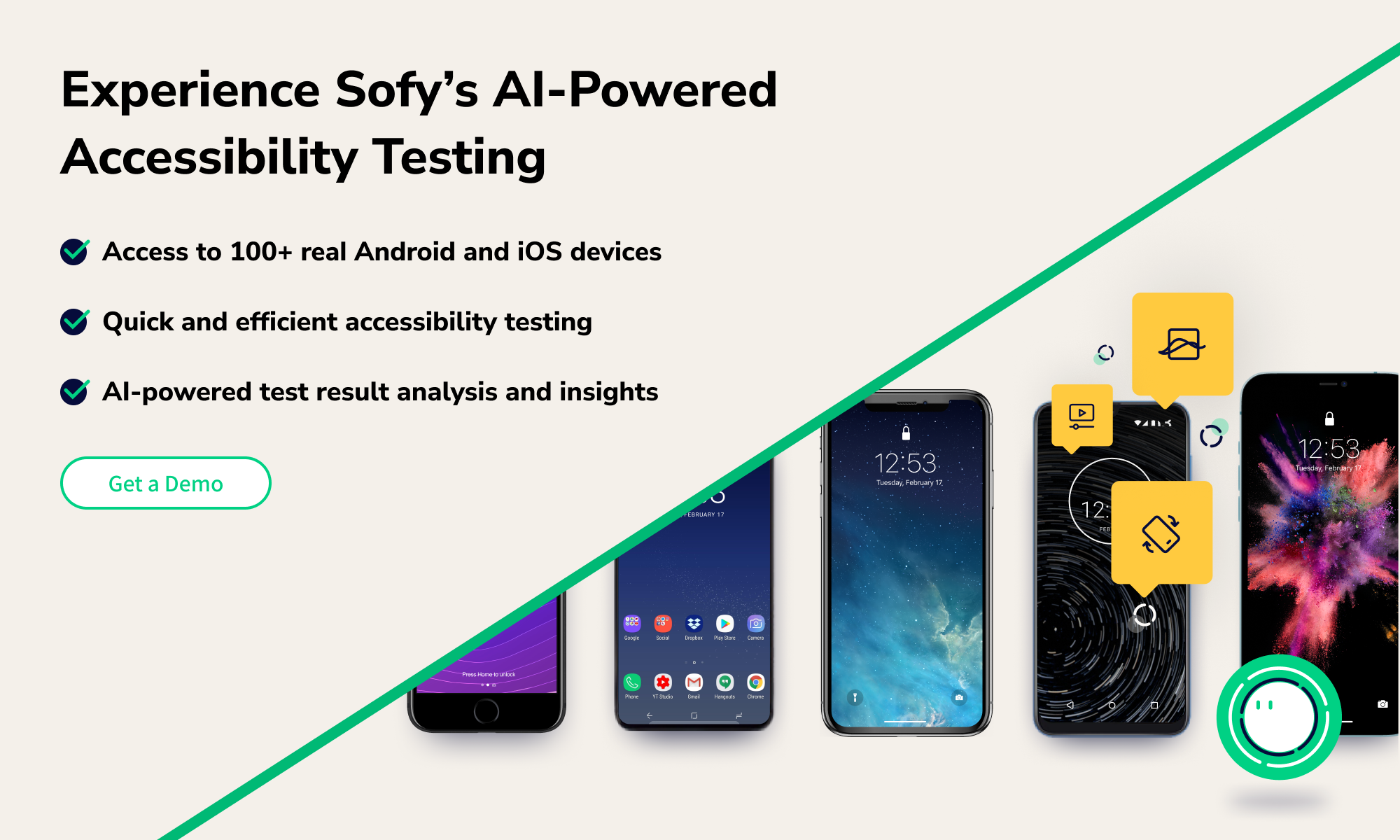
Finding the right AI-powered tool for accessibility automated testing involves considering several factors to ensure the tool aligns with your project’s needs, integrates seamlessly into your development workflow, and effectively addresses the accessibility challenges you aim to overcome. Here’s a structured approach to selecting the ideal AI-powered accessibility testing tool:
- Define Your Accessibility Goals: Understand the specific accessibility challenges you face and set clear goals for achieving them through accessibility testing.
- Evaluate Feature Set: Look for tools that offer a wide range of testing capabilities and effectively utilize AI and machine learning to predict and identify accessibility issues.
- Integration with Development Tools: The right tool should seamlessly integrate with your existing development and testing environments, including CI/CD pipelines, version control systems, and project management tools.
- Assess Ease of Use: Choose a tool with an intuitive interface that both technical and non-technical team members can use.
- Consider Compatibility and Flexibility: The tool should support the platforms and technologies you use, whether you’re developing for iOS, Android, web, or cross-platform.
- Consider Cost vs. Value: Understand the pricing model and ensure it fits your budget. Consider the tool’s value in terms of time saved, improved accessibility outcomes, and potential avoidance of non-compliance penalties.
The Future of Accessibility Testing with Sofy
The future of accessibility testing lies in the continued advancement and integration of AI technologies. As AI tools become more sophisticated, they will offer even deeper insights, greater efficiency, and the ability to anticipate and adapt to the evolving landscape of mobile app development.
Want to see an AI-powered testing tool in action? Demo Sofy today and see how scriptless automated testing and artificial intelligence can improve your testing strategy and ensure your mobile apps meet the highest accessibility standards.









