According to Apple, the App Store is home to nearly two million mobile apps. Leading developers conduct extensive iOS mobile testing before publishing their products to the App Store ecosystem, so if you want to develop a winning app that resonates with users and performs flawlessly, you need to do the same.
Forming an effective iOS app testing strategy is critical to the success of your mobile app, and it is equally important that you use the correct types of tools to do so. With that in mind, let’s take a deep dive into iOS app testing, including what it is and which app assessment strategies you can use to elevate your DevOps processes.
The basics of iOS app testing
iOS mobile testing is the process of gauging the performance and functionality of an application across a range of Apple devices through the use of various testing protocols. During the process, you need to evaluate the functions of the app by emulating specific user actions in different software and hardware configurations and environments.
A few aspects of the app that you should test include the following:
- Overall user experience
- Load time
- Installation time
- Software configurations
By engaging in thorough iOS app testing, you can identify potential flaws and remedy them prior to launch, ensuring a positive experience for end users and thereby helping your product stand out among the crowded App Store marketplace. Mastering iOS mobile testing is not just useful for initial app development either; it is also valuable when designing updates and bug fixes as well.
Popular iOS mobile testing methods
There are many different iOS mobile testing methods and tactics that you can use to support your app development efforts, but in order to keep things simple, we will focus on three broad mobile app testing strategies, which are as follows:
Manual real-device testing
Testing your app on a real device is widely considered to be the most effective means of ensuring that the app functions as intended. When you test your app on a real device running iOS, you can determine how it impacts the device’s battery life and overall performance. You cannot gain these insights when performing your testing through an emulator.
Be that as it may, conducting in-house manual device testing on real devices can be both time-consuming and cost prohibitive, which is why many DevOps teams conduct the majority of their testing on emulators.
Manual emulator-based iOS app testing
An emulator is a testing tool that serves the primary function of pretending to be another device, in this case, an Apple iPhone or iPad. With an emulator, you can easily conduct iOS app testing on a wide range of devices and software configurations.
Such an approach is typically more efficient and cost-effective than conducting tests on real devices, but unfortunately, emulators do have their shortcomings. Most notably, they cannot provide insights about how your app will impact a device’s computing power or battery consumption.
Automated testing
Automated testing can be performed either on real devices or in emulated environments. By automating core testing processes, your team can save both time and money without sacrificing the quality of your app. In fact, leveraging automation can often increase its overall quality and performance, as you will be able to test it more extensively.
With that in mind, automated iOS app testing might seem like the best way to make better apps, but it does have its own limitations. First, many automated solutions use emulators and simulators instead of real devices, which means that the scope of your testing might be limited.
In addition, automated testing using real devices tends to run into many of the same challenges associated with manual real-device testing, namely the fact that purchasing and maintaining numerous devices is costly and labor-intensive.
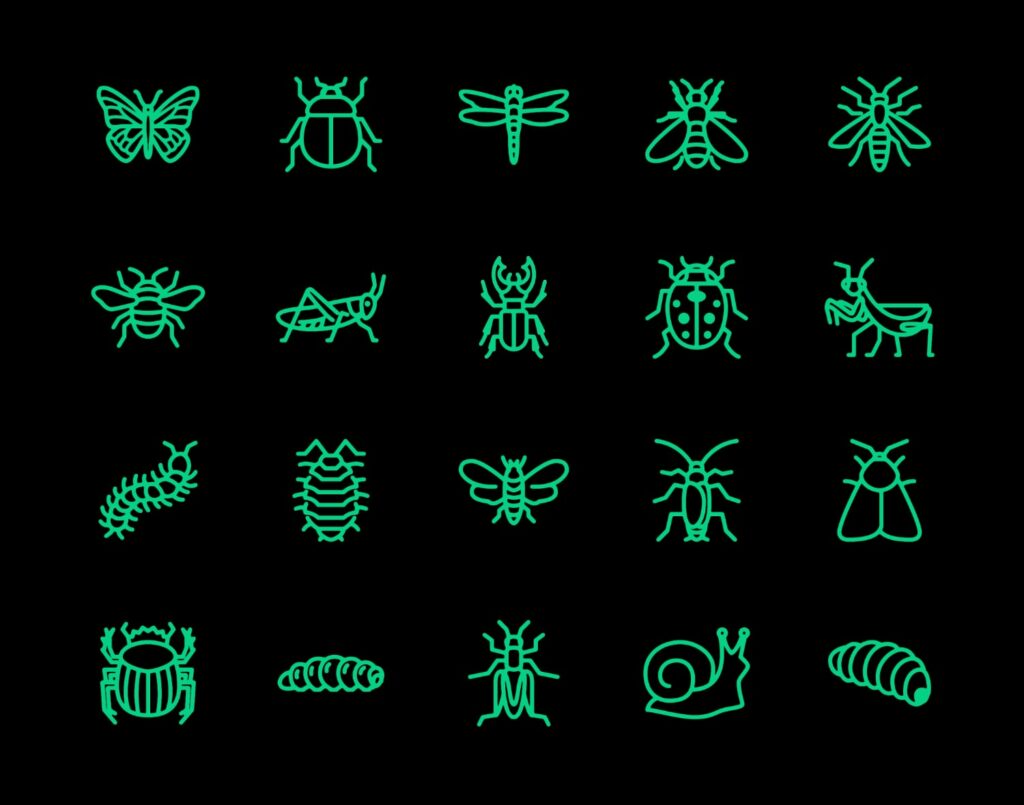
Best practices for iOS app testing
As you can see, each of the above three testing strategies has its share of both limitations and advantages. Therefore, you will likely need to use a combination of iOS mobile testing tactics if you want to optimize your DevOps processes.
In addition, you should adhere to established best practices, which include the following:
- Implement test automation whenever practical
- Test early and often
- Incorporate continuous integration and continuous delivery (CI/CD) processes into your workflow
- Explore leading-edge testing technologies
The iOS mobile testing landscape has evolved at an exponential pace over the last few years, so if you want to keep pace with the competition, you must constantly seek out ways to enhance your testing capabilities. On that note, let’s look at one particular development that has revolutionized iOS app testing.
How the no-code revolution transforms iOS mobile testing
Traditional iOS app testing requires DevOps teams to write code — and lots of it — but that is no longer the case. The rise of no-code testing solutions like Sofy’s quality assurance (QA) testing platform enables developers to conduct extensive testing without writing a single line of code.
You and your team can define tests in a visual environment and automatically run them every time a code change is introduced. The result is QA testing that is up to ten times faster, along with a 95% reduction in development-to-release times.
No-code testing technology also enables DevOps teams to overcome the challenges associated with real device testing. Many no-code testing solutions, including Sofy’s, include access to a real device lab, in which your team can define automated, no-code tests and run them on real iOS devices via the cloud. Running your tests on real devices allows you to gain a more complete picture of how your application performs on various device configurations.
Benefits of no-code app testing
To fully grasp how no-code iOS app testing is changing the way Apple applications are created, let’s examine some of the benefits of this revolutionary testing solution. By transitioning to a no-code testing platform, your team can do the following:
Save time
Most of the time, investments associated with app testing can be attributed to writing code. During the average testing process, your DevOps team likely spends dozens of hours simply writing custom tests for your apps, which is an enormous waste of time and talent.
Through an automated solution, they’ll be able to define tests just once, then run them automatically for every future code change. By drastically condensing your QA testing timetable, they can get their apps to market faster and capitalize on frequently shifting consumer usage trends.
Reduce costs
Developing a quality iOS mobile app is a resource-intensive and costly process, but you can reduce your overhead and keep costs in check by leveraging no-code automated testing solutions. A no-code iOS app testing platform will also reduce the long-term costs associated with maintaining your application. You can test bug fixes and app updates much faster, thereby minimizing your lifetime development costs and improving your return on investment (ROI).
Increase app quality
At the end of the day, everything your DevOps team does is with the consumer in mind. If the app is not enjoyable to use, it will never gain traction among your target audience.
With an automated, no-code solution at your disposal, though, you can conduct more comprehensive testing without shattering your budget, thus detecting more bugs and glitches, which will ultimately enable you to deliver a better quality product to consumers.
Ready to elevate your iOS app testing capabilities?
When you are ready to modernize your iOS mobile testing strategy with no-code testing and a cloud-based real device lab, get a demo with Sofy to get started.
Disclaimer: The views and opinions expressed above are those of the contributor and do not necessarily represent or reflect the official beliefs or positions of Sofy.









