The dawn of no-code mobile regression testing is here. Are you regression testing your changes? Are you regression testing your changes without writing a single line of code?
If you answered no to either of those, the good news is mobile app regression testing has never been easier.
In this piece, we’ll discuss mobile app regression testing, why it’s important, and how no-code, scriptless regression testing is changing the game.
What is regression testing?
Regression testing is the practice of testing your application, especially after changes, to verify changes haven’t introduced issues or unintended behaviors.
In other words, regression testing ensures your mobile application hasn’t regressed.
For example, let’s say your mobile app allows users to book flights. You recently made some changes to the app’s booking system to improve its performance and added a new feature that allows users to pick their seats while booking. However, shortly after its release, users began reporting that they were getting charged twice for the same reservation.
Now, you’ve got to fix the issue without introducing more changes.
Sounds like a nightmare. Regression testing can help.
Why should I regression test?
Keeping the scenario discussed above in mind, there are plenty of good reasons you should be regression testing.
Maintaining Quality
Your app is only as good as its reputation. Even with all the bells and whistles, no one will use your app if they perceive a lack of quality. Regression testing ensures your app meets the user’s expectations by identifying issues that arise from changes to the app.
Money saver
You’ve heard the adage about how much more expensive it is to fix bugs once they’re found in production. The higher up a bug is introduced into the development lifecycle, the harder and more expensive it is for you to remediate. If your bug is already in multiple environments, you have to dedicate resources to remove the issue in each environment and make any necessary changes to deployment packages. Had you regression tested, you might’ve found that bug earlier, saving the related time and cost.
Time saver
The last thing you want to do after a deployment is spend time tracking down bugs and deploying hotfixes. By spending the time now to focus on regression testing, you’ll be able to save it down the line. As with cost, it takes much more time to fix an issue that has spread to production.
Keep users around
A poorly tested app results in a poor user experience, and a poor user experience leads to poor adoption. Modern users are expecting a seamless, bug-free experience. If you can’t provide that, your competitors will. By performing regression testing, you can ensure that the app works as expected to meet the needs of your users.
Compatibility
Mobile devices are more fragmented than ever – different hardware, screen sizes, operating systems, and versions. Regression testing can help ensure your app works correctly across different devices.
Keep up with the Joneses
The mobile app market is extremely competitive, and users have high expectations for app quality. These rising standards eventually become the norm.
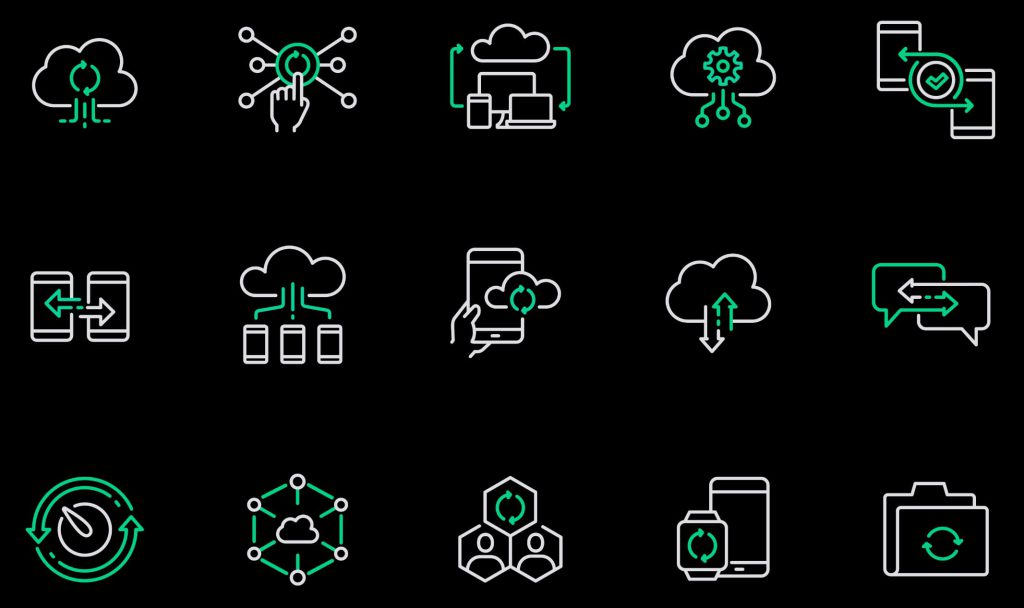
Types of regression tests
There are different types of regression testing in the testers tool kit, here are a few:
Unit regression testing
This type of testing is performed on individual code units or modules to ensure that the changes made to the code have not affected the functionality of the individual units.
- Scenario: A developer makes changes to a function that calculates tax. The unit regression test should focus on testing the function to make sure that the changes did not affect its accuracy.
Partial regression testing
Partial regression testing involves choosing a subset of test cases with a high likelihood of being impacted by the changes made to the code.
- Scenario: A systems analyst updates the user interface of an e-commerce application. Partial regression testing could involve test cases that would log in as a certain user and play through different scenarios, focusing on the user interface and validating that the changes have not affected the application functionality.
Full regression testing
Full regression testing runs all previously executed test cases and is run when significant changes have been made to the source code.
- Scenario: Imagine a developer makes changes to the payment processing functionality of a health insurance application. Full regression testing would involve running all the previously executed test cases related to payment processing (adding a payment method, refund, and automatic billing) to verify everything works as expected.
End-to-End Regression Testing
End-To-End regression testing occurs after large releases. It’s really only possible for one to perform end-to-end testing after the full application has been developed.
- Scenario: Let’s say there is a large update to the database schema of a customer relationship management (CRM) system. End-to-end regression testing would involve testing all components, automation, and logic of the CRM, including the database.
On the challenges of regression testing
Regression testing isn’t easy. You’ve got to ensure you have enough test cases that cover enough functionality. In addition, test cases need to be organized in a way that supports partial, full, unit, and end-to-end regression.
Mobile app regression testing introduces its own challenges.
- Device Fragmentation: Too many different mobile devices. You need to make sure that your app works perfectly on all devices.
- OS and Version Fragmentation: mobile devices live on different operating systems and versions. You need to test on enough iterations to ensure there is no regression.
- Faster Releases: Mobile users are used to frequent updates and enhancements. This means that regression testing needs to be done frequently, and performed quickly.
- User Behavior: Mobile apps are used in different environments, with varying network connectivity and device resources. Testing for different user scenarios and edge cases can be a challenge, but necessary for providing a good user experience.
What is no-code mobile regression testing?
You can perform robust regression tests without the headache by going scriptless. Scriptless regression testing is regression testing without code.
Instead of writing a code-based test case, scriptless testing uses record and playback tools that capture user interactions and converts them to automated, repeatable test cases.
This is already pretty common in browser-based testing tools, like Selenium.
Sofy and no-code mobile regression testing
With Sofy, you can create scriptless end-to-end regression tests in minutes. After you record your script, you can automate and run it across dozens of real devices.
How?
Sofy’s Real Device Lab hosts the devices for you. Each time you acquire a device, a clean instance is provisioned with your app already installed. Each action you take is recorded as a step. With just a few clicks, you can specify assertions and even perform conditional logic. Choose the latest android or iOS device and start testing instantly.
Save hours spent on maintaining lines and lines of code. Sofy analyzes your application code changes and automatically recommends changes to your test suite.
Integrate with your favorite CI/CD tool to automate test execution after every deployment and automatically create issues in your bug-tracking tool.
Learn how Microsoft reduced QA time from 5 days to 4 hours.
Into the future
Regression testing doesn’t have to be a drag. With no-code mobile regression testing, you can take control of your long QA times and save money in the process.
Disclaimer: The views and opinions expressed above are those of the contributor and do not necessarily represent or reflect the official beliefs or positions of Sofy.









