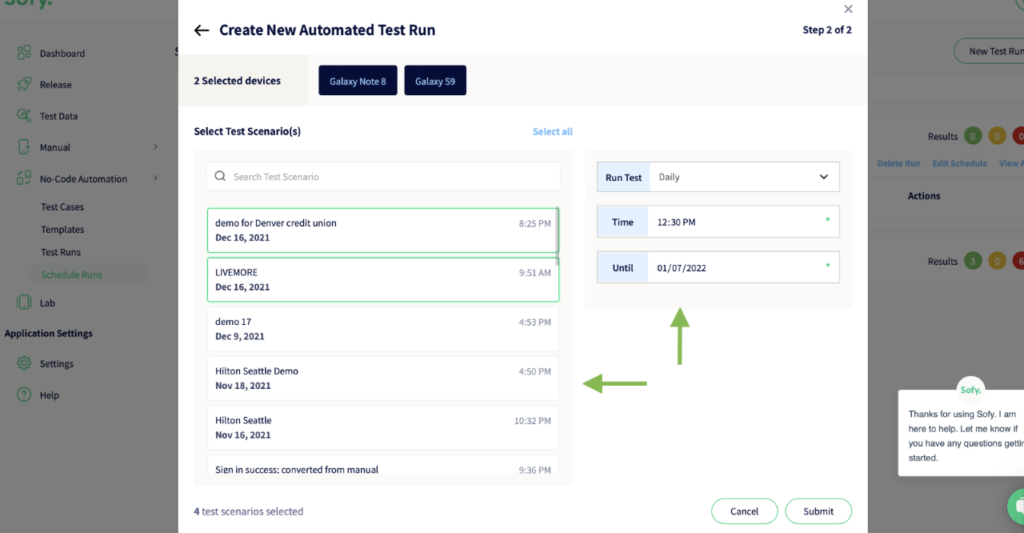So, you’re looking to automate your mobile app testing? Great! We know that UI testing presents many benefits in improving customer engagement, and that manually testing with handheld devices just isn’t efficient enough. There are certainly more and more automation platforms out there, and it’s no surprise that no-code automation has become a fast-growing market. In fact, it can be quite difficult to narrow down the options to just one—after all, this is certainly not a decision that you want to make haphazardly!
With that in mind, let’s take a look at the parameters you should use to determine the platform that is best for you:
- Ease of Test Creation:
-
- Ability to create automated tests in minutes
- Create reusable templates to avoid repetition
- Ease of Test Maintenance:
- Resiliency across devices and app changes
- Ability to edit and make changes without recreating test cases
- Ease of Execution:
- Ability to see realtime execution
- Run at scale on 10s of real devices and schedule them
- Integration with CI/CD
- Reporting:
- Easily get test reports
- Setup and Environment
Ease of test creation
A platform is only as good as its ease of use. It can be powerful in its capabilities, but it’s not helpful if it takes a month just to learn how to use it. With the rise of no-code, it’s becoming much easier to be able to get to work without the learning curve of frameworks or scripts.
Creating a test should be as simple as performing actions like you would on a hand-held device, and with no-code platforms those actions are automatically turned into automations that you can reliably run across numerous devices. An automation that would normally take hours – if not days – to create can now be automated in 10-15 minutes.
With Sofy, customers can use our platforms after a brief 20-minute training and become masters in a few days. Check out this video on how easy it is to create a test from scratch.
Ease of maintenance
Apps change with every release and it’s painful to create automation with every change. A great QA platform should also offer the ability to make maintaining and modifying test cases an easy, painless process. Unfortunately, most traditional QA platforms don’t offer the flexibility of creating reusable modular scripts that automatically adapt new changes to an app.
With Sofy, provides a feature that allows for this: Templates. Templates are segments of automated test cases that you can insert into other test cases. This allows you to add steps into a test after you have already created it. It’s as simple as dragging and dropping the template to the desired location in an existing test. (For more detail on editing test cases with templates, check out Sofy’s full documentation.)
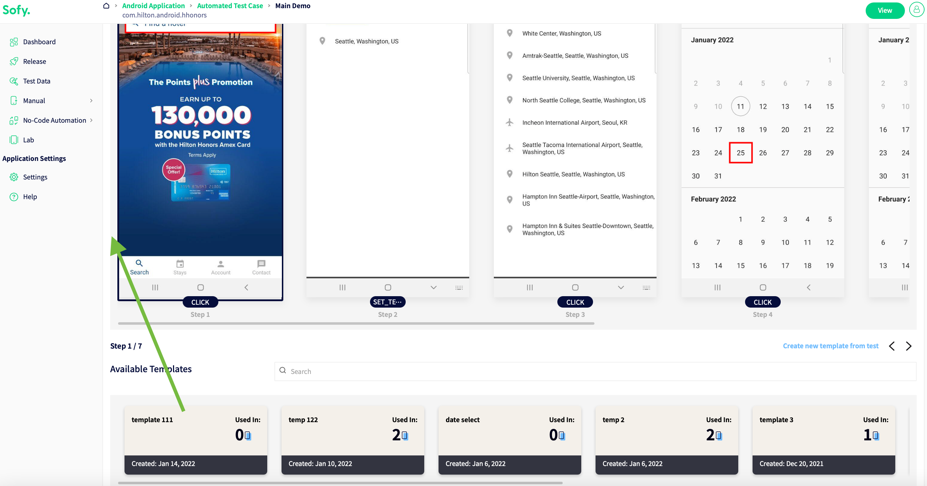
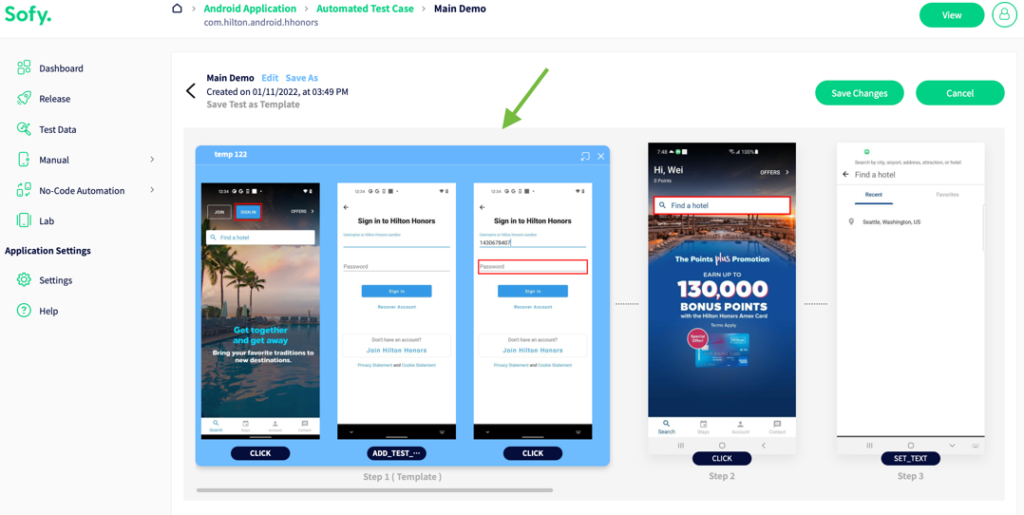
Sofy now features two ways to create tests that allow for maximal versatility. You can either start recording at the launching of the app and go through the whole nine yards, or you can start recording wherever you are within the app and later add in additional steps with our template feature. This way, you can mix and match to create test scenarios on demand, all in minutes in Sofy’s edit mode.
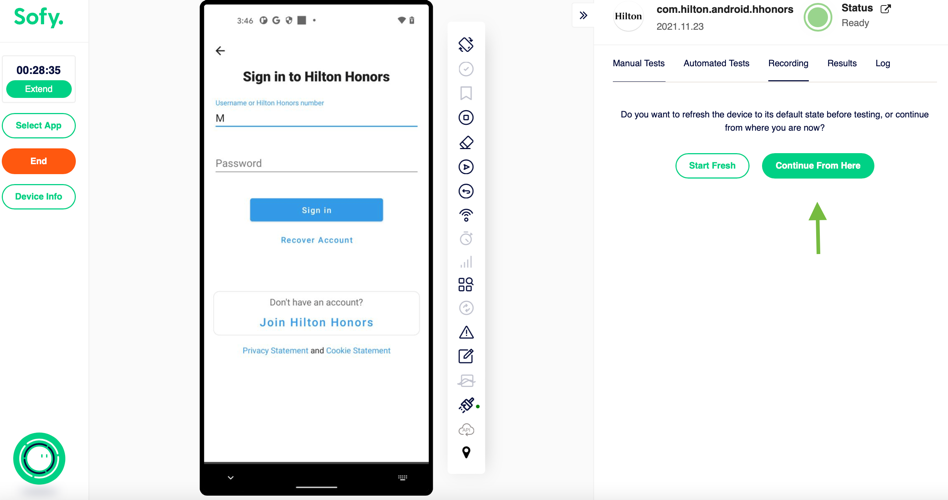
Tests can also be edited after creation without using device minutes. In edit mode, you can delete unwanted steps, add delay between steps, create assertions, and add steps with templates. This way, anything missed during the initial test creation can be addressed without re-recording the test case all over again.
Ease of execution
Rather than configuring and integrating hundreds of tools, platforms, and systems, running tests should be possible with a simple click of a button. Tests should run automatically with code changes, and also from CI/CD whenever a developer wants.
At Sofy, we care deeply about the ease with which developers can trigger tests. There are a few ways to execute test cases:
- Run the test in a lab setting: Simply select the test you want to run under the automated tests, click run, and the test will begin executing step-by-step,
- Run multiple tests in a scheduled run: Select the version of the app, devices, and test scenarios to have the tests run in bulk. This can be done as a one-off, or set to repeat regularly on a daily and/or weekly basis.
- Users can choose to be notified when a run is finished under settings, notification settings. Choose the accounts that should receive the notification, and if the notification should be regarding test success or failure.
- Use API calls on your CI/CD platform to trigger a run. In an upcoming feature, users integrated with CI/CD can now trigger a series of tests to be run when a new build is pushed. This functions as an automatic scheduled run to support regular regression testing on new builds. (More on CI/CD integration below.)
Integration: CI/CD and bug tracking
Today’s development is AGILE, on-demand, and even management is on the cloud! Many customers utilize a variety of CI/CD services and have a need to constantly upload and execute tests on their builds.
To make sure builds can be uploaded and tested seamlessly, Sofy provides out-of-box CI/CD integration with several CI/CD services. The same goes for bug tracking services like Jira. Sofy offers the ability to upload any errors you may encounter to your bug tracking service of choice with the click of a button, ensuring your testers and engineering are connected without friction.
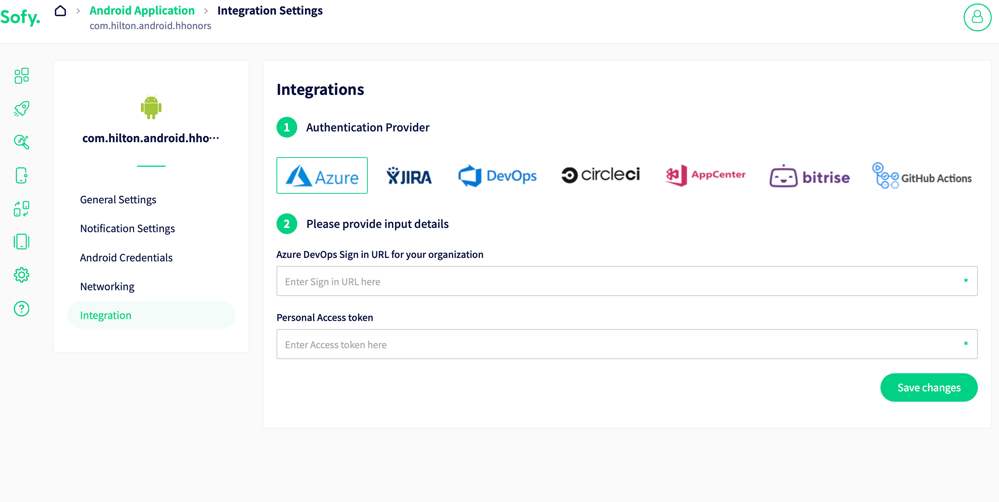
Reports
Reporting is key for everyone in the development ecosystem. From a junior dev to a VP of Engineering, everyone’s job requires looking at data from a granular test level to a bird’s eye view. Data keeps tech products running. To swiftly make informed decisions, it is of utmost importance that developers are able to view accurate data with ease.
Sofy’s no-code automation platform also allows you to easily receive reports from detailed step-by-step snap shots provided on each execution of test cases to a notification when a batch or tests have been executed. For engineering managers, Sofy features a dashboard that provides a high-level view of what’s happening across the team.
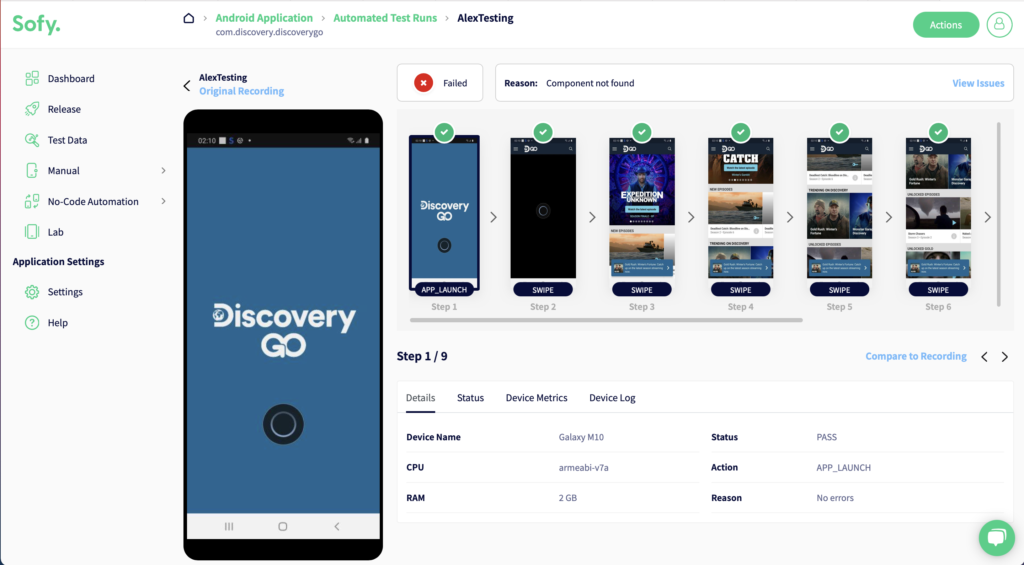
Setup and environment
Haggling with phones manually, exchanging devices among team members, setting up different environments again and again – these are just a few things which can slow-down your QA processes and, ultimately, development. A great testing tool should be capable of setting up and configuring environments for you on demand and hit your tests in less than two minutes. It should maintain the privacy and security of test data, clean up cache, and simulate real customer device environments.
One of the core principles of Sofy is to be a one-stop end-to-end testing tool. To achieve this, Sofy comes with a real devices lab which configures your environment in seconds. To make sure the onboarding process is as smooth as possible, the testing environment is set up so that every customer can hit the ground running.
These are some of the must-have things you should evaluate for your next quality assurance platforms. Sofy nails them all.