Physical device testing has always been crucial in testing your mobile app. Without evaluating how an app will perform on your users’ devices, you won’t know how your app will perform on different operating systems, screen sizes, and resolutions, or under different wireless and network conditions, to name a few.
While emulators have served as a cornerstone in app testing, offering a controlled environment to assess basic functionality and user interface, they fall short of encapsulating the full spectrum of real-world user interactions. This is where real-device cloud farms come into play, offering a more nuanced and comprehensive testing environment.
In this blog, we’ll provide a detailed guide for organizations planning to make this pivotal transition from emulators to a real-device cloud.
Emulators vs. Real-Device Cloud Farm: What’s the Difference?
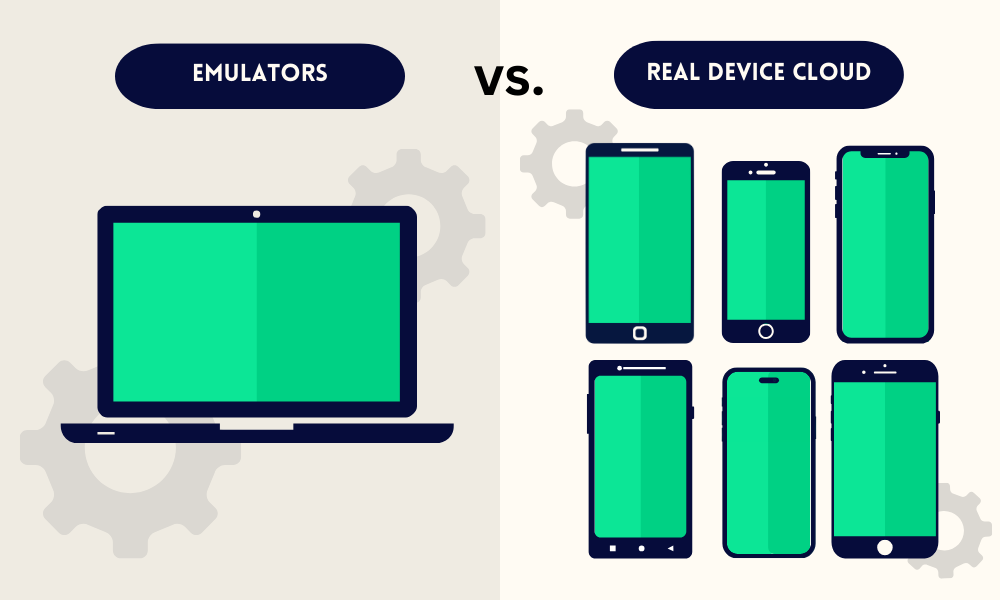
iOS and Android emulators are software applications that mimic the software and hardware of a mobile device. They create a simulated environment that allows developers and testers to run and test mobile applications without requiring physical devices.
On the other hand, real-device cloud farms provide access to many physical devices over the cloud. Developers and testers can access these devices remotely to install and test their applications in real-world conditions.
Why Switch to a Real-Device Cloud Solution?
While emulators play a crucial role in the initial development and testing stages, they have limitations that real-device cloud farms address effectively. Here’s why opting for a real-device cloud farm can be a wise choice:
- Realistic Testing Environment: Provides the exact user experience, including interactions with the device’s hardware features, screen touch sensitivity, and overall look and feel of the app.
- Hardware Interaction: Allows testing of features that rely on the device’s hardware, such as cameras, GPS, sensors, and more.
- Comprehensive Device Coverage: Offers a vast array of devices, operating systems, and configurations, enabling testing across multiple platforms.
- Accurate Performance Assessment: Real-device testing allows you to assess how your app performs under various network conditions (Wi-Fi, 4G, 5G), and its impact on battery life, CPU usage, and other critical performance metrics.
- Debugging: Real devices can uncover issues that might not be apparent in emulated environments, particularly those related to the device’s specific hardware or software configurations.
- Enhanced Test Reliability: Reduces the chances of encountering false positives or negatives that can occur due to the emulated nature of software-based environments.
- Considering Costs and Logistics: A larger investment is justified by the higher quality, more reliable test results, and a better user experience.
Making the Switch: A Step-by-Step Guide
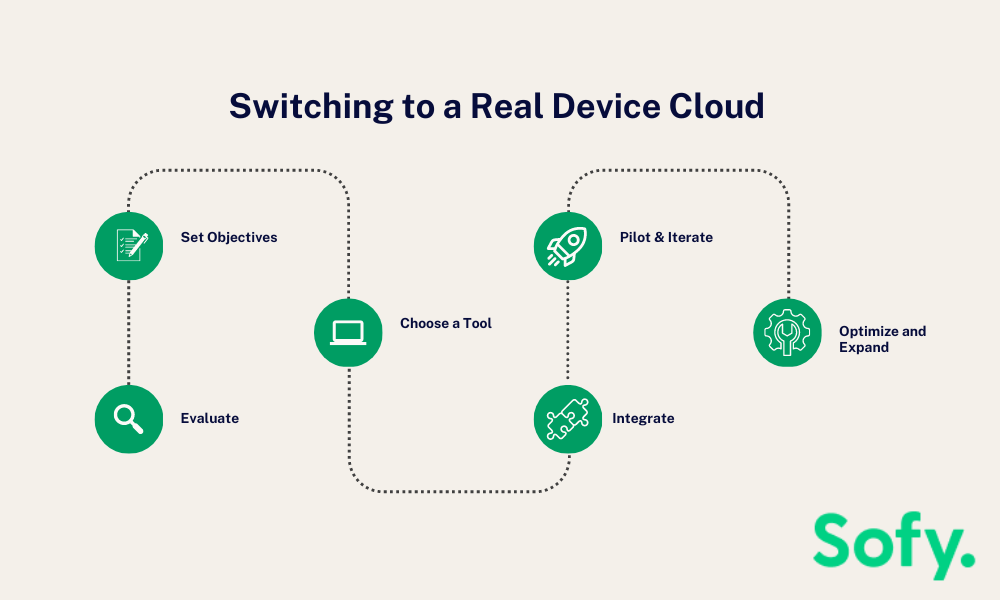
1. Evaluate Your Current Testing Strategy
Conduct an audit of your current emulator-based testing strategy. Assess its strengths and limitations and identify areas where real-device testing could provide more insight.
2. Set Clear Objectives
Outline what you aim to achieve with real-device testing. Whether it’s enhancing app quality, reducing post-launch bugs, or improving user satisfaction, setting clear goals will guide your transition process.
3. Choose the Right Real-Device Cloud Farm
Select a cloud-based testing service that aligns with your needs. Consider factors like device variety, scalability, integration capabilities, and cost. For instance, Sofy provides 100+ Android and iOS devices to test from, with an easy-to-use scriptless automated testing platform.
4. Integrate Gradually
Develop a phased plan to incorporate real-device testing into your workflow. Start small, perhaps with a single project or a subset of your test cases, and gradually scale up based on your needs.
5. Pilot and Iterate
Run a pilot testing phase on the real-device cloud farm. Analyze the results, identify any new issues uncovered, and refine your testing approach based on these insights.
6. Train Your Team
Ensure your team is well-equipped to utilize the new tools effectively. Training sessions, workshops, or vendor-provided training materials can be invaluable in this phase.
7. Optimize and Expand
Utilize the data and feedback from initial testing phases to fine-tune your approach. Gradually expand your projects’ scope of real-device testing to maximize its benefits.
Best Practices for Using Real-Device Cloud Farms

- Research Market Trends: When choosing which devices to test your app on, make sure to research which devices your intended audience uses the most.
- Maintain a Hybrid Approach: Use emulators and real-device testing to balance speed and depth in your testing process.
- Leverage Automation: Automate routine test cases to maximize efficiency, especially when scaling up your real-device testing efforts.
- Continuous Monitoring: Regularly review your testing strategy against your set objectives to ensure the transition delivers the expected benefits.
How Sofy Can Facilitate Your Transition
For organizations looking to transition to testing real devices online, Sofy offers a robust platform that simplifies this shift. With Sofy, your team can access a wide array of real Android and iOS devices in the cloud, enabling comprehensive testing without the overhead of managing a physical device lab.
Here’s what Sofy has to offer:
- Intuitive Testing Process: A user-friendly interface that simplifies test creation, allowing teams to focus more on development and less on complex test scripting.
- 100+ Real-Cloud Devices: You can test your app on 100+ real Android and iOS devices.
- AI-Driven Insights: AI-driven insights powered by OpenAI that enhance test case generation and analysis.
- Seamless Integrations: Integration options with your favorite apps and tools to help level up your mobile app testing. Easily integrate your Sofy account with tools like Datadog, Jira, Slack, and more.
- Scalability: Easy scalability with your testing needs, maintaining efficiency and effectiveness.
Make the switch from emulators to a real-device cloud and demo Sofy today.









