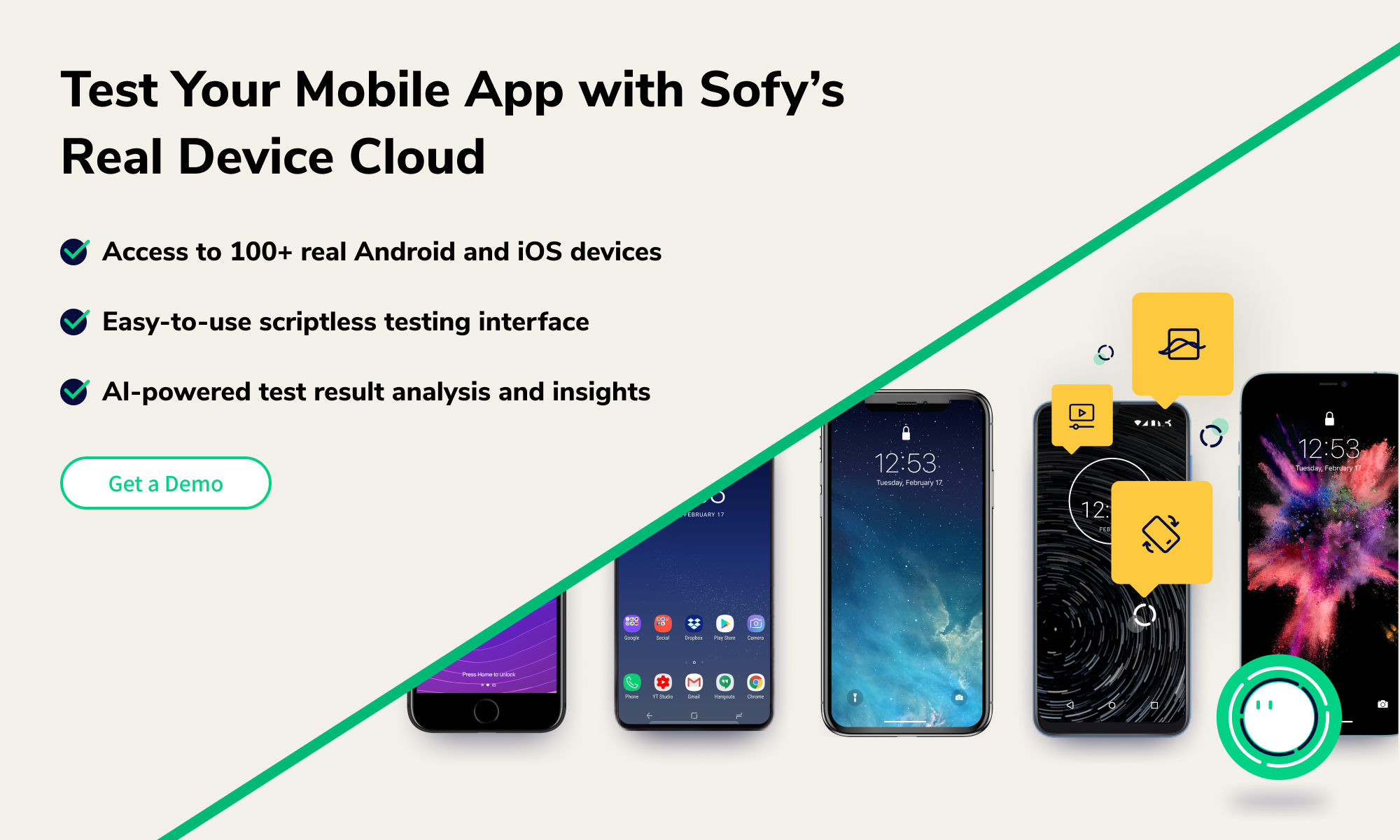During mobile app development, developers and testers want to ensure that apps function as intended with as few defects as possible. Testing your app on your users’ devices, with emulators, or on real devices can resolve potential issues specific to certain devices before release.
As the diversity in mobile devices increases, device testing has become crucial to app testing. However, given the huge swath of devices out there, running test cycles and debugging on every possible device is nearly impossible, time-consuming, and expensive.
In this post, we’ll explore the pros and cons of using mobile emulators and real devices for testing and help you decide how to solve some of these testing dilemmas.
What Are Emulators?

Emulators are software programs that mimic specific mobile device hardware and software environments. They can be accessed through an internet browser or launched from a developer’s environment.
It’s important to note that emulators should not be confused with simulators. While the terms emulators and simulators are often used interchangeably, they offer significant differences. Emulators replicate both the hardware and software environments of a target device. In contrast, simulators mimic only the software environment, providing a high-level approximation of an app’s behavior.
Emulators are often associated with Android app testing since Android’s device fragmentation means developers must test their app on a wider range of Android devices than iOS devices.
With emulators, a tester can access an emulation environment, select a specific device and an operating system, and acquire an available version of that device. Essentially, emulators work like virtual machines. Developers will typically use emulators early in the development and testing stages for basic UI testing or to identify performance bottlenecks.
What Are the Advantages of Using Emulators?
Emulators provide significant advantages:
- Variety of Devices: Test the most recent features, code patches, APIs, and many more across various devices and screen resolutions, all without purchasing any actual devices for each configuration.
- Cost-Friendly: Android offers a free emulator for testing Android apps, but other emulator tools are more cost-effective than purchasing and maintaining physical devices.
- Versatile Testing: Can be used for both manual and automated testing and is best used in the early phases of the software development lifecycle (SDLC). For each test, you can start from a freshly booted device state.
- Network Conditions: Allows you to test your app under different network conditions, like different speeds and network statuses.
What are the Disadvantages of Using Emulators?
However, for all their potential benefits, emulators also present users with unique disadvantages. Consider the following issues:
- False Impressions: It’s impossible to perfectly test how your app will perform on a device without testing on the real, physical device. To ensure the best results, developers must cross-verify and retest real device issues.
- Hardware and Software Mismatch: Emulators allow testing only on the plain, default OS versions and often don’t reflect the specific hardware and software features of each device, resulting in discrepancies between the test results from the emulator and the actual results on each device.
- Computing Resource Differences: Performance relies on the app tester’s computing power, which often can’t sustain an emulator’s proper function. This results in testing that won’t precisely mirror the user experience and device behavior.
- App Limitations: Most emulators are only accessible for specific platforms. Android emulators, for example, won’t allow testing of iOS apps on iOS operating systems, so testing will be limited to Android devices.
When Should I Use Emulators to Test Mobile Apps?
The best use case for using emulators is for local development and validation. You can use emulators to set up complex modeling and for testing different app environments. With emulators, developers can even test an application against local storage services without incurring any extra costs. As emulators store data solely in memory (including pattern, schema, and configuration), all data resets on restart.
When Should I Use Real Devices to Test My Mobile App?
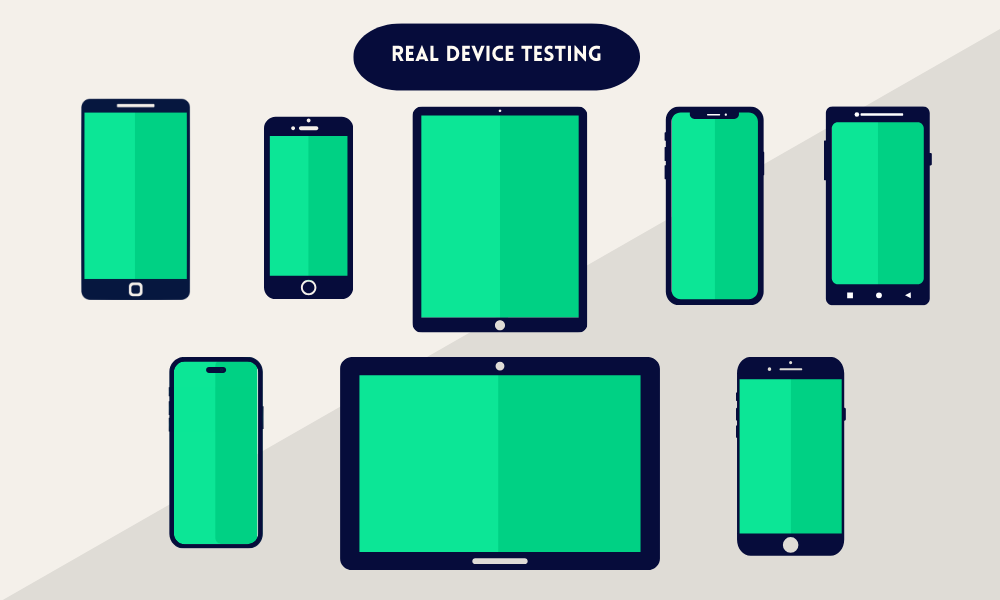
The best testing strategy includes testing your app on both emulators/simulators and real devices. Sometimes a mobile application requires a specialized testing environment. This can be achieved by testing with actual devices used by users in real-time.
For real device testing, you must first acquire different mobile devices, operating systems, and screen sizes.
What are the Advantages of Testing on Real Devices?
Real device testing presents a tremendous number of benefits. Consider these points:
- Real-Time Testing: Allows you to test on the same setup as your users, giving you clarity real-time on your app’s user experience. This will help you test your app with battery issues, device performance, notifications, OTPs, and display jitters.
- User Interface Validations: Every device differs in screen quality, size, and screen brightness. The only way to understand how your device performs under these conditions is by testing with real devices.
- Hardware and Sensor Testing: Developers can test their app with a device’s sensors, like their gyroscope, accelerometer, orientation, and more. This helps identify inefficient code that uses a device’s resources unnecessarily.
What are the Disadvantages of Testing on Real Devices?
- Costly: There is a steep cost associated with purchasing and maintaining a physical device lab. If you want to cover testing on a wide range of devices, you’ll have to figure out how much you can spend and which devices to choose, which is difficult with the sheer number of different devices out there.
- Testing and Maintenance: Acquiring a physical device lab requires extensive maintenance, including repairing or replacing defective devices. Manually testing your app on all these different devices is incredibly time-consuming and tedious as well.
Conclusion: There’s a Better Way to Test Your Mobile App!
With the limitations of using emulators, and the steep cost and time-requirements to maintain a physical device lab, you might be wondering if there’s a better approach to device testing. We’re here to tell you there is a better way: a real-device cloud farm.
Online testing tools like Sofy provide a plethora of real Android and iOS devices, online and on-demand. This helps in achieving maximum test coverage and combats the additional cost involved with real device testing. Here are some key advantages to using a real-device cloud farm:
- Diverse Device Access: Access a wide array of devices, including various makes, models, operating systems, and configurations.
- Real-World Testing Environment: Unlike emulators or simulators, real-device cloud farms offer the ability to test apps in real-world conditions on actual hardware.
- Parallel Testing: Enables parallel testing, which means multiple tests can run simultaneously on different devices, significantly speeding up the testing process and reducing time to market.
- Remote Access and Collaboration: Teams can access real devices remotely from anywhere, facilitating collaboration among distributed teams and allowing for flexible testing schedules.
- Continuous Integration and Continuous Deployment (CI/CD): Integration with CI/CD pipelines enables automated testing on real devices.
Today, there’s no compelling reason to purchase real devices or to set up emulators. Instead, you can use cloud device farms like Sofy to test on a diverse set of devices directly from your browser.
See how Sofy can offer you the best real device testing solution and request a demo today.