Multi-device testing problems are no joke. Remember the last time you had the old Android vs. iPhone debate?
Whatever your stance, I bet you prefer one over the other. And let’s face it: It probably boils down to it’s just what I’m used to.
People are particular. They like things the way they like them, and this is certainly the case when it comes to there preferred devices.
In a mobile-first world with an ever-growing number of devices and accompanying preferences, app developers are tasked with meeting users where they are, and that means on whatever device they use. And the only way to develop for multiple devices flawlessly is through comprehensive mobile-device testing.
In this article, we take a look at some major challenges organizations face with multi-device testing and how best to resolve them.
What’s at stake?
Regardless of what device your app ends up on, it had better be good. Really good. For example, according to Statista, news apps maintain an average retention rate of 11% after 30 days of installation, and it’s all down hill from there: For example, in the same period, education apps maintain an average user retention rate of only 2% and photography apps a measly 1.5%.
That’s pretty rough, especially if your launch didn’t make a huge splash to begin with. Downloads are only relevant if your retention is; anything less than a great experience will result in less retention. Good retention starts with testing. If your app doesn’t perform as expected on release date, chances are that you won’t get a second shot at a first impression.
What is Multi-Device Testing?
Fortunately, there are no shortage of potential users for your app. According to Statisa, more than 18 billion mobile devices will be operating worldwide by 2025.
Your users are everywhere. They expect a seamless transition from device to device. Multi-Device testing is a critical part of application testing that involves installing and testing your application functionality on multiple devices.
Different operating systems, different screen sizes, and different versions—there’s a staggering amount of possibilities.
Multi-device testing is a way to validate that your mobile application works well across most devices. You’ll want to pay special attention to things like:
- Interactions: Devices record interactions differently, including swipes, taps, and tilts. It’s up to the developer to determine the axis of motion, which can differ with each device.
- Form Factors: Size and dimensions determine the look and feel of your application. Not considering different sizes will negatively affect adoption. An element on one device may not be in view on another device or require an additional scroll or pagination. Smaller devices may require that the user zooms in on specific elements or rotates the phone for a better view. Multi-device testing helps identify these issues.
- Hardware: Your app doesn’t end with your code. How does different device hardware react under testing? Does your app drain the battery quicker on Android? Will the camera open on request for each device, or does the app respond to rotation?
- Network: Different devices come with their own network challenges. How does each device respond to increased network demand?
Multi-device testing problems
If you’re not regularly performing multi-device testing, well, you’re probably not alone. Multi-Device testing comes with its own set of challenges. Let’s start with the business challenges.
The cost and availability of resources
Traditionally, it’s both expensive and challenging to find development resources. The more comprehensive the testing strategy, the more resources need to be staffed to support that testing. iOS and Android support a variety of testing frameworks, and some are exclusive to the operating systems. The more specific or specialized the testing framework, the harder it will be to find resources.
More devices mean more test cases, which can mean more resources. In this case, implementing a comprehensive multi-device testing strategy can be expensive. When businesses are tightening their belts—like they are now—it may be too expensive.
Longer development life cycle
More devices, more tests. Multi-device testing usually means you have to write more test cases. Both iOS and Android are only compatible with specific testing frameworks. So, depending on your framework, you may be increasing the time and complexity that goes around making changes. This is why organizations worry that multi-device testing will slow the development lifecycle. They fear that multi-device testing will delay enhancements, go-lives, and bug fixes.
Organizations want to get to production as soon as possible. At a time when time-to-value is critical, they’re not likely to want to wait on a return on investment.
Cost of devices
Multi-device testing can be expensive. Especially when you acquire, configure, manage, and maintain multiple physical devices. It’s simply not feasible to try to maintain so many devices. Even a reasonable sample of devices can prove expensive and unruly to manage.
Multi-device testing with emulators and simulators
Emulators and simulators make cross-device testing more manageable, but there are still challenges with that approach.
The main problem?
You’re not testing on the actual device.
Ultimately, emulators and simulators are just representations. Emulators are provided by the device manufacturer and written in machine assembly language.
They attempt to replicate the underlying software, hardware, operating system, and configurations of the target mobile device. It’s a good option for testing the application in ideal scenarios.
It cannot, however, adequately replicate less-than-ideal scenarios like poor network conditions, low battery conditions, or times of heavy memory usage. Additionally, there is no way to validate the responsiveness of the application correctly.
Simulators are faster and less resource intensive, but they aren’t authentic replications of the device. They cannot imitate hardware, configurations, or the underlying operating system. This means that although the application may look the same, it’s not running on the same engine.
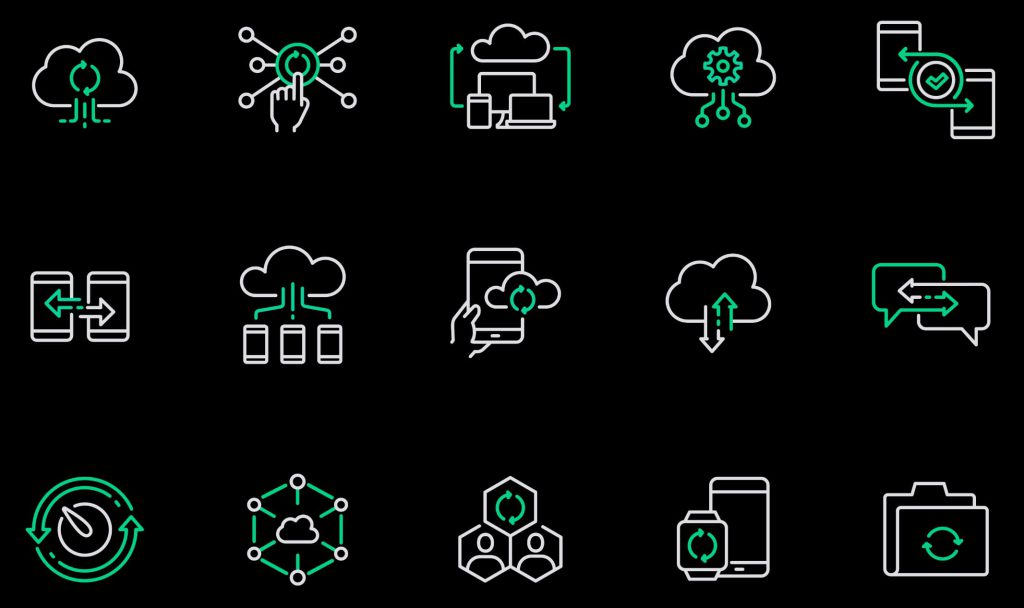
Multi-device testing problems and solutions on a real device
It’s best to test with a real physical device and on as many devices as possible. But it’s probably not feasible to keep an extensive library of physical devices.
Another alternative is using a real device cloud, such as Sofy’s Real Device Lab. With the real device lab, you can access hundreds of real devices hosted in the cloud. Every time you acquire a device, you get a clean instance with your app installed. Then it’s just a matter of performing a manual test, automating it, and running it across multiple devices.
The best part?
With Sofy, it can all be done without a single line of code.
Solving multi-device testing problems
With this in mind, let’s take a look at a few common problems accompanied by simple solutions:
- Problem: The cost of acquiring and maintaining multiple devices is too high.
Solution: Sofy’s real device lab allows you to access hundreds of devices in the cloud. - Problem: The complexity and technical talent needed to support multi-device testing is expensive and difficult to hire for.
Solution: No need to write different test cases for other devices; Sofy handles that for you—and all without code. - Problem: the more devices that need testing, the longer it takes to move through the development lifecycle.
Solution: Run tests across multiple devices concurrently, integrate with a CI/CD tool, and test and deliver smoothly.
Conclusion
Multi-device users are growing. Organizations that don’t incorporate multi-device testing into their testing strategy will undoubtedly encounter the consequences. The challenges behind adopting a multi-device strategy can be intimidating. Fortunately, you don’t have to make it more complicated than it needs to be. You can leverage a partner like Sofy and the capabilities of the Sofy Real Device Lab to automate tests on hundreds of devices without code.
Disclaimer: The views and opinions expressed above are those of the contributor and do not necessarily represent or reflect the official beliefs or positions of Sofy.









