Are you looking for a way to run iOS apps on an Android device? You might be considering iOS emulators for Android, but it’s not as straightforward as it seems. This blog dives into the complexities and legalities of using iOS emulators for Android and suggests better alternatives for developers and testers.
Why Run iOS Apps on Android?
Before diving into the technicalities, let’s explore why you might want to run and test an iOS app on an Android device:
- Lack of iOS Devices: You might not have access to iOS devices to test your app on. Emulating iOS apps on Android allows you to perform the necessary tests without needing the iOS devices.
- Cross-Platform Compatibility: Ensuring an app provides a consistent user experience across different platforms can be challenging. By running iOS apps on Android, developers can better understand how their apps will function on both systems.
- Detecting Compatibility Issues: Testing an iOS app on Android devices can identify compatibility issues that may arise due to differences in screen size, resolution, hardware specifications, and software environments.
- Speeding Up Testing: Using iOS emulators on Android can help speed up the QA process by allowing tests to be conducted more quickly and efficiently, especially when access to iOS devices is limited.
Understanding Emulators and Simulators
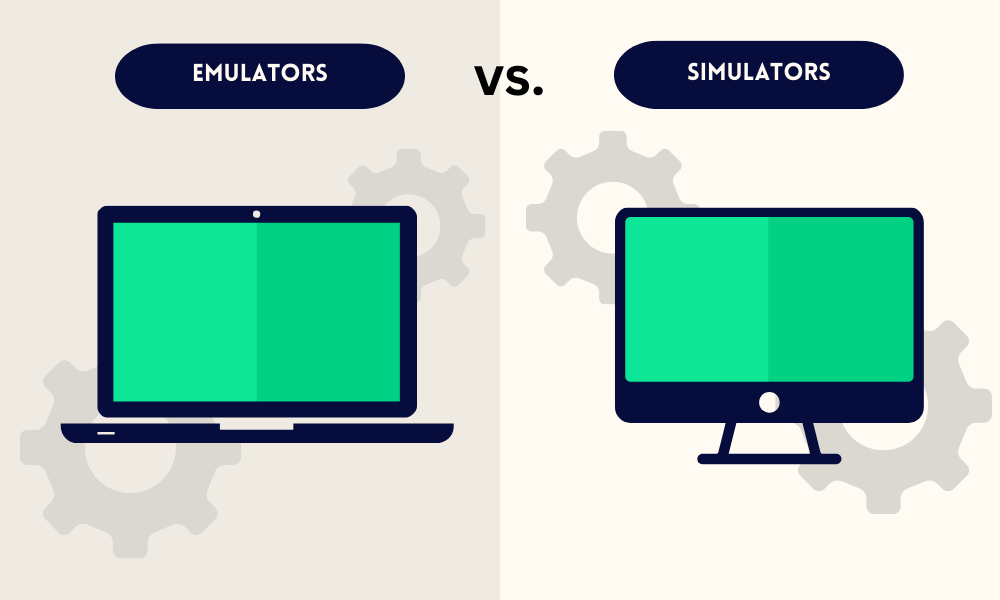
Emulators and simulators are common solutions for testing iOS apps on Android devices. While these terms are often used interchangeably, they have some distinct differences worth noting.
- Emulators: Emulates hardware and software, offering a more accurate replication of the target device. Google provides Android emulators for free as part of their Android SDK.
- Simulators: Simulates the software environment but does not replicate the hardware. This makes simulators faster but less accurate than emulators.
Challenges with iOS Emulators for Android Devices
Technical and Legal Barriers
- Hardware-Software Integration: iOS is tightly integrated with Apple’s hardware, making emulation on other systems challenging. Emulating iOS on Android is particularly difficult due to differences in software architecture.
- Legal Issues: Developing third-party iOS emulators can infringe on Apple’s intellectual property rights and violate terms of service.
- Security Risks: Many third-party iOS emulators are not supported on the Google Play Store and can expose your device to malware and other security risks.
Limitations of Third-Party Emulators
Even if you find a third-party emulator, these are often unreliable and may not offer the performance and compatibility needed for thorough testing. They can be frequently removed for violating terms of service, and the installation process can be complex and risky.
The Real Device Cloud: A Better Alternative
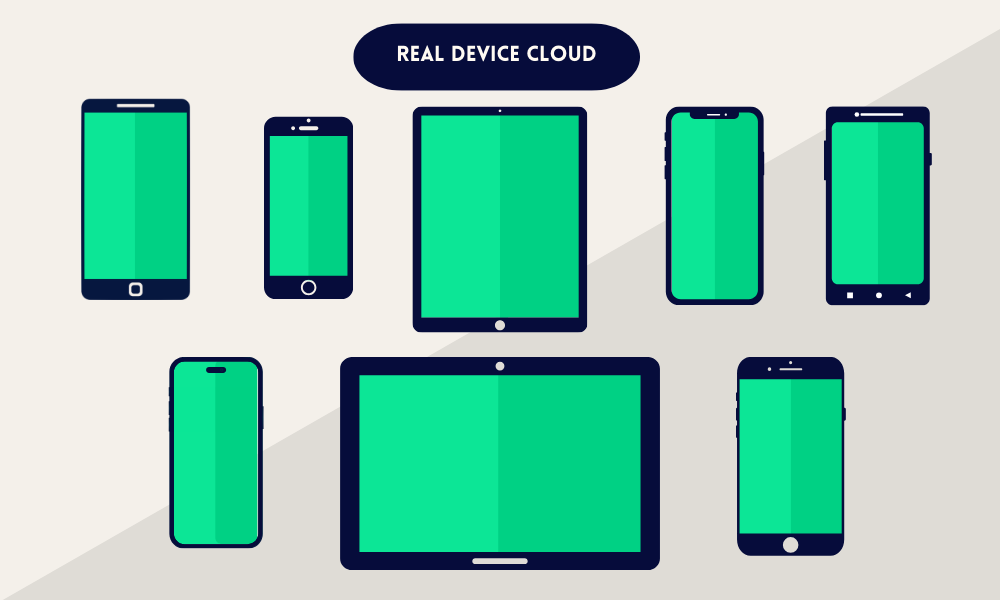
While emulators and simulators can provide an easy and budget-friendly solution to testing your app on many devices, nothing beats the accuracy and comprehensive coverage of testing on real devices.
However, purchasing and maintaining a wide range of different devices is expensive and time-consuming. Luckily, there’s a better solution that combines convenience and low cost with thorough testing on real devices. The solution? A real device cloud farm.
What is a Real Device Cloud Farm?
A real device cloud farm provides access to actual physical devices hosted in the cloud. This allows developers and testers to interact with real devices from anywhere, ensuring that tests are accurate and reflect real-world conditions.
Benefits of Using a Real Device Cloud
- Accuracy: Testing on real devices ensures that all hardware and software interactions are correctly represented, which is crucial for accurate testing.
- Security: Using real devices avoids the legal and security risks associated with third-party emulators.
- Scalability: Real device clouds allow you to test your app on multiple devices and configurations without the need for a physical device lab.
How Sofy Facilitates Real Device Testing
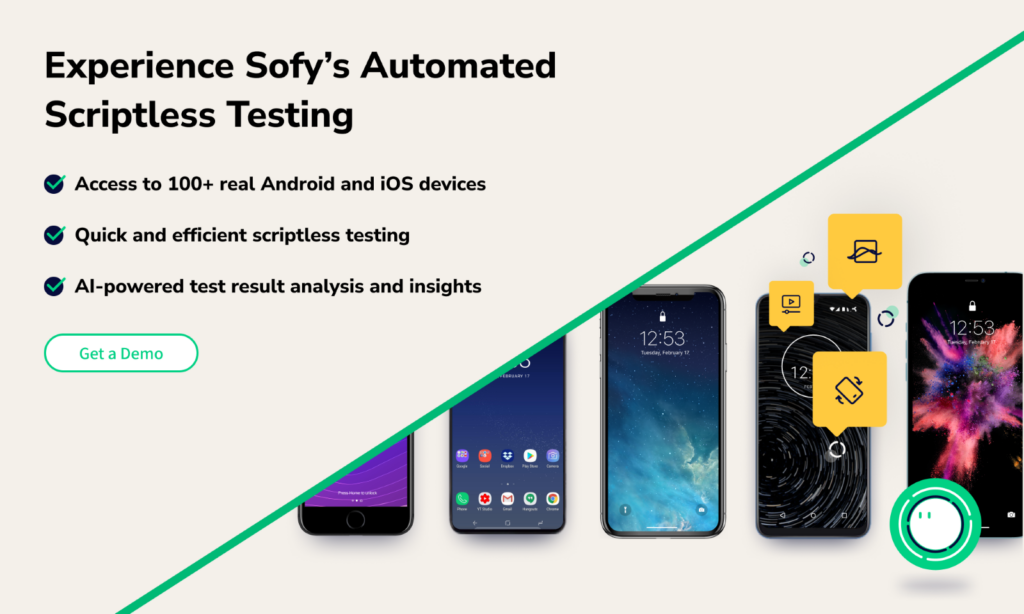
Sofy offers a scriptless automated testing platform with access to real devices through the cloud. This platform allows you to test your app on an extensive list of Android and iOS devices, providing all the advantages of real device testing while eliminating the financial and logistical hurdles.
With Sofy’s device lab, testers can
- Access 100+ Android and iOS devices for testing.
- Perform manual and ad-hoc tests with Sofy’s scriptless testing interface.
- Set up and schedule automated tests without having to write test scripts.
- Access test results and receive advanced insights and analysis with Sofy Co-Pilot, powered by OpenAI.
Looking to elevate your testing with Sofy’s real device cloud farm? Demo Sofy today and see how you can spend more time on QA testing and less time searching for the right testing solution and environment.
Better Alternatives to iOS Emulators for Android
While the idea of running iOS apps on Android via emulators is appealing, it’s fraught with challenges, including legal, security, and performance issues. Instead, leveraging a real device cloud like Sofy’s offers a reliable and efficient solution for testing mobile apps across different platforms. This approach ensures that your apps deliver a seamless user experience, regardless of the device.









