Are you testing your iOS application on enough devices? Have you tried to test on an iOS device online?
If not, you could be leaving yourself open to bugs and expensive remediations down the line. That’s why the most effective QA strategy involves testing on multiple devices.
The problem?
By and large, organizations don’t have the time, money, or resources to build their own device lab. Instead, they turn to emulators and simulators, and hope to get most of the way there. But you don’t have to cut corners to save costs anymore. You can benefit from real device testing without the physical device.
In this piece, we’ll review how most organizations approach testing multiple devices. Then, we will show you how to easily test with real iOS devices online.
More devices. More testing.
The mobile device landscape is expanding. With the number of mobile devices in circulation expected to reach over 18 billion by 2025, your users are on more devices than ever. While more options are great for the consumer, it also presents challenges for mobile development teams. These challenges include:
- How do you test on multiple devices we don’t have access to? It’s almost impossible to test on every device and version. Emulators and simulators can only get you so far. Even then, iOS is notoriously hard to emulate.
- How do you ensure an acceptable user experience across devices? Developers need to provide a seamless user experience across all devices.
- How do we keep our application secure? With the increasing number of mobile devices, there comes an increased risk of security threats like malware and data breaches. Developers need to ensure applications are secure and adequately protect user data.
- How do we monitor performance? Mobile devices have different processing capabilities, memory, and battery life. Developers need to optimize applications so that they run smoothly on all devices.
The Old Guard: Manual Testing, Emulators, and Simulators
Unfortunately, organizations are performing hours of manual tests – writing test cases and assigning them out to the first available QA tester. At one point in iOS app development, this might’ve been forgivable.
After all, there wasn’t the large selection of iPhones and iPads there are today. It’ll take much longer to manually test against enough devices and versions to make it an effective testing strategy. And with every deployment, bug fix, and change comes more testing. The result is that organizations cut corners and leave important test cases to chance.
Manual testing is not all bad. It’s an integral part of accessing user experience since it’s the way end-users interact with your application. It can’t be solely relied on, though.
Using emulators and simulators
Another way to test your application across multiple devices would be through an emulator. An emulator mimics the software and hardware configuration of the device with the intent of replicating the experience of using the real device. Emulation is done instead of real device testing. It’s cheaper and much more accessible (you don’t need the real device).
If you want to use an emulator to test an iOS device online, you’ll need to use Apple’s iPhone simulator, which is available through XCode, the iOS IDE.
Apple doesn’t really want you to be able to emulate their devices. They keep their hardware and software closely coupled to protect their intellectual property. That’s why they offer a simulator instead of an emulator. Simulators can represent the behavior of a device, but they fail to mimic the hardware, components, and complete software configuration of the real device.
Manual testing, emulators, and simulators leave fundamental gaps in testing, and a shift in strategy is needed to keep up with the evolving technological landscape.
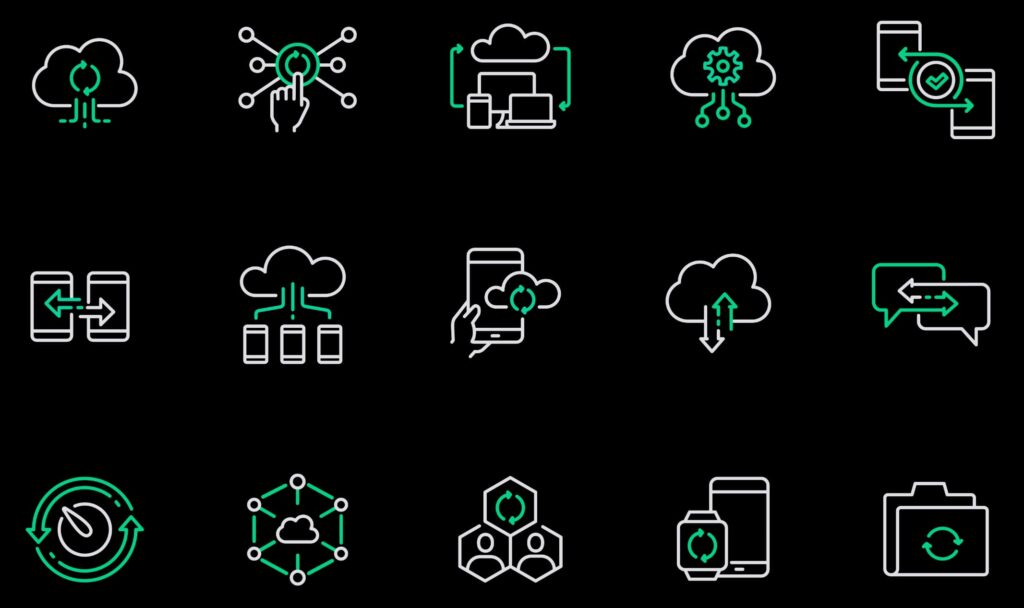
The Vanguard: Automation and the real device cloud
The answer to fragmentation involves a shift from the old guard of manual testing towards automation and from emulators and simulators to real device testing.
By automating test cases, developers can run more tests faster. A precursor to being able to test multiple devices is being able to test them in an automated fashion. If you’re not automating your test cases, here is a resource to help get you started.
Testing on the cloud: Testing on an iOS device online
You don’t need your own device to test a real iOS device. With a real device cloud, someone else hosts it for you. This way, you can provision what you need when you need it, without purchasing, maintaining, or storing the device.
Like an emulator or simulator, you access the device online. Only this time, the real device delivers an authentic user experience.
With a device lab, you can:
- Access multiple devices: A device cloud provides access to as many of the devices you need, featuring the latest models and versions of operating systems. You can provision what you need as you go.
- Save time and money: With a device cloud, you save the cost of purchasing and maintaining physical devices. In addition, testers can provision their mobile devices much quicker – without being in the physical location.
- Scale better: Device clouds can be scaled up or down depending on your needs. This means you can test applications on a wide range of iOS and Android devices during peak testing periods and scale back during slower periods.
- Improved quality: There’s no debate here. When you test on an actual device, you get a better quality test. When you test on multiple devices and versions, you’re testing closer to the user experience.
Real lab, real devices
With Sofy’s Real Device Lab, you can access dozens of iOS and Android devices with different screen sizes, configurations, and versions. You can even access GPS and connected components.
Just upload your iOS app, acquire a device and start testing. Each time you acquire a new device, we provision a clean instance of the device with your app pre-installed.
Now, you can interact and test a real iOS device online. After you’ve acquired the device, you can record a manual test case and then automate it. Then, just run your test cases across multiple devices. You can also integrate with your favorite CI/CD tool and run your test cases automatically with each deployment.
The best part?
Everything is scriptless so that you can write and automate test cases without code. We’re in the middle of the no-code revolution. We believe growing starts with more accessible technology.
Thinking forward
The best way to test an iOS device is by testing the actual device, and preferably many different devices. Emulators and simulators won’t get you all the way there. With the real device lab, you can test your application on multiple iOS devices online.
Disclaimer: The views and opinions expressed above are those of the contributor and do not necessarily represent or reflect the official beliefs or positions of Sofy.







